SAP FICO TUTORIALS-
SAP OBC4: Field Status Variant Configuration & Use (FICO Guide)
Introduction-
✅ FIELD STATUS VARIANT-OBC4
Learn how to configure Field Status Variant in SAP using TCode OBC4. Understand its importance in FICO and step-by-step settings guide.Field Status Variants in SAP Financial Accounting and Controlling (FICO) are critical for defining the field status of various fields in accounting documents. Properly configuring field status variants ensures that only relevant fields are displayed and editable during financial transactions, improving data accuracy and reducing the risk of errors.Before you begin configuring Field Status Variants, ensure that you have the necessary authorization to make changes in your SAP system.Additionally, you should have a good understanding of the field requirements for your organization's financial processes..
GO TO TCODE -OBC4
Follow Path-
SPRO >ENTERPRISE STRUCTURE > FINANCIAL ACCOUNTING > FINANCIAL ACCOUNTING GLOBAL SETTING(NEW) > LEDGER > FIELDS > DEFINE FIELD STATUS VARIANT-OBC
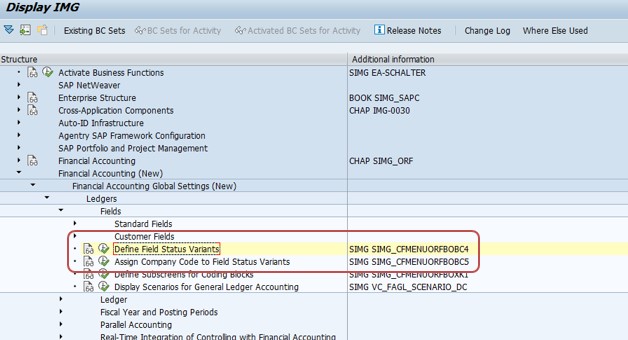
SELECT-NEW ENTRY
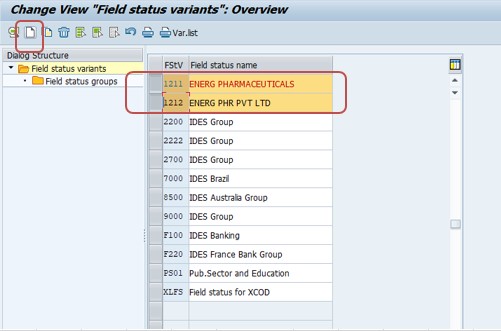
*)SELECT -SAVE
-Specify a valid MRP Procedure
-Movement type 161 is not allowed