SAP MM ERROR TUTORIALS-
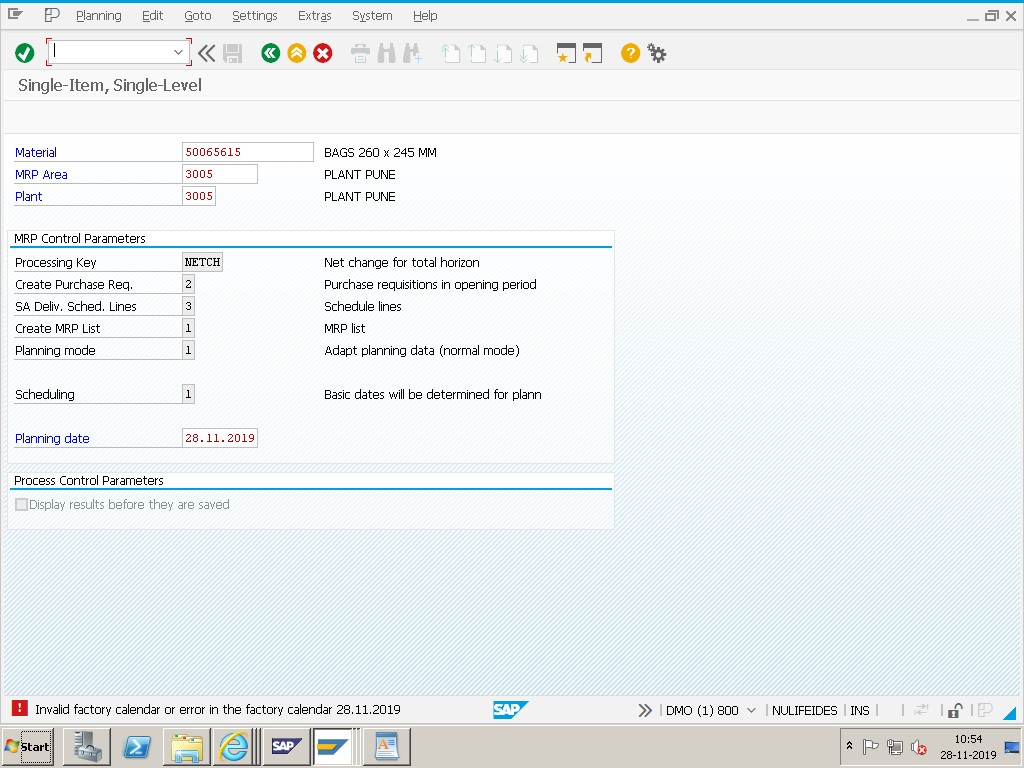
1)Common error message "Invalid factory calendar or error in the factory calendar 28.11.2019" typically occurs in SAP when there is an issue with the factory calendar assigned to a plant, company code, or work center. Here are some possible reasons and solutions:
1)Factory Calendar is Missing or Not Assigned-
2)Factory Calendar is Expired-
3)Factory Calendar is Incorrectly Configured-
FOLLOW STEPS-
SOLUTION - Go To SAP transaction SCAL -OP03SOLUTION
1)Open Factory Calendar and check
1)If the calendar assigned to your plant/company is valid.
2)If the dates (especially 28.11.2019) are correctly maintained as working or non-working days..
1)Check Factory Calendar Assignment (Transaction: OX10 / OX18) THEN SELECT -PLANT ASSIGNMENT
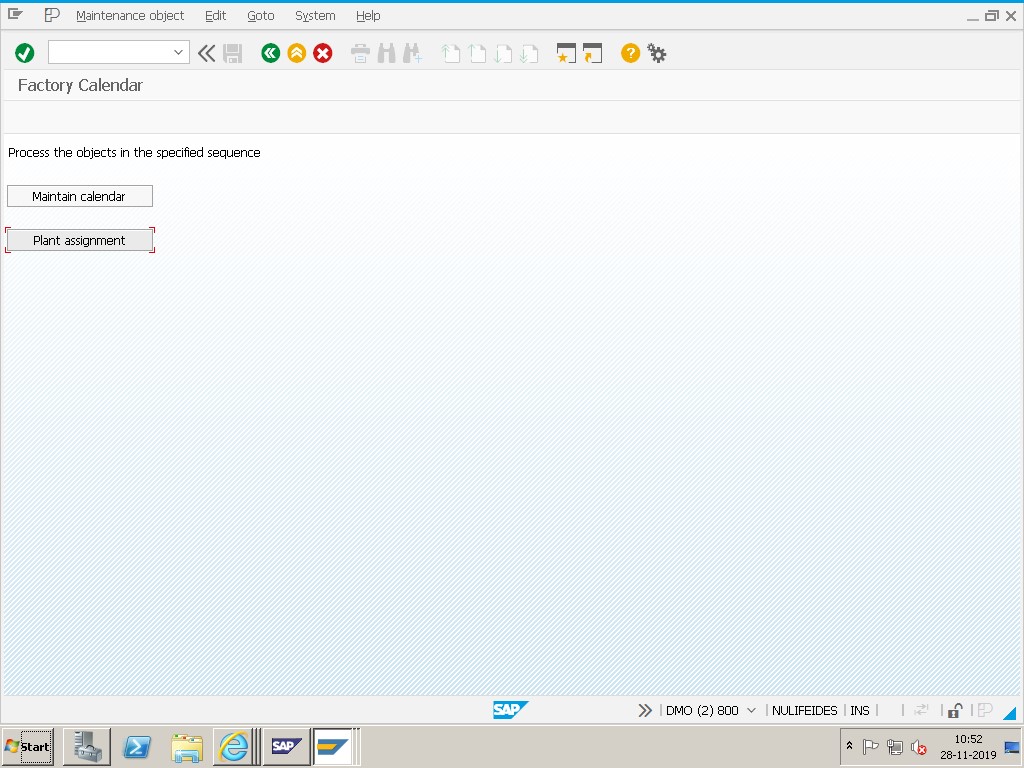
1)SELECT -SELECT CALENDER-IN
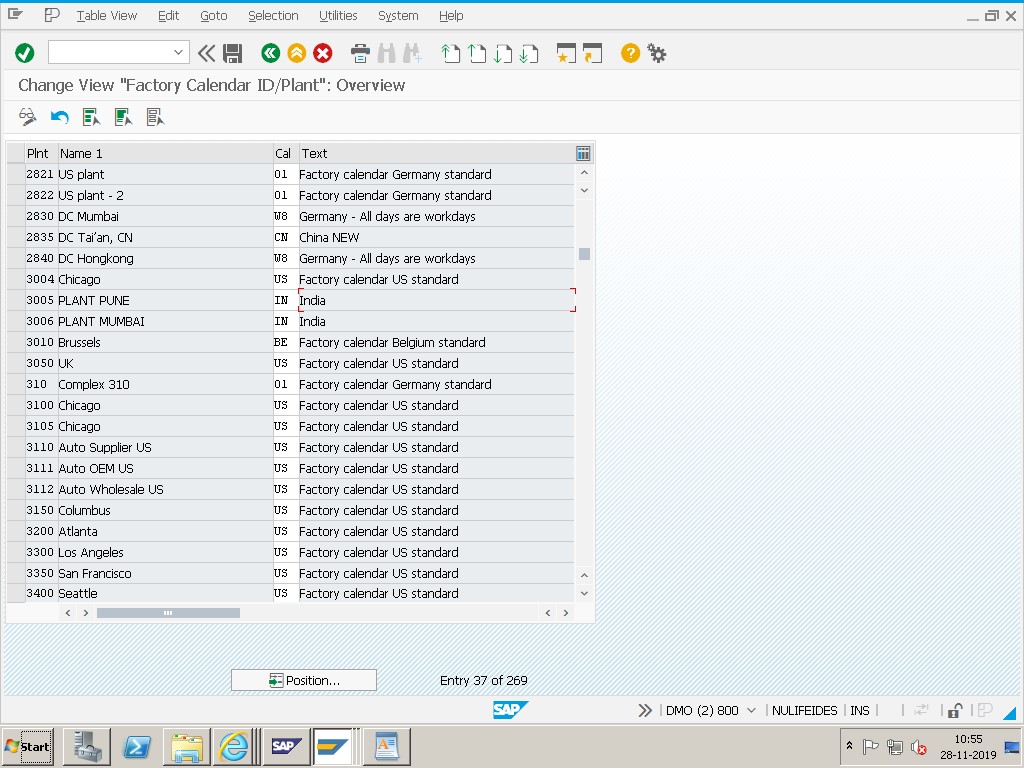
SAVE