SAP FICO TUTORIALS-
SAP OX10: How to Define Plant in SAP | Step-by-Step Guide
Introduction-
✅DEFINE PLANT -OX10:-Understanding the Role of Plants in SAP FICO
Plants, in the context of SAP FICO, represent physical or geographical locations where specific business activities occur, primarily related to inventory and production. These locations can be production facilities, warehouses, or distribution centers. The significance of defining plants is multi- faceted..
GO TO TCODE -OX10
Follow Path-
SPRO -> ENTERPRISE STRUCTURE -> DEFINITION -> LOGISTICS-GENERAL -> DEFINE COPY DELETE CHECK PLANT -> OX10
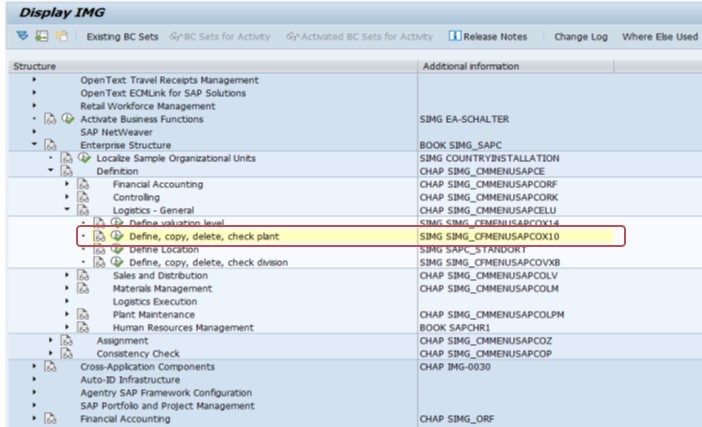
-SELECT-COPY DELETE CHECK PLANT-
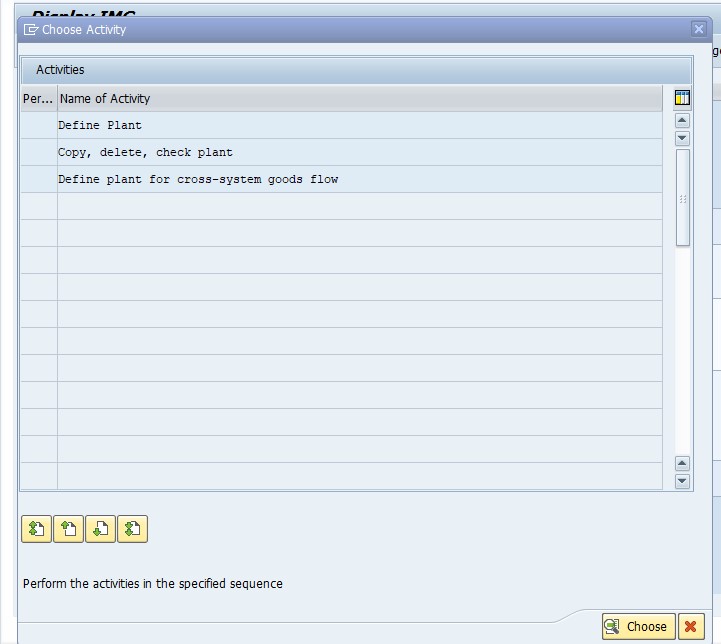
-SELECT-PLANT-1251
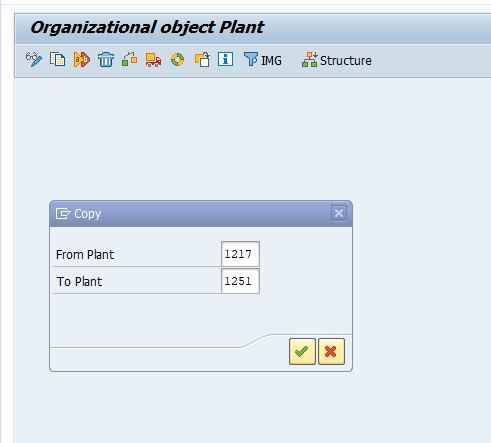
NEXT
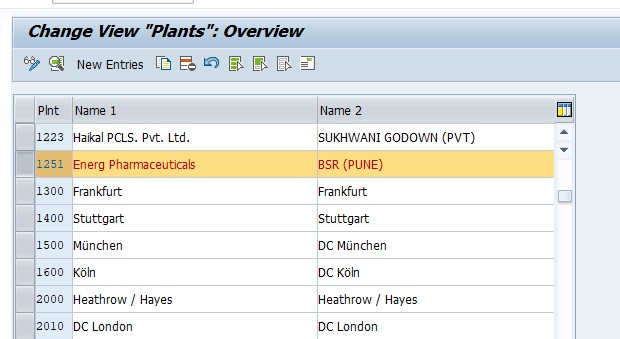
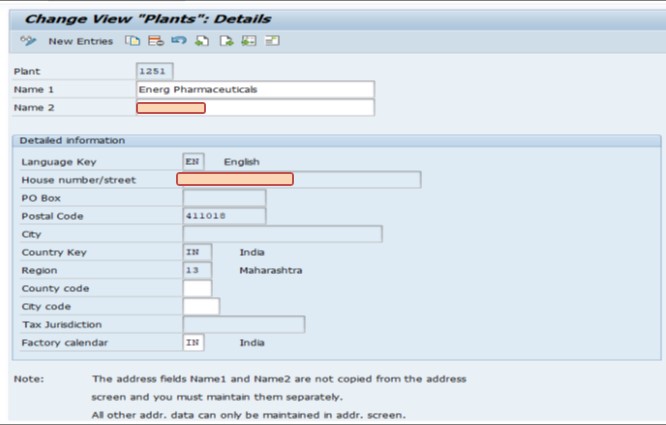
SELECT-PLANT-1252
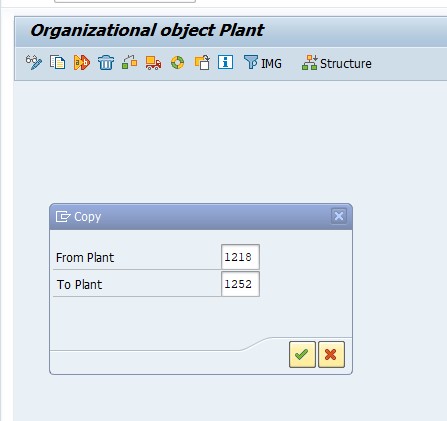
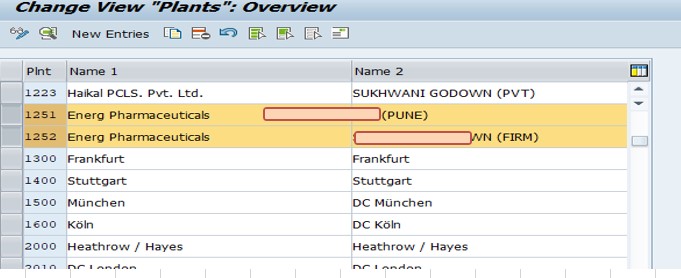
-SELECT-PLANT 1253-Energ PCLS
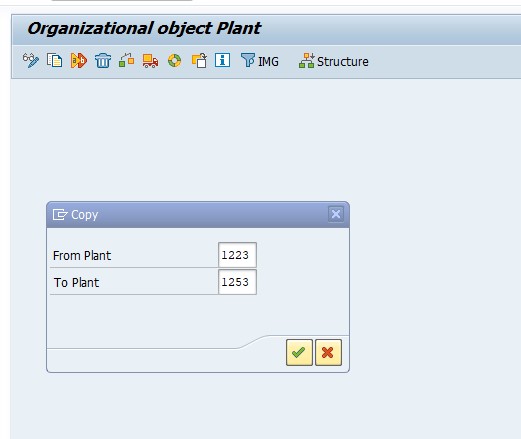
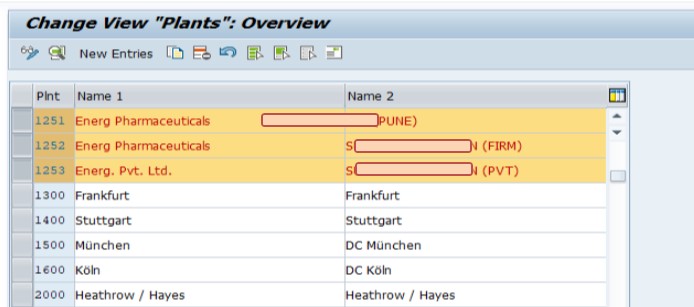
*)SELECT -SAVE
-How To Import Data(LSMW) LEGACY SYSTEM MIGRATION WORKBENCH