SAP FICO TUTORIALS-
SAP OBD4: General Ledger Chart of Accounts Configuration in SAP S/4HANA
Introduction-
✅ SAP S/4HANA Chart of Accounts-OBD4 in SAP step-by-step
The General Ledger Chart of Accounts (CoA) in SAP Financial Accounting and Controlling (FICO) is a fundamental component of the financial structure of an organization. It defines the structure for financial reporting and is critical for managing financial data accurately...
✅ General Ledger SAP- GO TO TCODE -OBD4
Follow Path-
SPRO>ENTERPRISE STRUCTURE -> FINANCIAL ACCOUNTING -> FINANCIAL ACCOUNTING GLOBAL SETTING(NEW) -> GENERAL LEDGER ACCOUNTING NEW > FIELDS >MASTER DATA ->G/L ACCOUNTS ->PREPARATIONS ->EDIT CHART OF ACCOUNT LIST
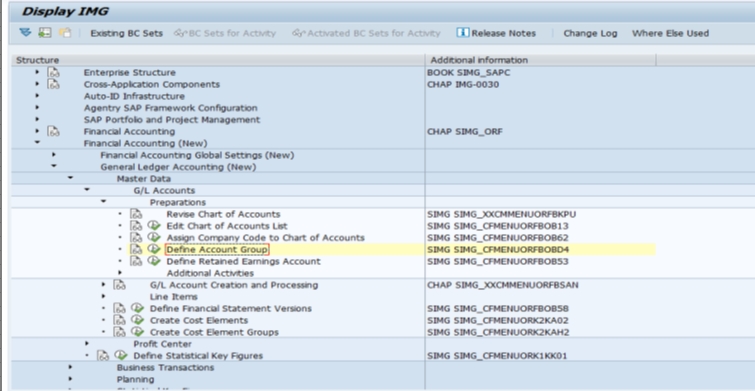
SELECT-E.G -CHART/ACC-ENER ACCOUNT GROUP-1001 NAME-CASH AND BANK FROM ACC-100000 TO ACCOUNT-114999
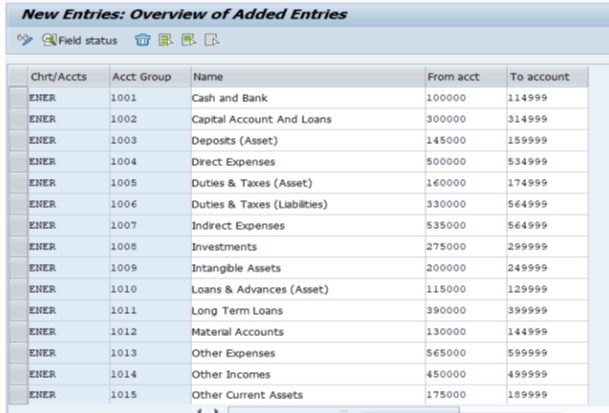
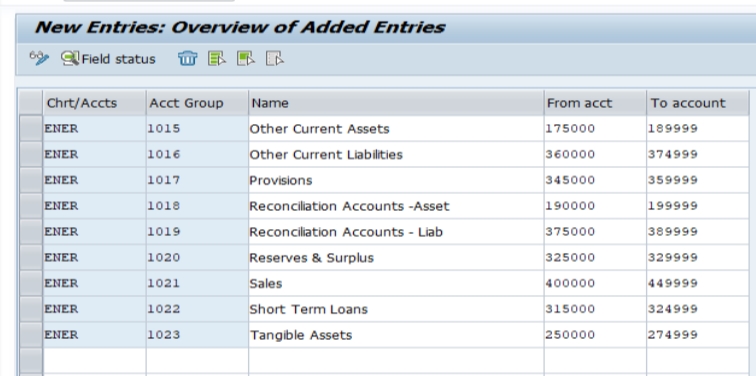
*)SELECT -SAVE
-Maintain Fiscal Year Variant (MAINTAIN SHORTENED FISC.YEAR)