SAP FICO TUTORIALS-
SAP OB58 – Financial Statement Versions Configuration Guide
Introduction-
✅ SAP OB58 – Financial Statement Version (FSV) Configuration-
step-by-step SAP OB58 guide for configuring Financial Statement Versions (FSV).Financial statements are the lifeblood of any organization, providing a snapshot of its financial health, performance, and position.In SAP Financial Accounting and Controlling (FICO),the generation of financial statements is a critical function for reporting, analysis, and decision-making....
1)Importance of Financial Reporting: Accurate and timely financial reporting is essential for any business to monitor its financial performance,comply with regulations,and make informed decisions.SAP OB58 transaction is a key tool in this process.
2)Complexity of Financial Statements: Generating financial statements involves multiple steps,configuration, and data processing. Understanding and effectively using SAP OB58 can save time, ensure accuracy, and provide meaningful financial insights.
✅ Step-by-Step SAP OB58 Configuration-
GO TO TCODE -OB58
Follow Path-
SPRO -> ENTERPRISE STRUCTURE -> FINANCIAL ACCOUNTING ->GENERAL LEDGER ACCOUNTING NEW -> FIELDS -> BUSINESS TRANSACTION -> CLOSING ->DOCUMENT -> DEFINE FINACIAL STATEMENT VERSIONS-OB58
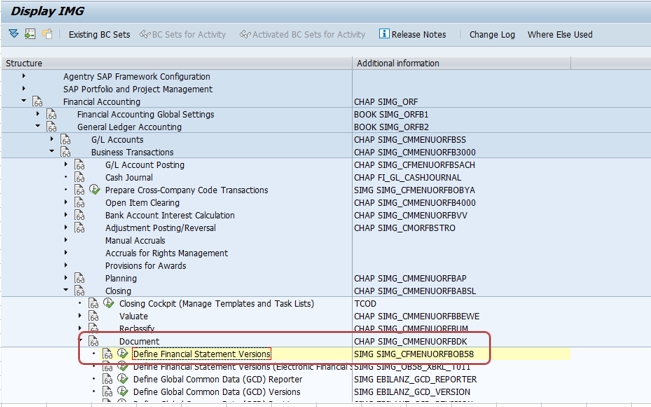
SELECT-NEW ENTRY
CREATE-ENERG Pharmaceuticals - Financial Statement
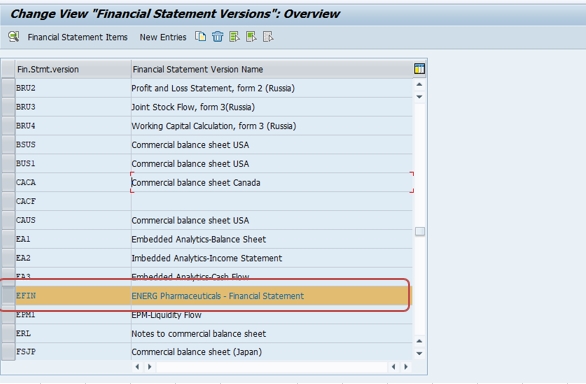
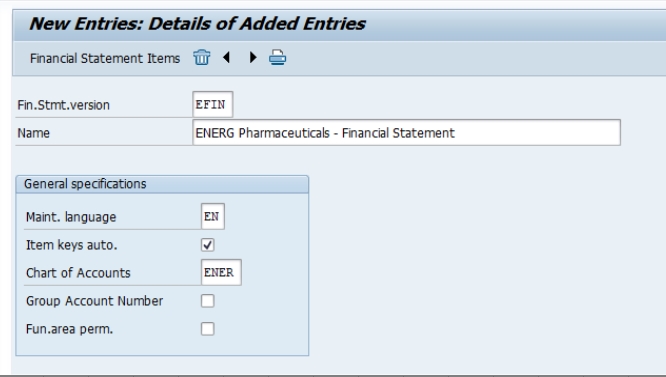
SELECT-CREATE ITEM-BALANCE SHEET
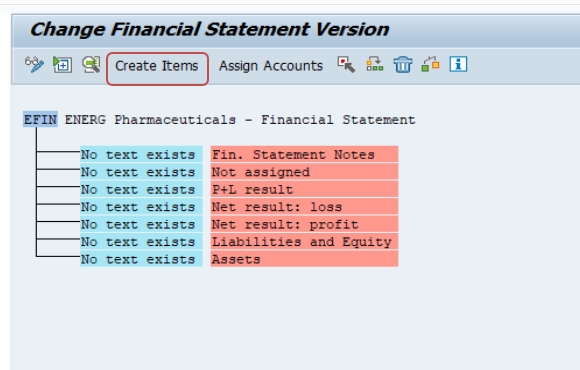
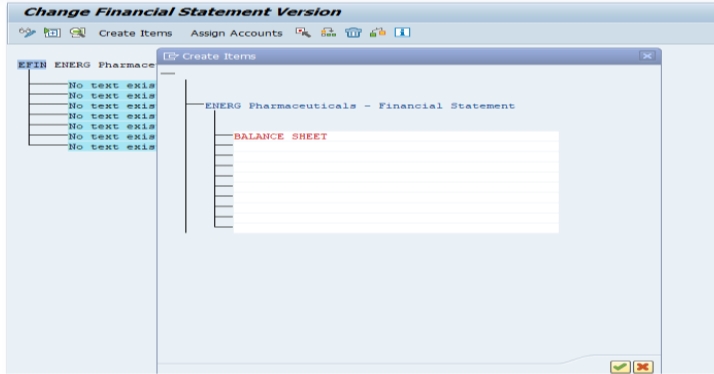
SELECT-BALANCE SHEET-OTHER NODES
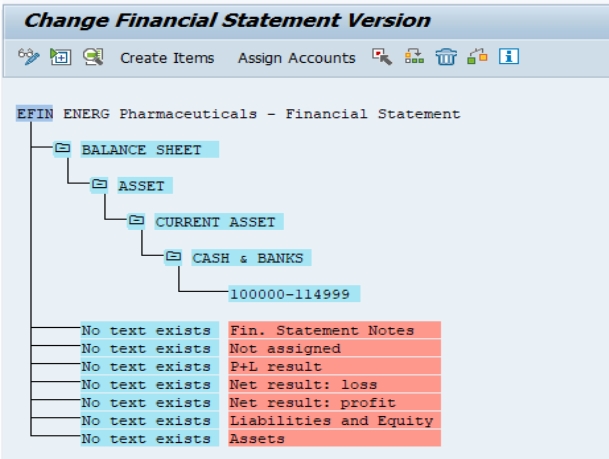
SELECT-ASSIGN ACCOUNTS
SELECT-SAME ASE ABOVE-BALCE SHEET
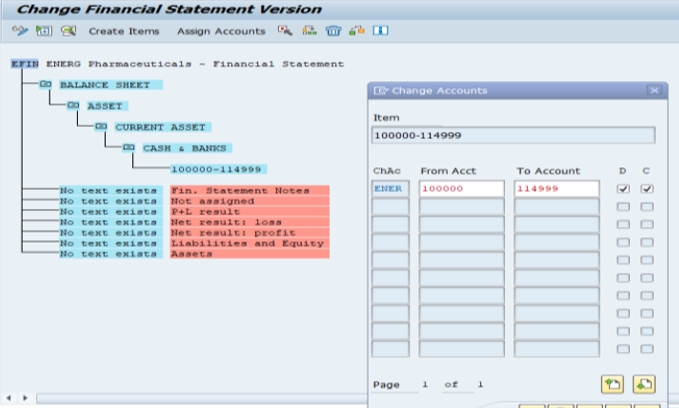
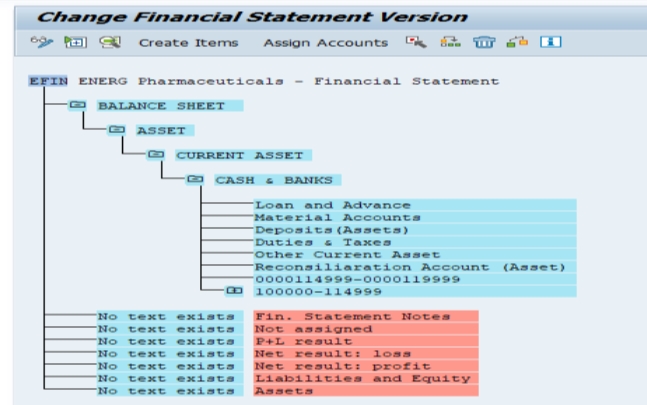
NEXT
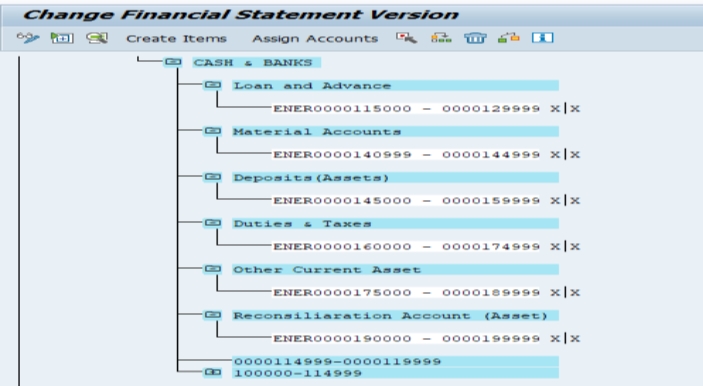
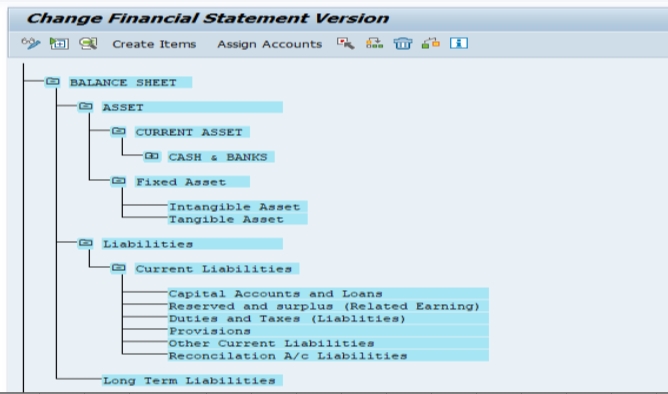
*)SELECT -SAVE
Profit and Loss Account- THEN - ASSIGN ACCOUNTS
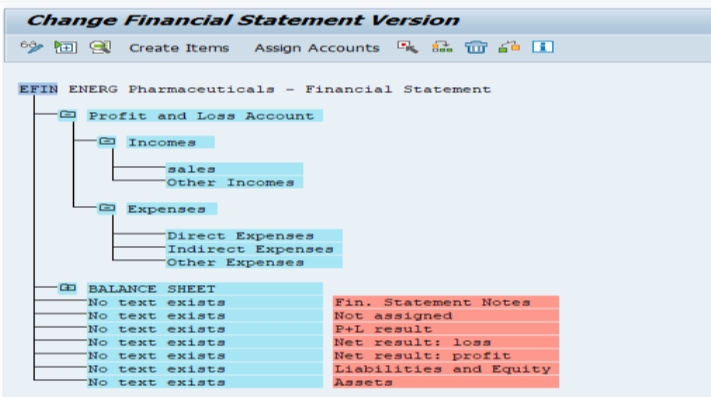
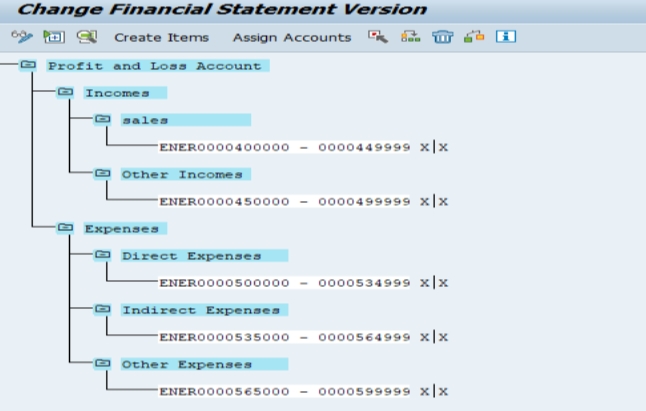
*)SELECT -ENERG Pharmaceuticals - Financial Statement
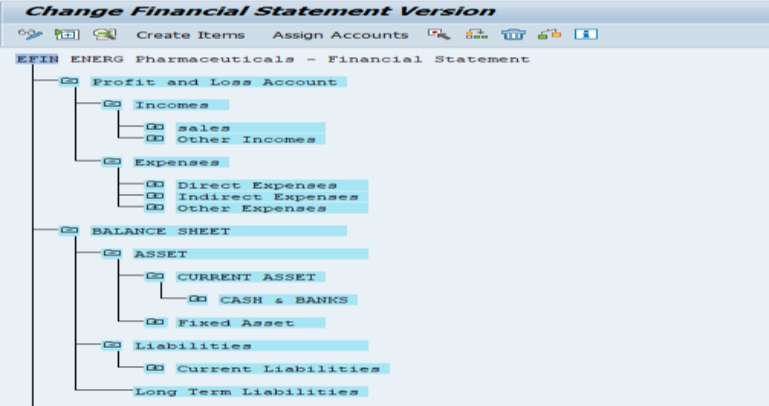
*)SELECT -SAVE