SAP MM TUTORIALS-
Item Category Configuration-VOV7: A Step-by-Step Guide-
Introduction-
✅ Define Pricing Procedure-VOV7:-
PRICING PROCEDURE-Item categories are components that define the nature of items in a sales order. Each item category is associated with specific business functionalities,and processes such as pricing, delivery, and billing. A Good configured item category ensures that sales orders are processed accurately and in alignment with business requirements...
✅ GO TO TCODE -VOV7
✅ FOLLOW PATH-
SPRO → SALES AND DISTRIBUTIONS → SALES → SALES DOCUMENTS → SALES DOCUMENT ITEM → DEFINE ITEM CATEGORIES
✅ FOLLOW STEPS--
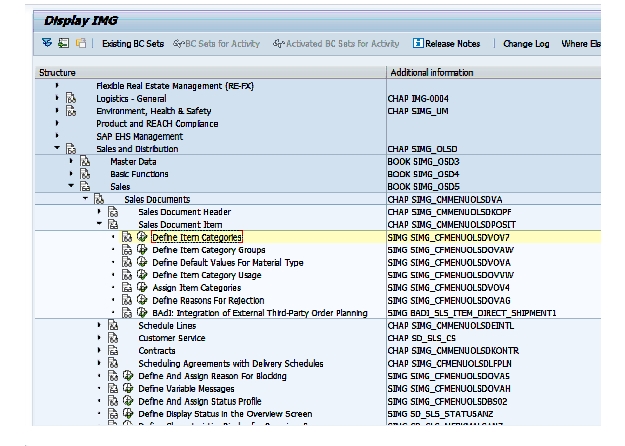
✅ SELECT -TAN -STANDRED ITEM
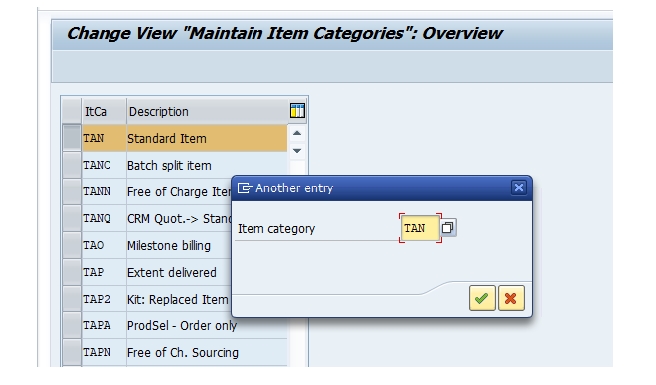
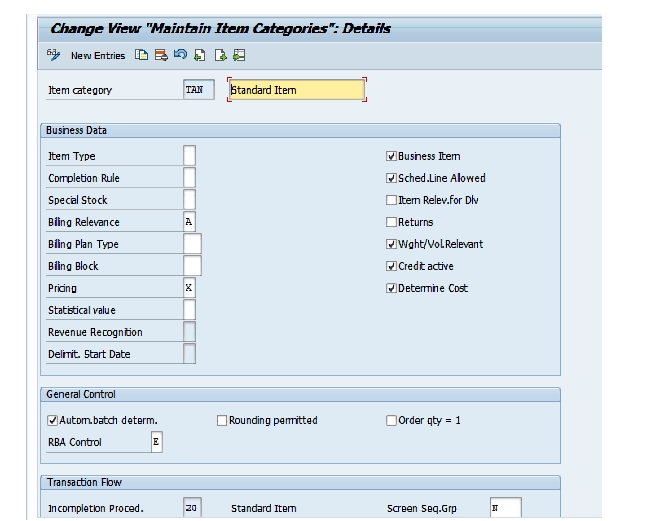
✅ SELECT -SAVE
-Maintain Fiscal Year Variant (MAINTAIN SHORTENED FISC.YEAR)