SAP FICO TUTORIALS-
Define Chart of Accounts in SAP | TCode OB13 Explained with Steps
Introduction-
✅ What is Chart of Accounts in SAP?
Learn how to define the Chart of Accounts in SAP using TCode OB13. Step-by-step guide with screenshots, best practices, and key tips for SAP FICO beginners.The Chart of Accounts (CoA) is a fundamental component of financial accounting in SAP FICO. It defines the structure for recording and organizing financial transactions within an organization. Configuration of the Chart of Accounts is a critical step that determines how financial data is managed and reported.OB13 to configure the Chart of Accounts in SAP FICO, emphasizing how it serves as the foundation for effective financial data management and reporting within an organization.
GO TO TCODE -OB13
Follow Path-
SPRO ->ENTERPRISE STRUCTURE -> FINANCIAL ACCOUNTING -> FINANCIAL ACCOUNTING GLOBAL SETTING(NEW) -> GENERAL LEDGER ACCOUNTING NEW -> FIELDS ->MASTER DATA ->G/L ACCOUNTS -> PREPARATIONS -> EDIT CHART OF ACCOUNT LIST
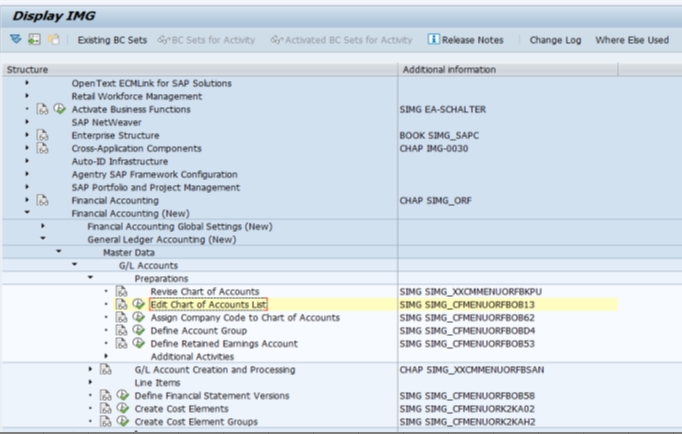
SELECT-NEW ENTRY-ENER-(ENERG CHART OF ACCOUNT)
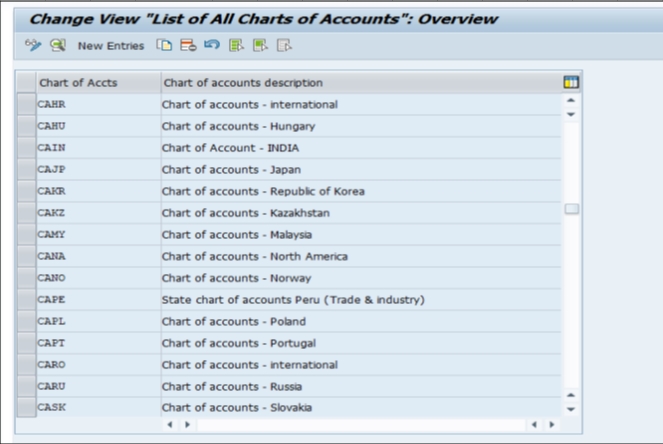
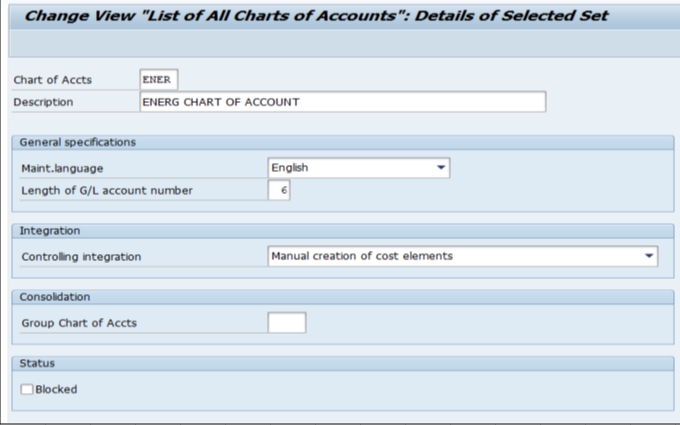
*)SELECT -SAVE
-Display G/L Account Balance Display-FAGLB03
-Valuation class 3000 not allowed for material type SAMSUNG RAW MATERIAL
-Ship.condition 02 loading grp 0003 plant 3005 StLoc FIN Not defined