SAP FICO TUTORIALS-
Dispaly G/L ACCOUNT BALANCE: A Step-by-Step Guide-
Introduction-
✅ Step-by-Step Guide to Display G/L Account Balances (FAGLB03) :-
What is G/L Account Balance in SAP FI?-Understanding G/L Account Balances in SAP FICO-G/L accounts are the central elements in financial accounting and controlling. They are used to record financial transactions and classify them into different categories,such as assets,liabilities,income,and expenses.
balances represent the financial status of each account,indicating the current position of the organization.In SAP FICO,FAGLB03 allowsusers to access and analyze these balances efficiently...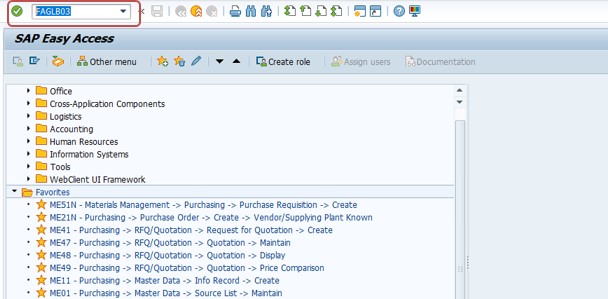
✅ GO TO TCODE -FAGLB03
Follow Path-Accounting -> Financial Accounting -> General Ledger -> Information System -> General Ledger Reports (New)- > Balances-> G/L Account Balances (New).
1)SELECT ACCOUNT NUMBER-144986 TO 565100
1)SELECT COMAPNY CODE-1211
2)SELECT FISCAL YERA-2023
*)SELECT EXECUTE BUTTON-F8
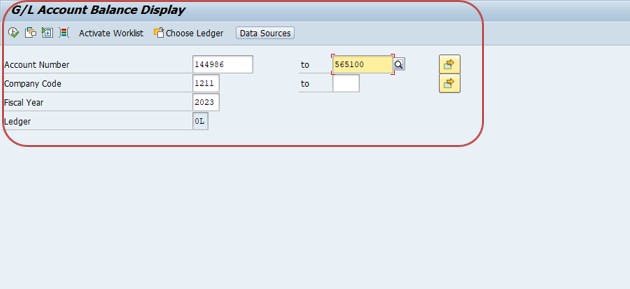
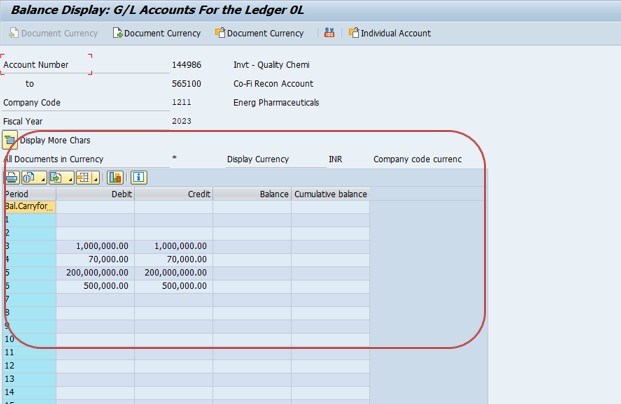
✅ SELECT -SAVE
-Specify a valid MRP Procedure
-Movement type 161 is not allowed