SAP FICO TUTORIALS-
How to Define Condition Type OBYZ in SAP SD
Introduction-
✅ What is Condition Type OBYZ-
Learn how to define Condition Type OBYZ in SAP SD with this simple step-by-step guide. Includes screenshots, Tcodes, and configuration tips.In SAP Financial Accounting and Controlling (FICO), condition types play a crucial role in the determination of prices, taxes, and discounts.They are essential for configuring pricing procedures, tax codes, and other financial aspects within your SAP system.Defining condition types in SAP FICO using transaction code OBYZ is a fundamental step in configuring the pricing and financial aspects of your SAP system.Condition types determine how values are calculated and posted to the general ledger, making them a crucial component of SAP FICO...
GO TO TCODE -OBYZ
Follow Path-
SPRO>FINANCIAL ACCOUNTING -> GENERAL LEDGER ACCOUNTING NEW -> LEDGER -> TAX ON SALES/PURCHASE -> BASIC SETTINGS -> CHECK CALCULATION PROCEDURE-OBYZ
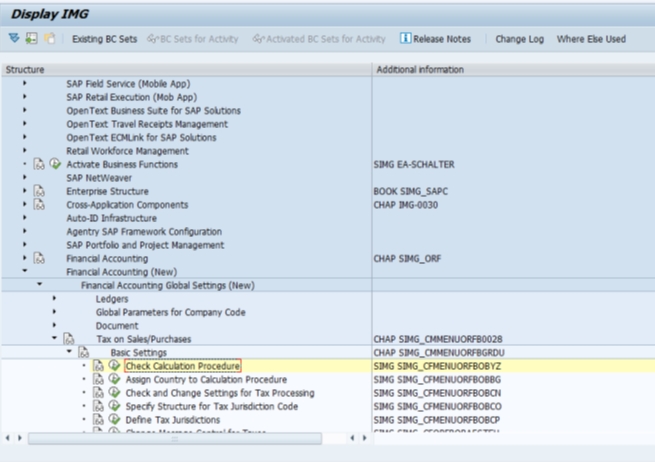
*)SELECT -NEW ENTRY
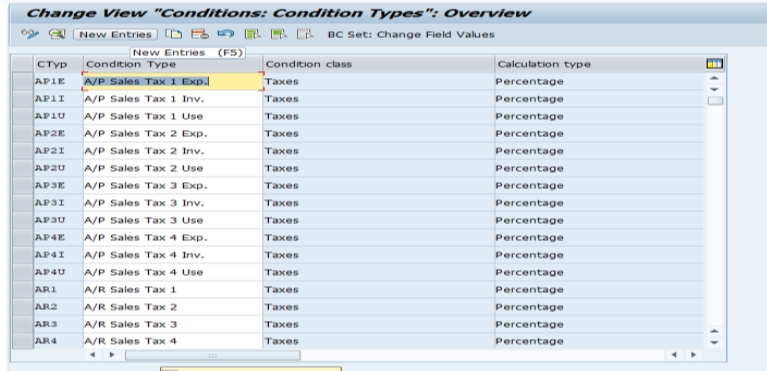
*)CREATE -SGST-IN:IN PUT STATE GST
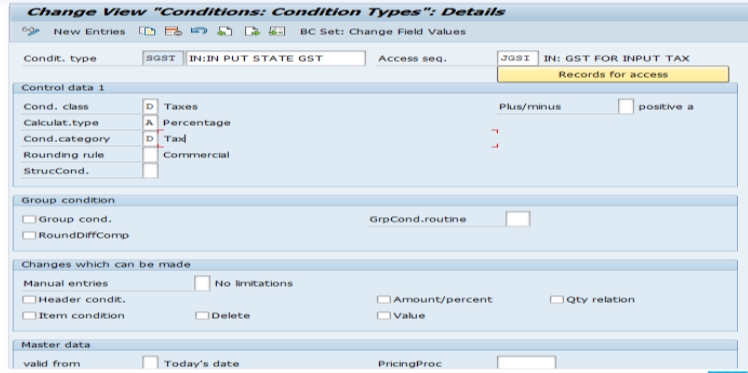
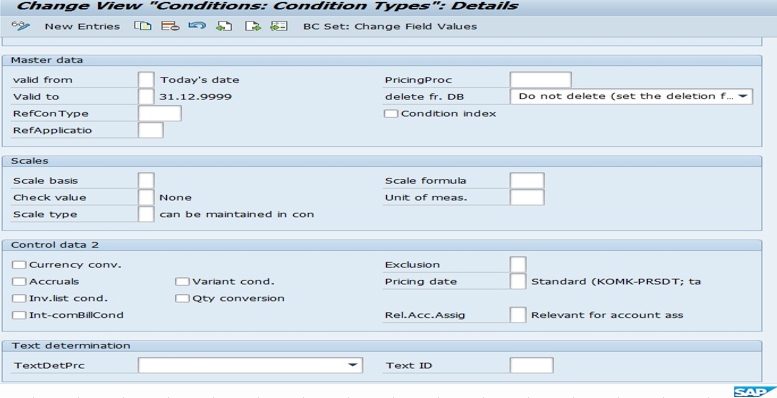
*)SELECT -SAVE