SAP TUTORIALS-
How We Can Check Which Database Are Using In Sap
Introduction-
✅ Why it's important to know the database behind SAP-
Every SAP user Known Which SAP database are using in our system.
However,not every user may know this, especially if they are end-users focused on specific tasks like data entry, reporting, or other business processes. because it's a critical part of the system infrastructure.database type can also be part of the system documentation provided by the IT or SAP Basis team....
✅ FOLLOW STEPS-
✅ Access the SAP System: Log in to your SAP system using SAP GUI.
✅ 1)Go to the System Information:-
✅ SELECT -IN THE MENUBAR SYSTEM
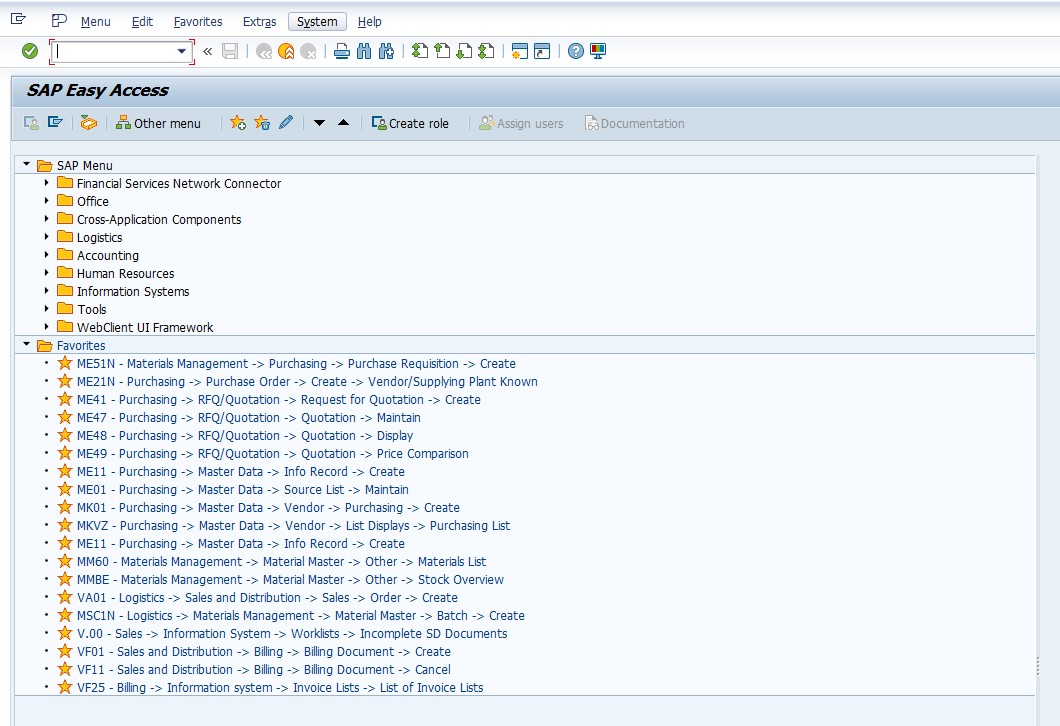
✅ THEN SELECT -STATUS
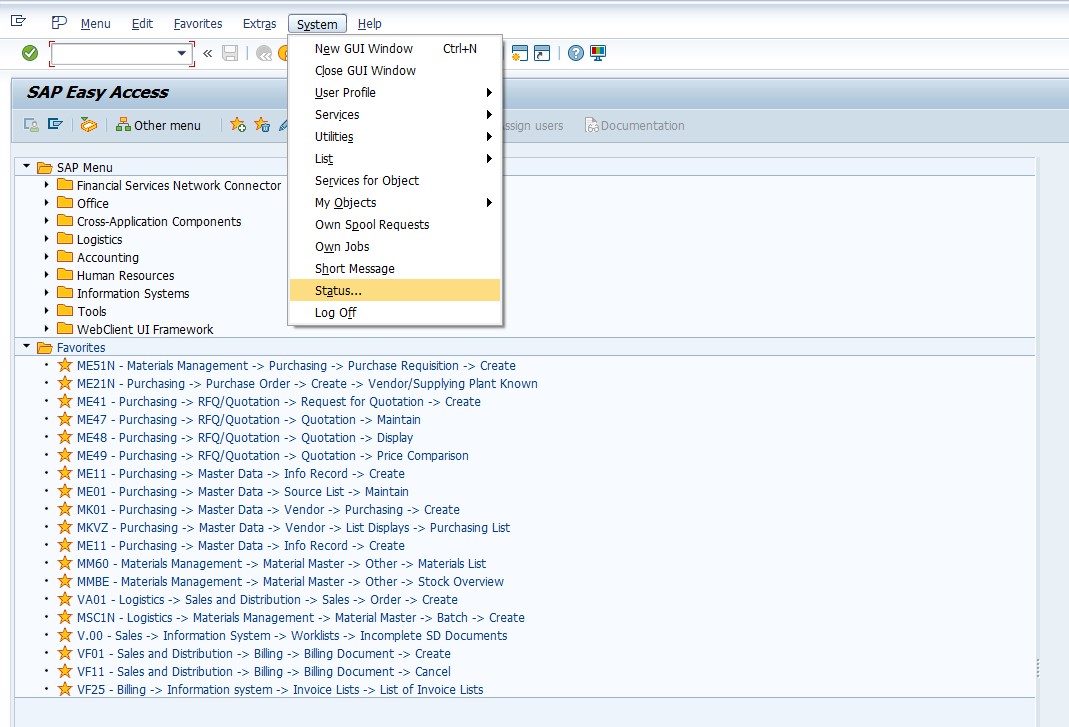
✅ SEE STATUS- DATABASE SYSTEM-MAXDB
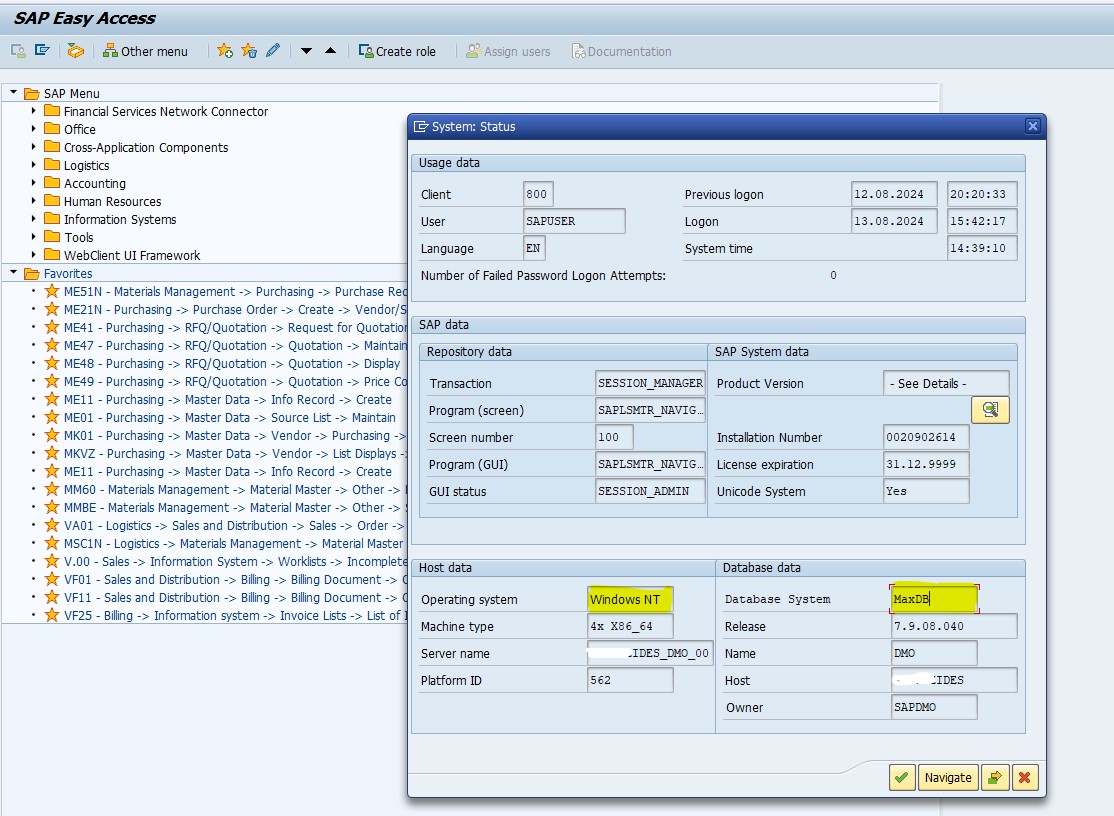
✅ 2)Go to the System Information:-USE TCODE-DB02
✅ SELECT- TCODE-DB02 AND ENTER
✅ This transaction provides detailed information about the database, including its type and version.
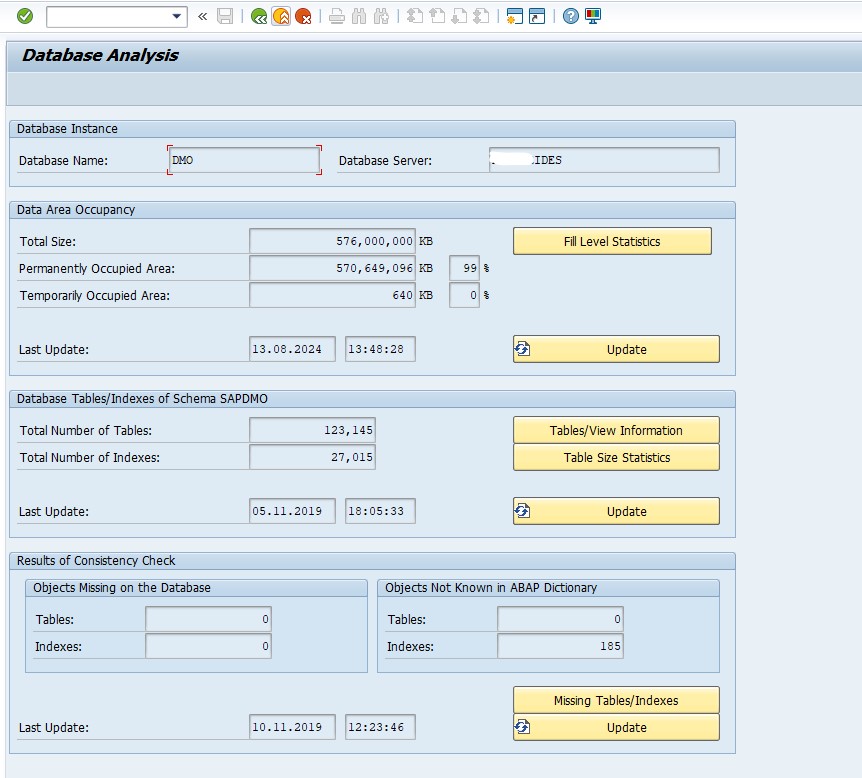
✅ 3)Using Transaction Code ST04:
✅ SEE SYSTEM DMO-MAXDB:
✅ This will open the Database Performance Monitor, where you can see detailed information about the database, including its type and version.
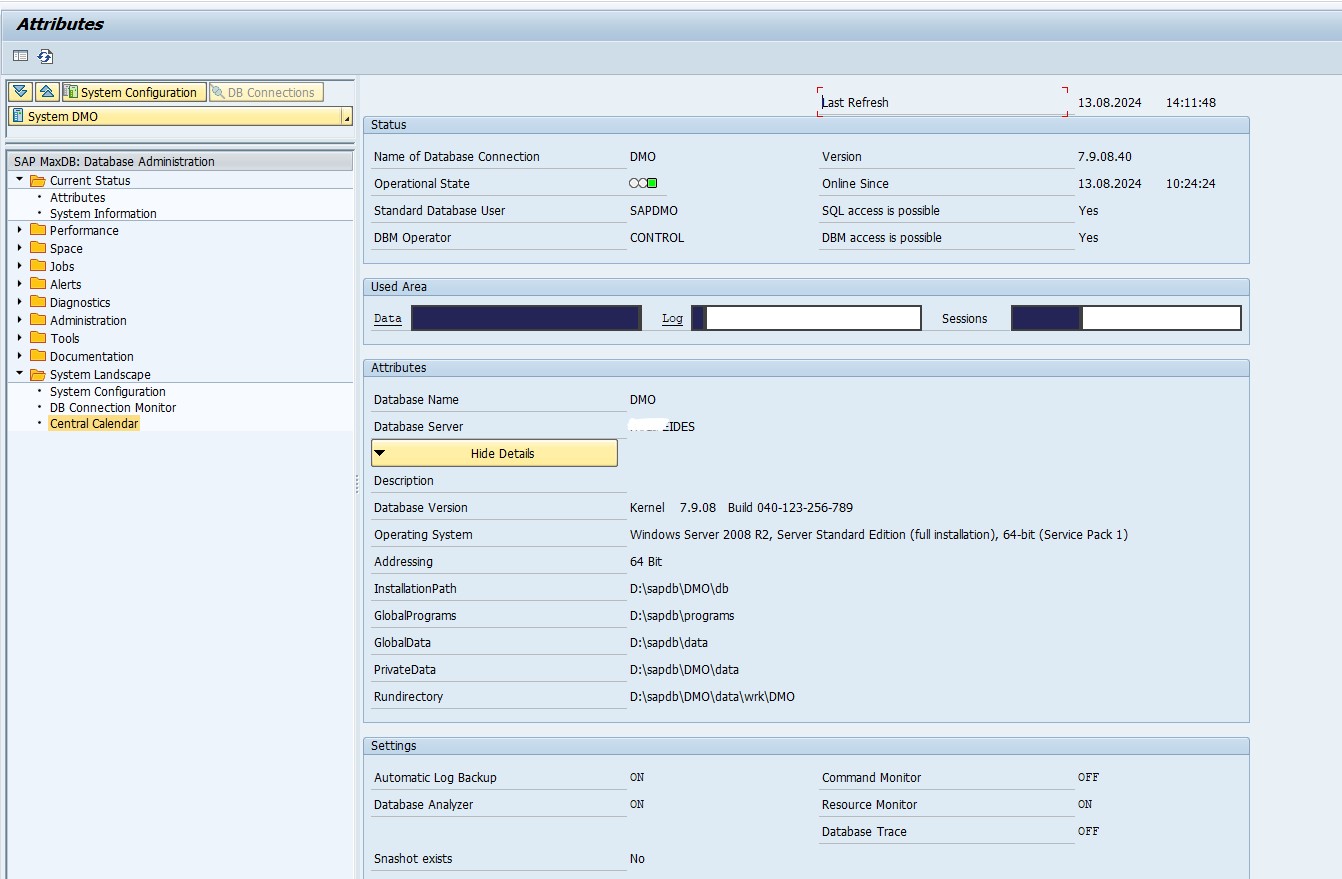
✅ 4)Using SAP HANA Studio or DBACOCKPIT:
✅ Also you are using SAP HANA, you can check the database details in SAP HANA Studio or by using the DBACOCKPIT transaction.
✅ These methods will help you to serch which database your SAP system is using, whether it's SAP HANA, Oracle, SQL Server, DB2, or another database system..