SAP FICO ERROR TUTORIALS-
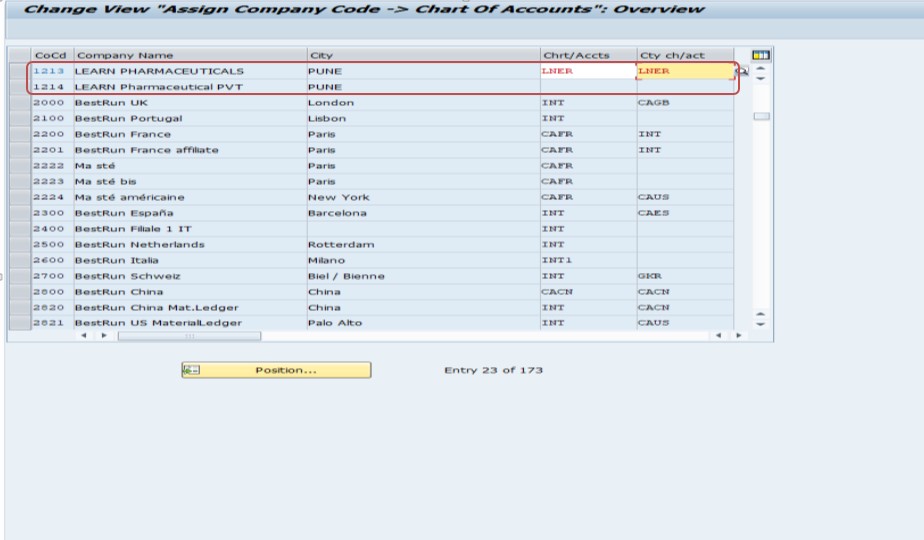
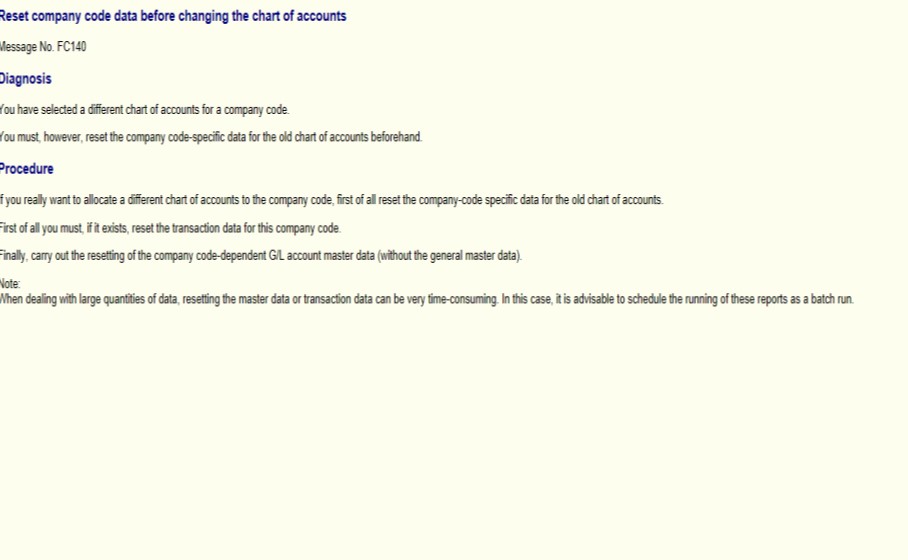
SOLUTION-
FOLLOW STEPS-
*)GO TO TCODE- OBR1 AND OBR2
SPRO-> Finacial Accounting (New)-> Accounts Receivable and Accounts Payable-> Customer Accounts->Master Data -> Preparations -> Delete Customer Master Data
SELECT- COMPANY CODE-1213- Confirm the reset action. This transaction will reset the following data for the selected company code:
-General Ledger (G/L) data
-Accounts Receivable and Accounts Payable data
-Asset Accounting data
SELECT- PROGRAM CONTROAL-DELETE CO DATA
SELECT- TEST RUN -Confirm the reset action. This transaction will reset the following data for the selected company code:
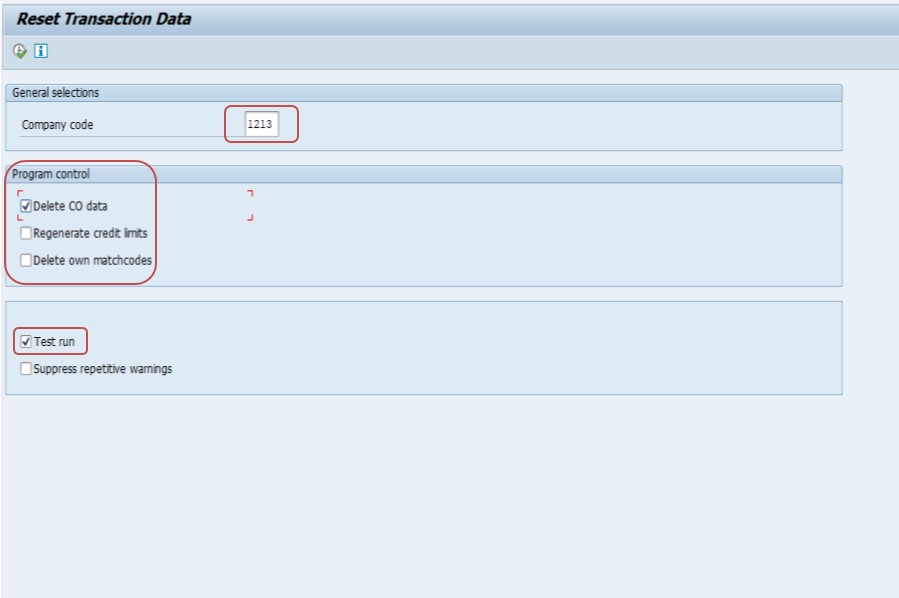
SELECT- EXECUTE
SELECT- OBR2
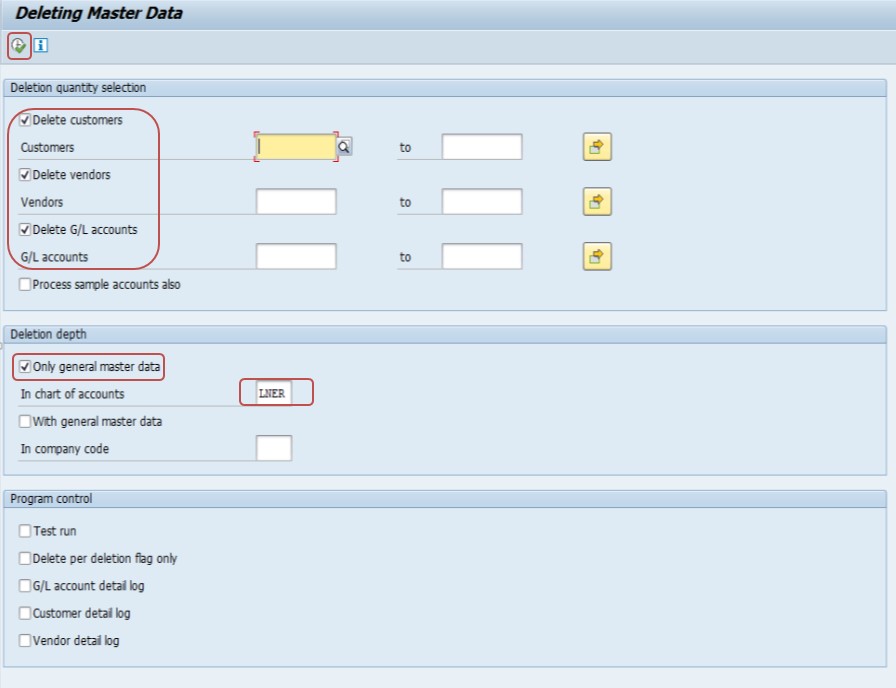
SELECT-POSTING KEY - DELETION QUANTITY SELECTION-CUSTOMER , VENDOR , GL ACCCOUNT
SELECT-DELETION DEPTH- ONLY GENERAL MASTER DATA - LNER (CHART OF ACCOUNT)
SELECT-EXECUTE
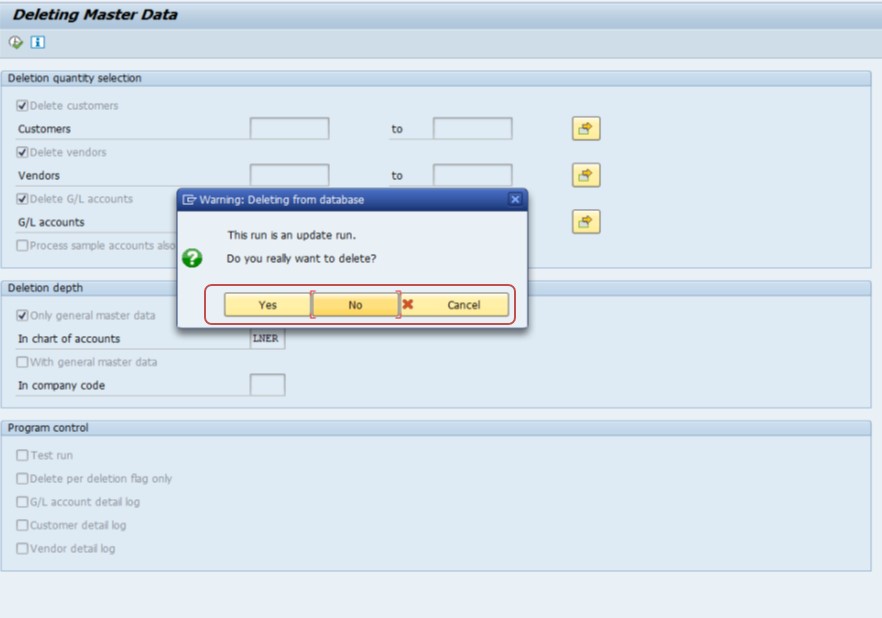
SELECT- YES
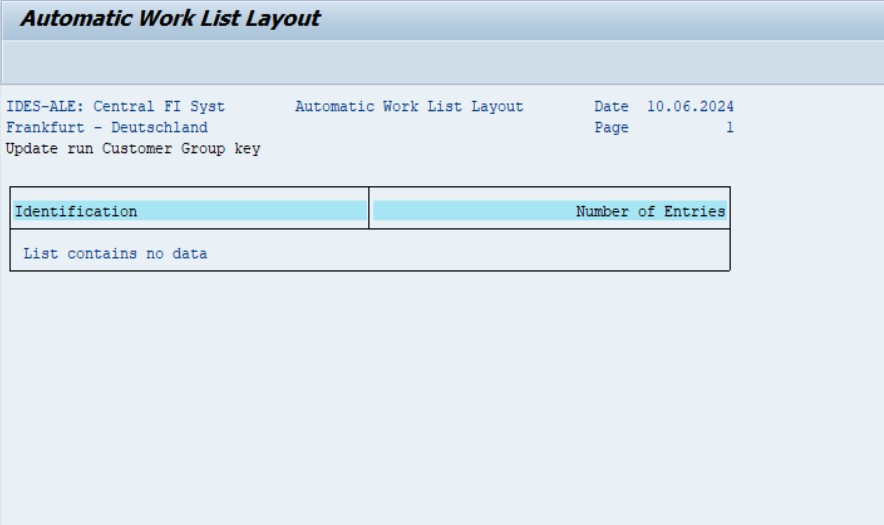
SELECT- LOG DISPLAY
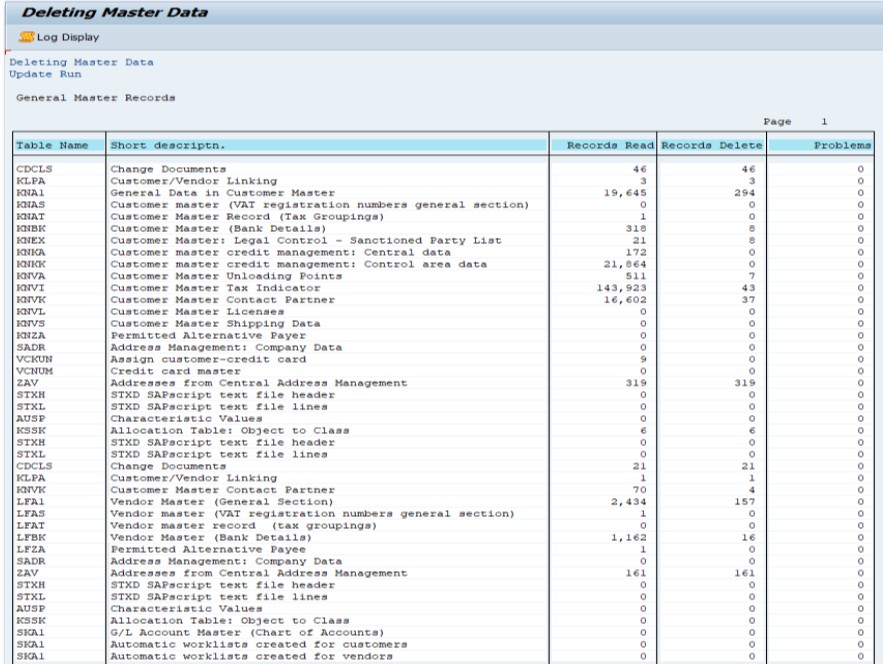
SAVE
Assign Company Code to Chart of Accounts -> General Ledger Accounting (New)-> Master Data > G/L Accounts-> Preparations-> Assign Company Code to Chart of Accounts.
By following these steps, you can reset the company code data and change the chart of accounts in SAP effectively.
-How To Import Data(LSMW) LEGACY SYSTEM MIGRATION WORKBENCH