SAP FICO ERROR TUTORIALS-
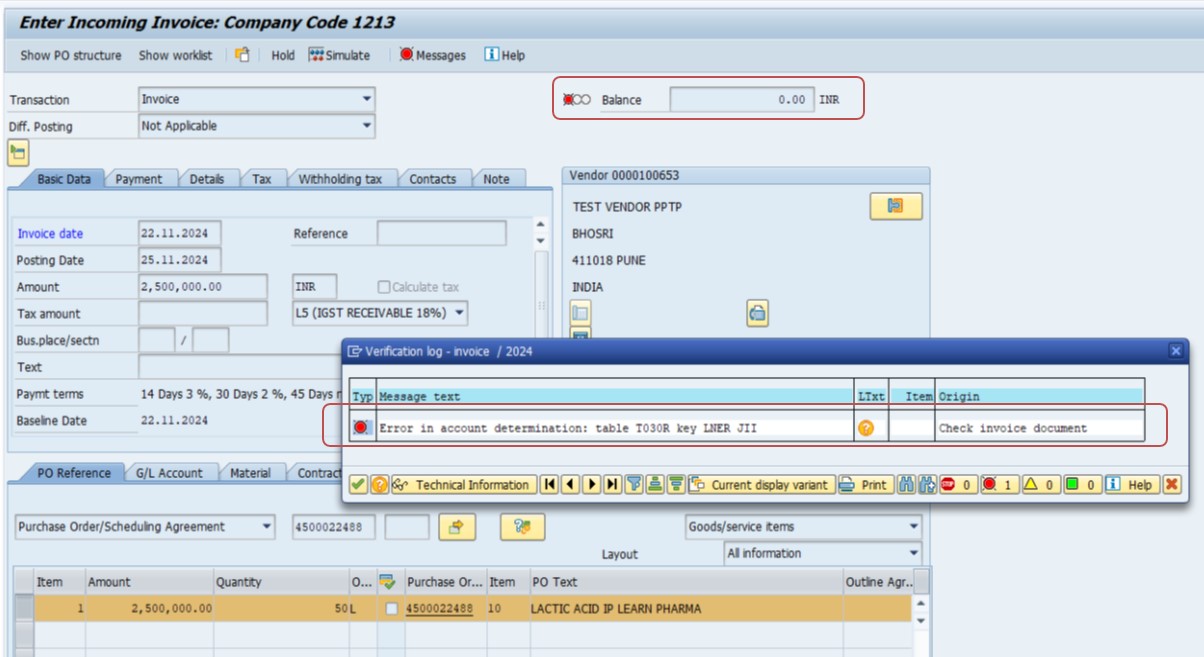
Common error message "T030B account key JRI" in SAP indicates an issue with the configuration of automatic account determination in financial accounting, particularly for the posting key or account key JRI (likely related to a specific transaction like GR/IR clearing, inventory postings, or others)..
-Verify if the account key JRI is correctly assigned to a GL account.
-T030B:- This table configuration of automatic account determination .
-LNER:- Refers to the transaction type for which account determination is configured.
-JRI:- GR/IR clearing, inventory postings, Represents the account determination key used to find the relevant G/L account.
PATH-SPRO → Financial Accounting (New) → Financial Accounting Global Settings (New) → Tax on Sales/Purchases → Account Determination.
SOLUTION-OB40 (CONFIGURE AUTOMATIC POSTING).-
1)JRI-IN RCM IGST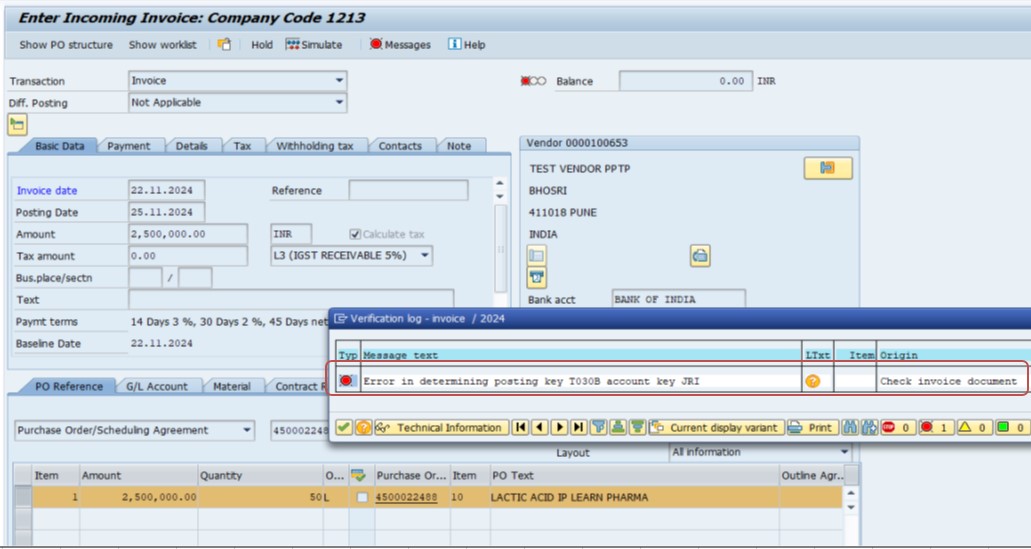
FOLLOW STEPS-
GO TO TCODE-OB40
-1)OB40 SELECT-JRI-IN RCM IGST AND CHECK (GL CODE ASSIGN OR NOT)-
-2)CRAETE GL CODE-FS00-
-*)CRAETE GL CODE- 360061- EXAMPLE GR/IR CLEARING A/C-
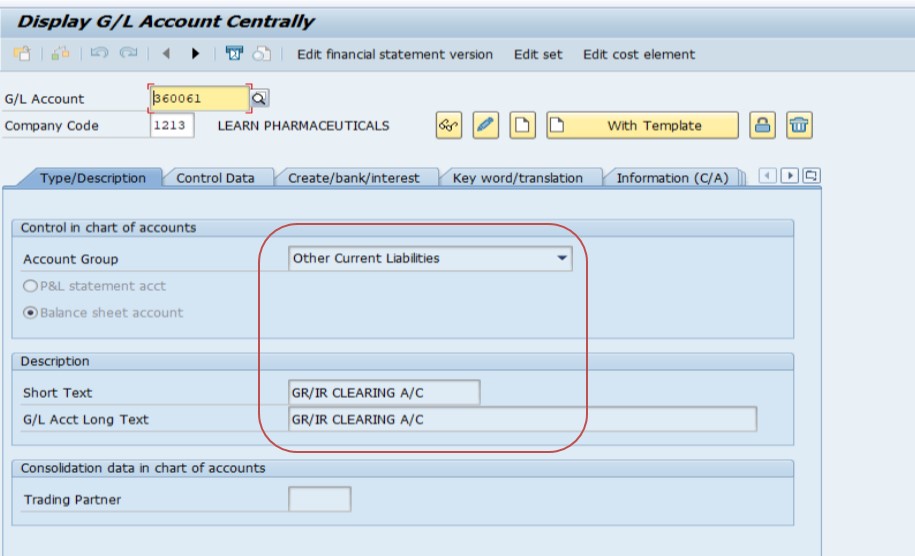
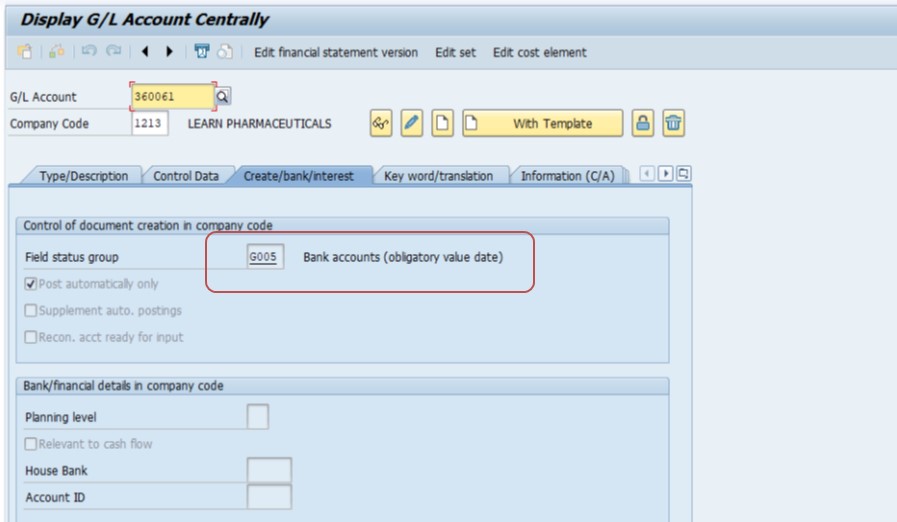
THEN ASSIGN GL CODE -OB40 (CONFIGURE AUTOMATIC POSTING).-JRI-IN RCM IGST-
-)POSTING KEY WITH GL CODE
-*)DEBIT-40 , CREDIT-50, 360061 - EXAMPLE GR/IR CLEARING A/C-
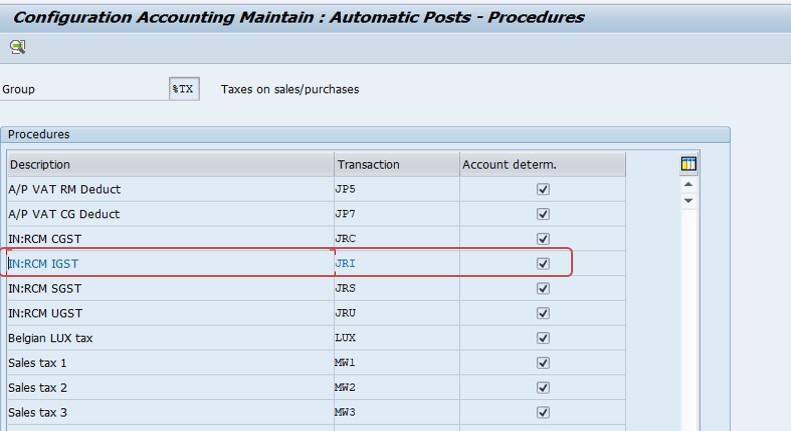
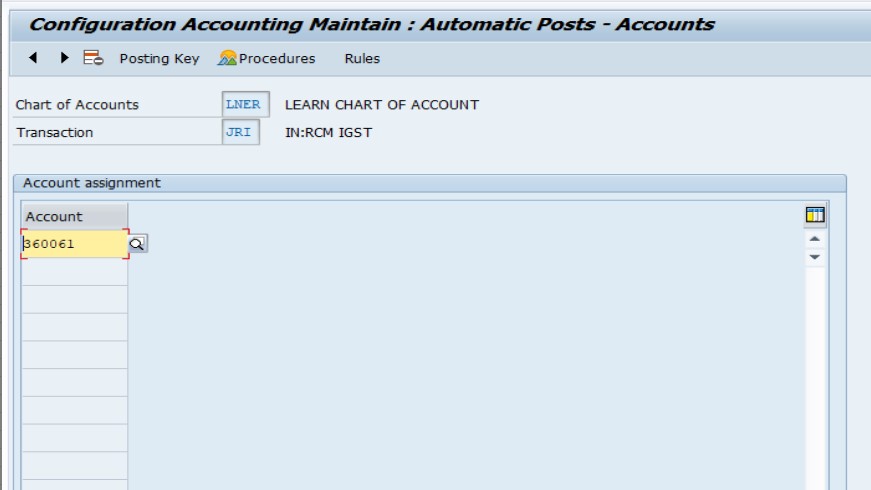
SAVE-
-How To Import Data(LSMW) LEGACY SYSTEM MIGRATION WORKBENCH