SAP FICO ERROR TUTORIALS-
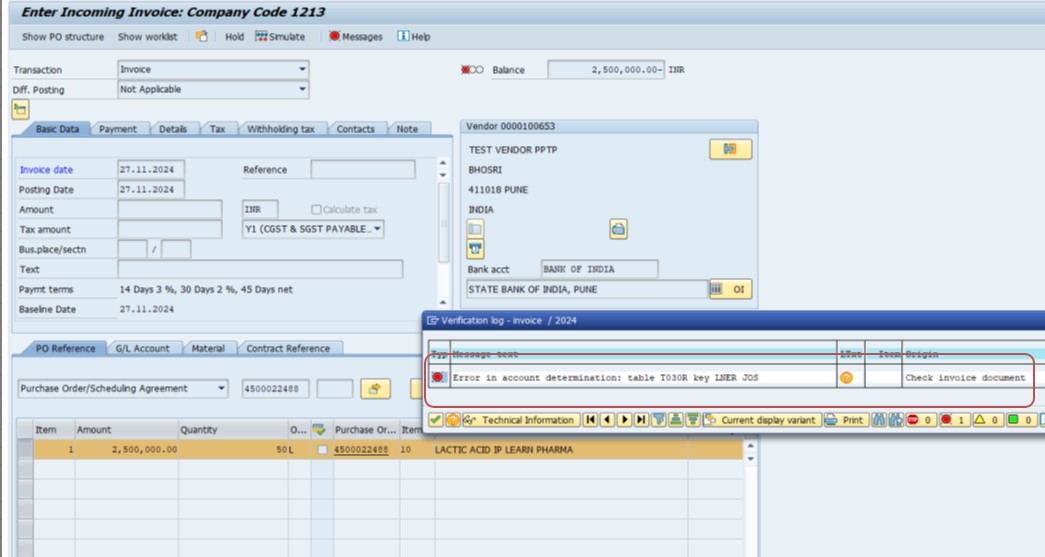
Common error message "The error message you provided indicates an issue with account determination in SAP, specifically related to table T030R and the key LNER JOS."
-Verify if the account key JOS is correctly assigned to a GL account.
-T030R:- This table configuration of automatic account determination .
-LNER:- Refers to the transaction type for which account determination is configured.
-JOS:- represent a valuation grouping code, chart of accounts, or some other key configuration value. in the SAP system TO relevant G/L account.
PATH-SPRO → Financial Accounting (New) → Financial Accounting Global Settings (New) → Tax on Sales/Purchases → Account Determination.
SOLUTION-OB40 (CONFIGURE AUTOMATIC POSTING).-
1)JOS-STATE GST OP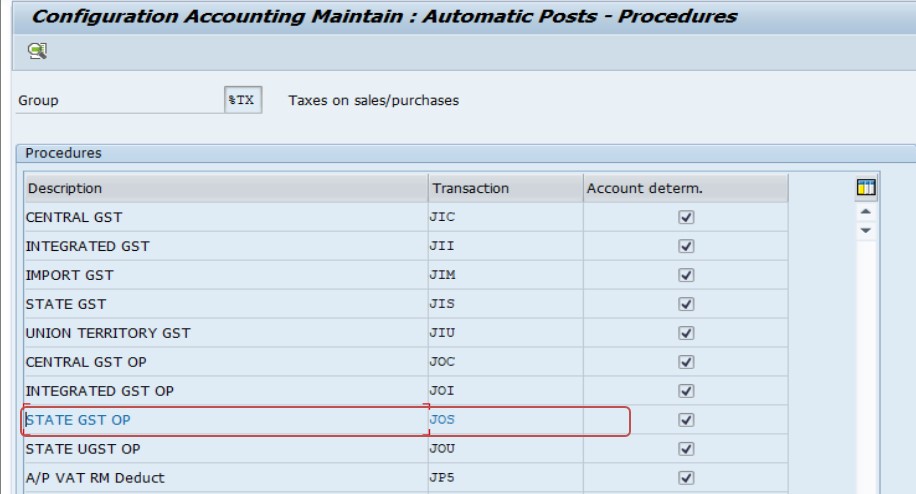
FOLLOW STEPS-
GO TO TCODE-OB40
-1)OB40 SELECT-JOC-STATE GST OP CHECK (GL CODE ASSIGN OR NOT)-
-2)CRAETE GL CODE-FS00-
-*)CRAETE GL CODE- 360056- EXAMPLE CGST&SGST PAYABLE 0%-
-*)CRAETE GL CODE- 360057- EXAMPLE CGST&SGST PAYABLE 5%-
-*)CRAETE GL CODE- 360058- EXAMPLE CGST&SGST PAYABLE 12%-
-*)CRAETE GL CODE- 360072- EXAMPLE CGST&SGST PAYABLE 18%-
-*)CRAETE GL CODE- 360073- EXAMPLE CGST&SGST PAYABLE 28%-
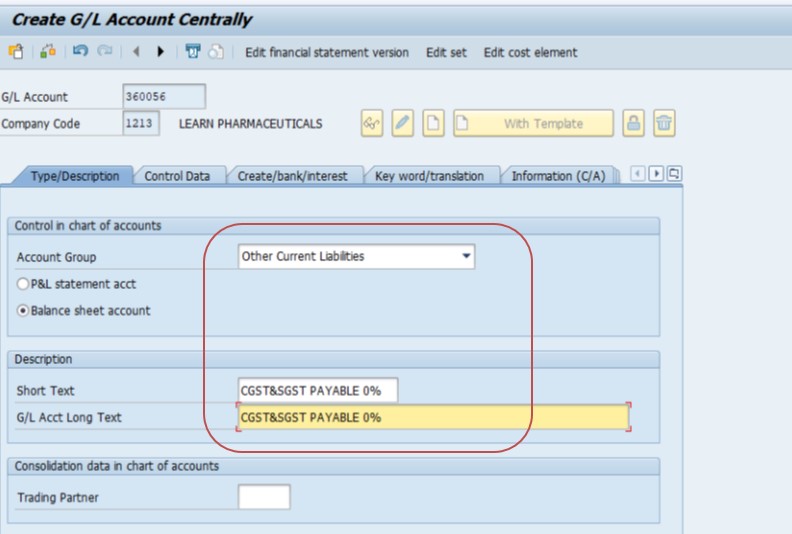
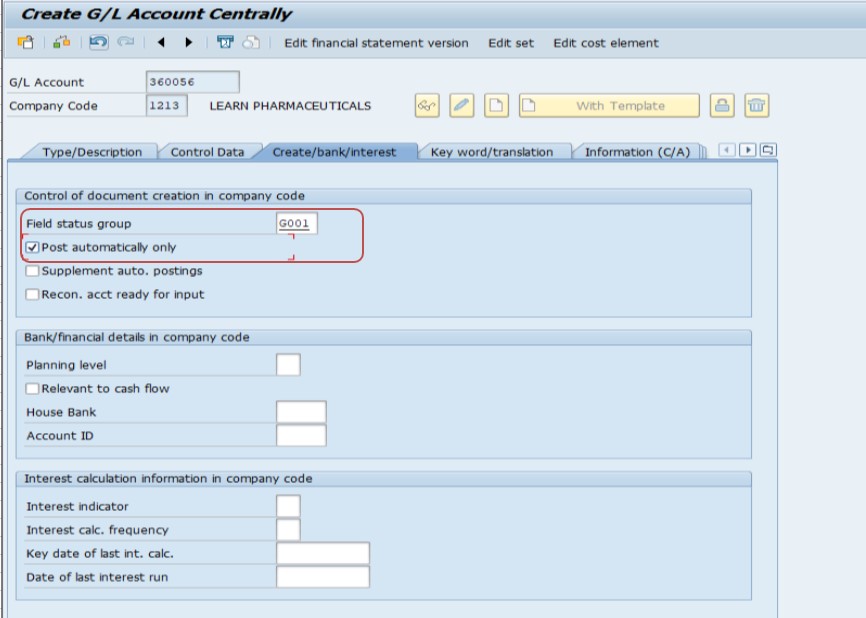
THEN ASSIGN GL CODE -OB40 (CONFIGURE AUTOMATIC POSTING).-JOS-STATE GST OP-
-)POSTING KEY WITH GL CODE
-*)DEBIT-40 , CREDIT-50, 360056 - EXAMPLE CGST&SGST PAYABLE 0%-
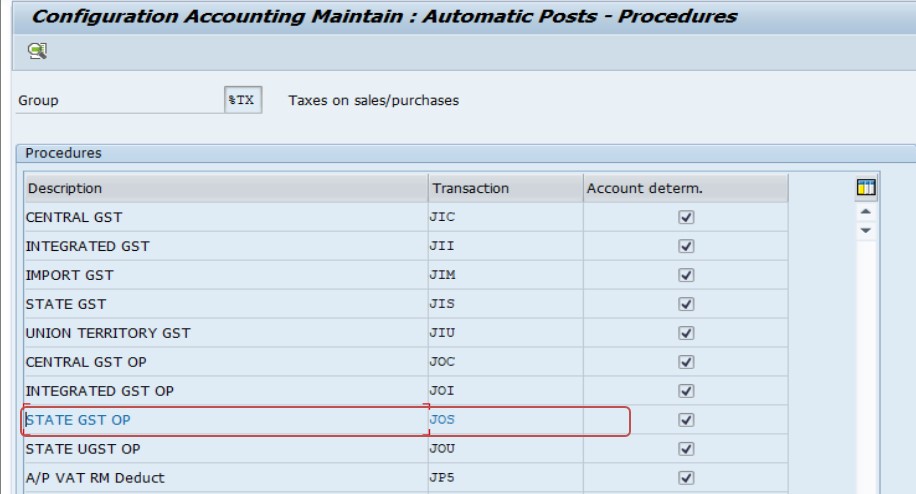
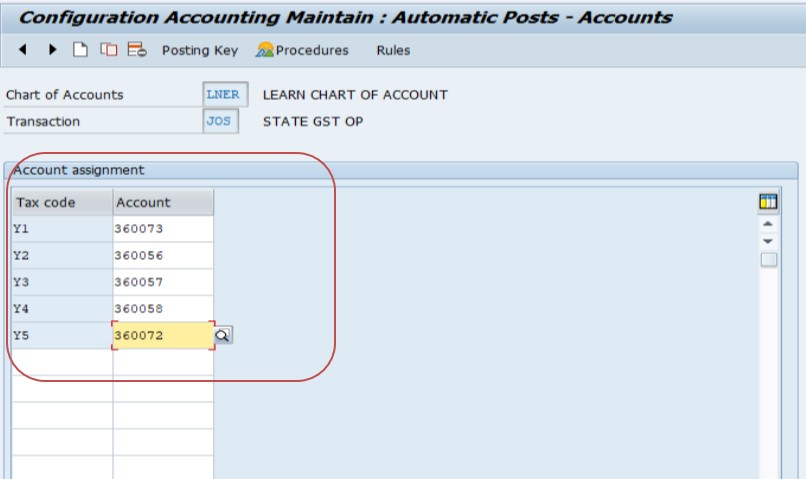
SAVE-
-How To Import Data(LSMW) LEGACY SYSTEM MIGRATION WORKBENCH