SAP FICO TUTORIALS-
SAP OBC5: Assign Company Code to Field Status Variant – Step-by-Step Guide
Introduction-
Assign Company Code to Field Status Variant-SAP OBC5
In SAP Financial Accounting and Controlling (FICO), one of the critical configuration tasks is to assign company codes to field status variants. This assignment allows organizations to customize the field status of different company code, ensuring that only relevant fields are displayed and editable during financial transactions...
GO TO TCODE -OBC5
Follow Path-
SPRO>ENTERPRISE STRUCTURE > FINANCIAL ACCOUNTING > FINANCIAL ACCOUNTING GLOBAL SETTING(NEW) > LEDGER > FIELDS >ASSIGN COMPANY CODE TO FIELD STATUS VARIANTS
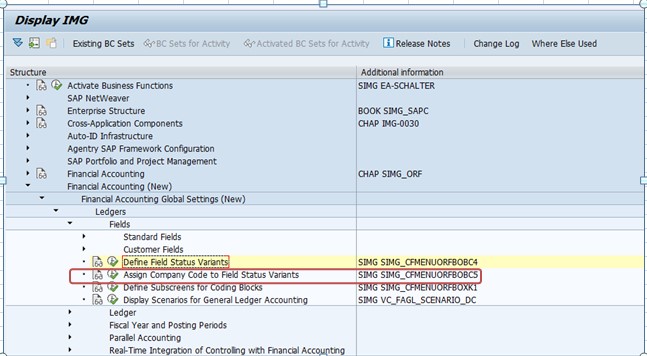
SELECT-COMPANY CODE TO FIED STS VAR.
SELECT-1211-1211 AND 1212-1212.
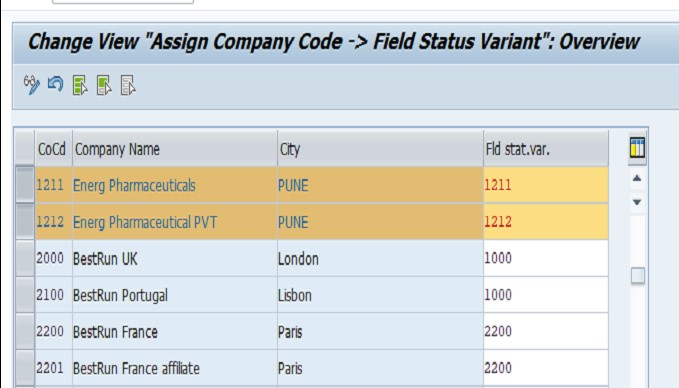
*)SELECT -SAVE