SAP MM TUTORIALS-
Creating Sales Order in SAP: A Step-by-Step Guide-
Introduction-
✅ SAP SD Sales Orders (VA01) is essential because they provide a structured and efficient way to manage customer orders, facilitate accurate order fulfillment, and serve as legal contracts between businesses and their customers.They are a critical component of the order-to-cash process in SAP SD and contribute to improved customer.Sales orders seamlessly integrate with other SAP modules, such as Materials Management (MM),Finance and Controlling (FICO), and Logistics Execution (LE),ensuring that various business processes work together cohesively..
✅ Sales Tab:-The "Sales" tab is where a sales order begins. Here, you enter fundamental details like the order type, sales organization, distribution channel, and division. This information sets the stage for how the sales order will be processed and tracked.
✅ Item Overview Tab:-The "Item Overview" tab offers a consolidated view of all items listed in the sales order. It provides a summary of quantities, prices, and other vital item-related details, making it easier for users to review and manage items at a glance.
✅ Item Details Tab:-In the "Item Details" tab, businesses specify the products or services included in the sales order. Each item includes details such as the material or service description, quantity, unit of measure, and pricing information. Accurate item details ensure correct pricing and order fulfillment.
✅ Ordering Party Tab:-The "Ordering Party" tab focuses on identifying the entity placing the order. It includes information about the ordering party's name, address,and contact details.Accurate data in this tab ensures seamless communication with the customer and facilitates accurate order delivery.
✅ Procurement Tab:-In some cases, sales orders may lead to procurement activities. The "Procurement" tab allows businesses to link the sales order with procurement data, such as purchase requisitions and purchase orders. This ensures alignment between sales and procurement processes.
✅ Shipping Tab:-Shipping is a critical aspect of sales order fulfillment. The "Shipping" tab allows businesses to define shipping details such as shipping points, conditions, and delivery dates. Proper configuration ensures efficient and on-time delivery to customers.
✅ Reason for Rejection Tab:-The "Reason for Rejection" tab is where businesses document the reasons for rejecting a sales order, if applicable. This helps in maintaining transparency and communication with the customer, as well as in analyzing and improving sales processes.
✅ FOLLOWING PATH-
LOGISTICS -> SALES AND DISTRIBUTION -> SALES -> SALES ORDER -> VA01
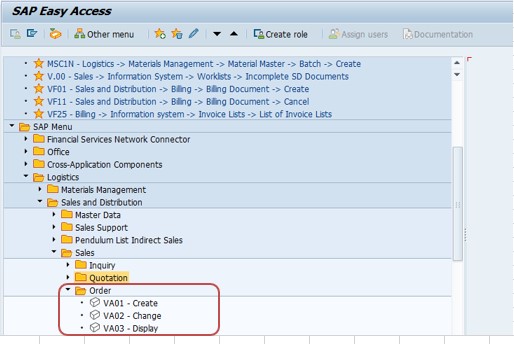
CRAETE SALES ORDER-VA01-
MODIFY SALES ORDER-VA02-
DISPLAY SALES ORDER-VA03-
✅ FOLLOW STEPS-
*)GO TO TCODE- VA01
*)SELECT CREATE WITH REFERENCE
*)SELECT QUATATION NO - 20000175
*)SELECT -COPY
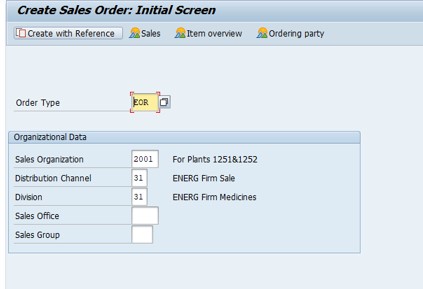
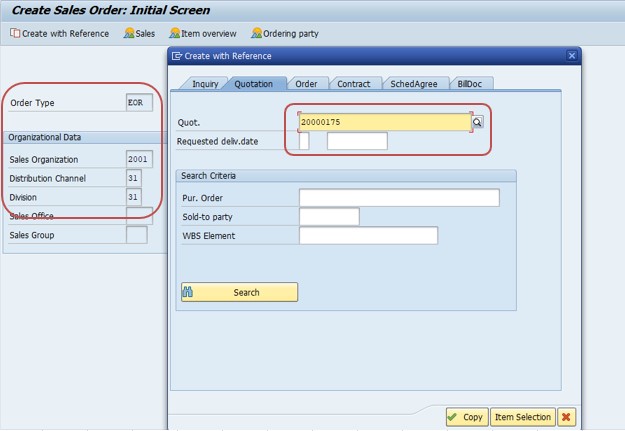
*)SELECT CUSTOMER,MATERIAL,QTY,BATCH,PLANT,ETC...
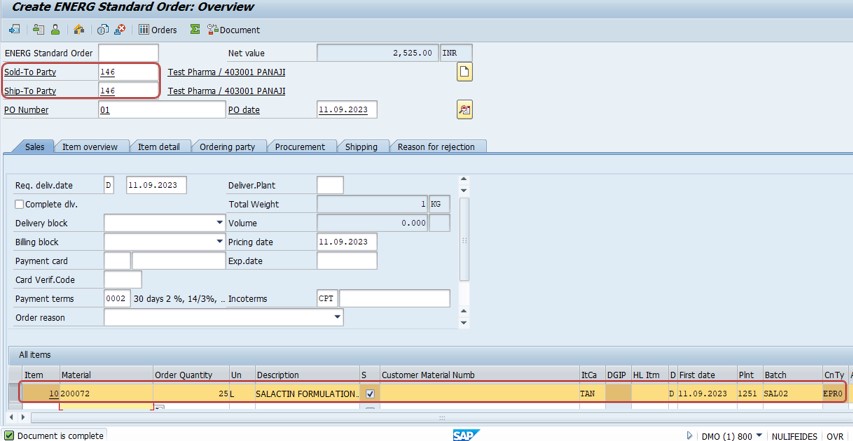
SAVE ORDER NO -20210
-Movement type 161 is not allowed