SAP MM TUTORIALS-
How to Create Credit Memo Request in SAP SD – Step-by-Step
Introduction-
✅ -Credit Memo Request stands out as a crucial tool for resolving disputes,correcting billing errors, and ensuring customer satisfaction
✅- Credit Memo Request (CMR) in SAP SD is a document used to request credit or a refund from a customer due to various reasons,such as-:
✅- Billing Errors:-Incorrect pricing, quantity, or tax calculations.
✅- Product Returns:-Customer dissatisfaction or damaged goods returned.
✅ -Promotions and Discounts:-IRetroactively applying discounts or rebates.
✅ -Sales Credits:-Adjusting invoices to reflect changes in sales conditions.
✅- Customer Complaints:-Addressing customer grievances promptly.
CREATE CREDIT MEMO REQUEST-VA01
1)SELECT CREATE WITH REFERENCE-
2)SELECT ORDER TYPE -CREDI MEMO REQUEST
3)SELECT SALES ORGANIZATION -2001
3)SELECT DISTRIBUTION CHANNEL-31
3)SELECT DIVISION-31
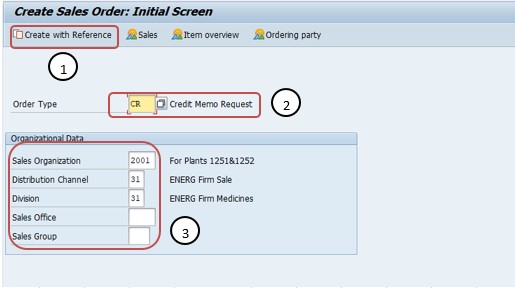
3)SELECT ORDER NO-20210
3)SELECT -COPY
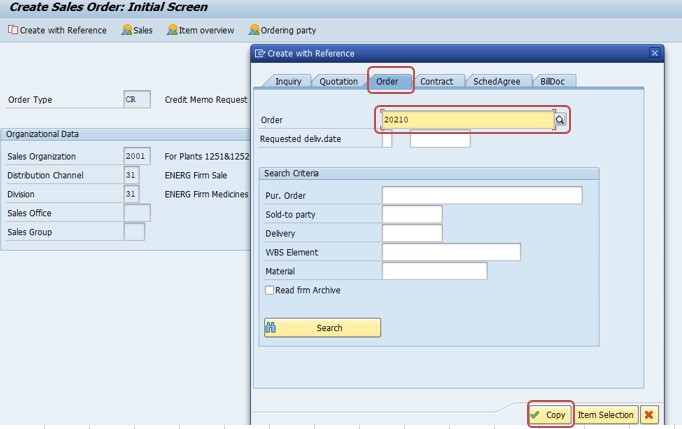
4)SELECT BILLING BLOCK -CALCULATION MISSING-
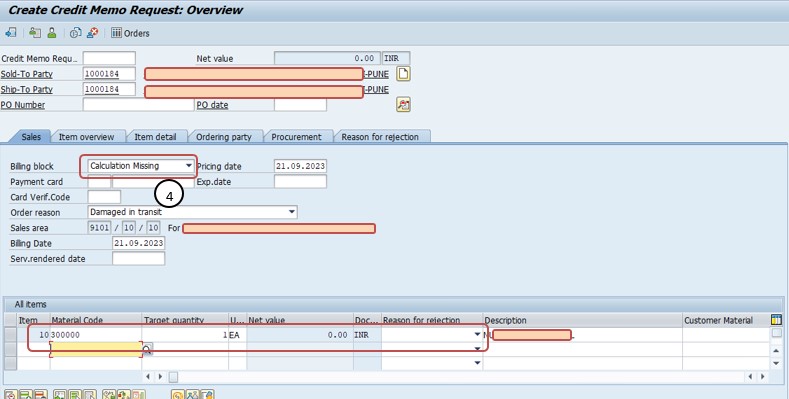
SAVE CREDIT MEMO REQUEST
-Display G/L Account Balance Display-FAGLB03
-Valuation class 3000 not allowed for material type SAMSUNG RAW MATERIAL
-Ship.condition 02 loading grp 0003 plant 3005 StLoc FIN Not defined