SAP FICO TUTORIALS-
How to Define Controlling Area in SAP – Tcode OKKP
Introduction-
✅ What is a Controlling Area in SAP? :-
Learn how to define a controlling area in SAP using OKKP. Step-by-step configuration guide with screenshots and key concepts explained.In SAP 6.0 ECC and HANA transaction code OKKP is used for defining and maintaining a Controlling Area. The Controlling Area is a central organizational unit within the Controlling (CO) module and maintain a foundation for cost accounting.. OKKP helps in managing and controlling costs and revenues in an organization Role....
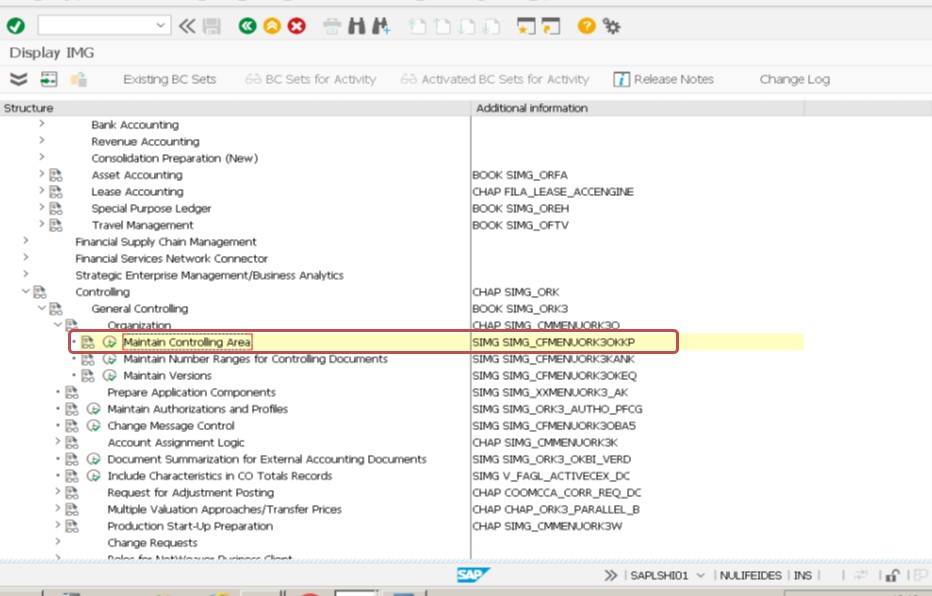
✅ Company Code Configuration-
PATH-SPRO -> Accounting -> Controlling -> General Controlling -> Organization -> Maintain Controlling Area
GO TO TCODE -OKKP
SELECT -BASIC DATA
SELECT -On the New Entries button to define a new Controlling Area.
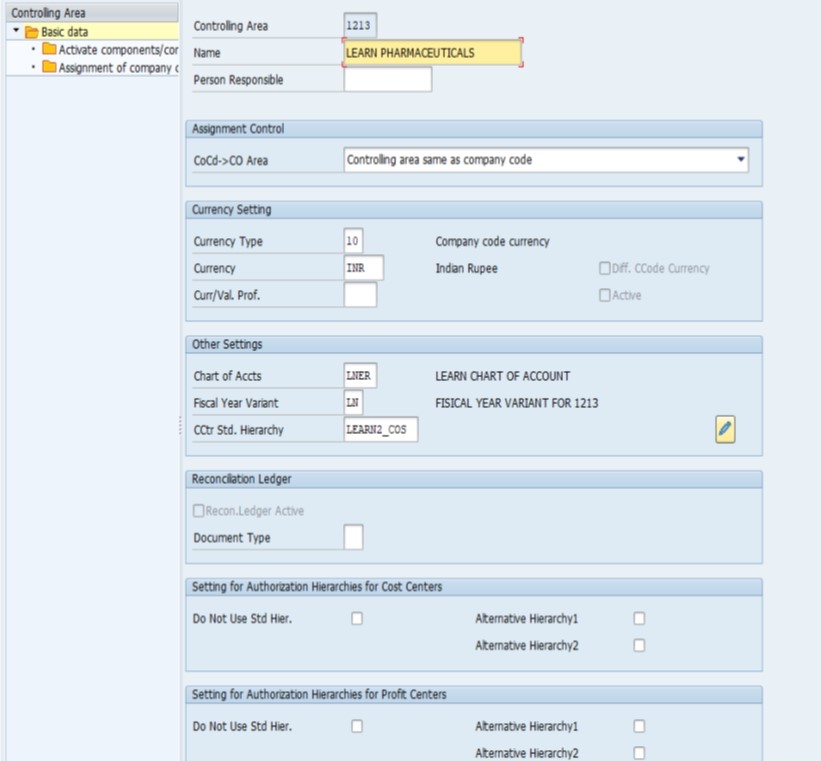
✅ Entering Controlling Area Details:-
Controlling Area:-1213- Enter a unique identifier for the Controlling Area.
Name:-LEARN PHARMACESUTICALS- Provide a descriptive name for the Controlling Area.
Person Responsible:- Enter the person responsible for this Controlling Area.
Company Code Assignment:-SAME AS COMPANY CODE- Assign one or more company codes to the Controlling Area. This determines the legal entities for which the Controlling Area will be valid.
✅ Controlling Area Settings:-
Currency Type and Currency:-10-(INR)- Define the currency type and the currency for the Controlling Area.
Fiscal Year Variant:- LN- Assign a fiscal year variant which defines the fiscal year and the number of periods.
Chart of Accounts:- LNER- (LEARN CHART OD ACCOUNT) Specify the chart of accounts which will be used in this Controlling Area.
Cost Center Standard Hierarchy:-LEARN2_COS- Define the standard hierarchy for cost centers.
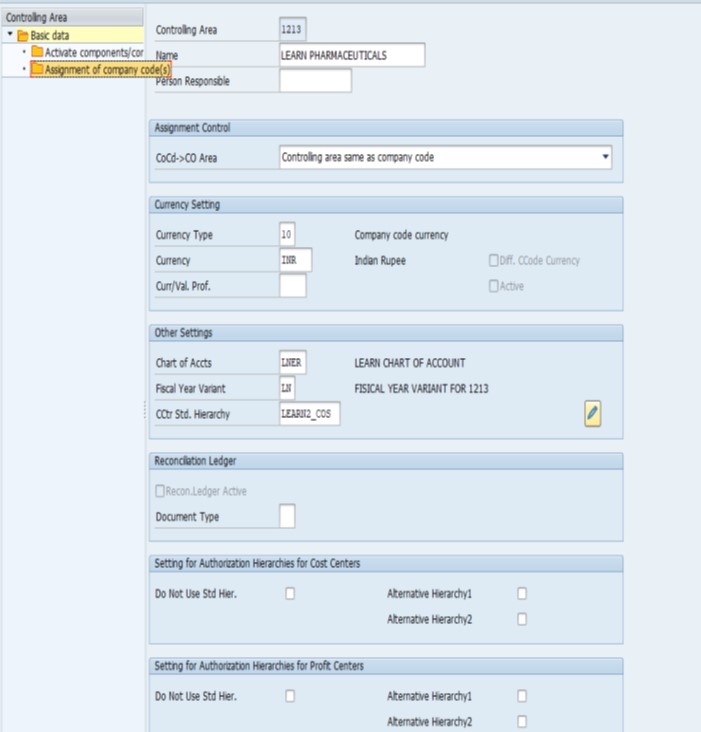
SELECT -CLICK -ASSIGN OF COMPANY CODE
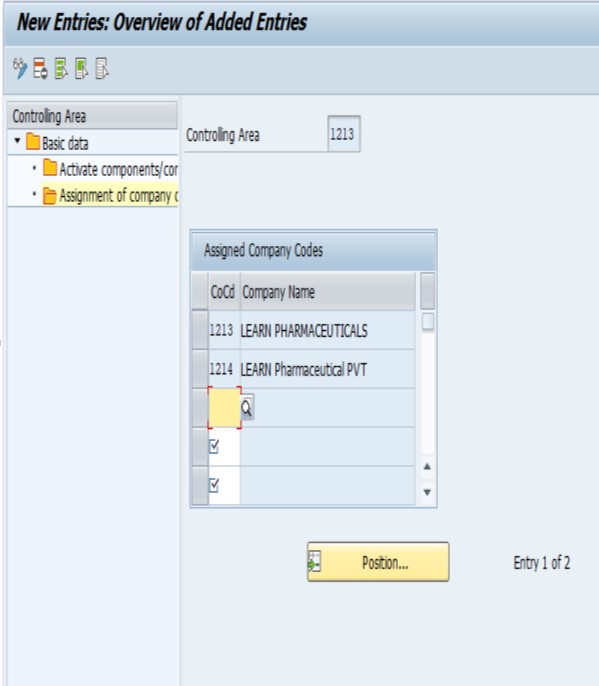
SELECT -COMPANY CODE-1213 COMAPNY NAME -LEARN PHARMACEUTICALS
SELECT -COMPANY CODE-1214 COMAPNY NAME -LEARN PHARMACEUTICALS PVT
SAVE
-Display G/L Account Balance Display-FAGLB03
-Valuation class 3000 not allowed for material type SAMSUNG RAW MATERIAL
-Ship.condition 02 loading grp 0003 plant 3005 StLoc FIN Not defined