SAP FICO TUTORIALS-
How to Create Account Key in SAP | OBCN TCode Guide
Introduction-
✅ Create Account Key-OBCN-Check and Change Settings for Tax Processing-
Learn how to create and configure Account Keys using SAP TCode OBCN. Step-by-step guide with examples and best practices. SAP MM-FI Integration explained..Creating and managing account keys in SAP FICO using transaction code OBCN is a fundamental step in configuring the GENERAL LEDGER and ensuring accurate financial postings.Account keys play a pivotal role in classifying transactions,applying tax codes, and specifying the accounts involved, making them a crucial component of SAP FICO .
Create Account Key in SAP-GO TO TCODE -OBYZ
Follow Path-
SPRO>FINANCIAL ACCOUNTING > GENERAL LEDGER ACCOUNTING NEW > LEDGER >TAX ON SALES/PURCHASE >BASIC SETTINGS > CHECK AND CHANGE SETTING FOR TAX PROCESSING
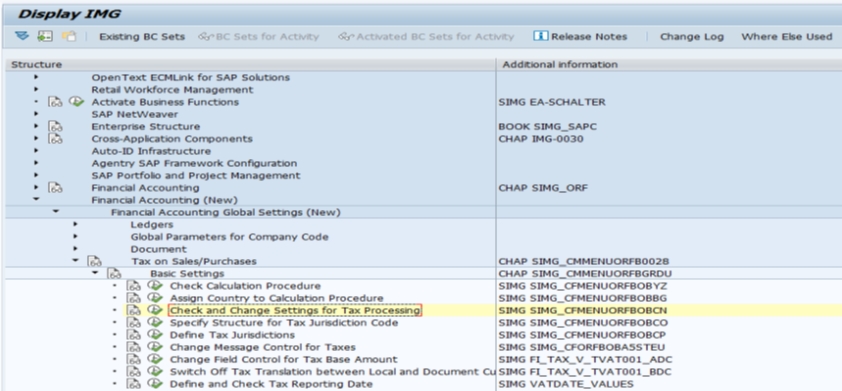
*)SELECT -NEW ENTRY
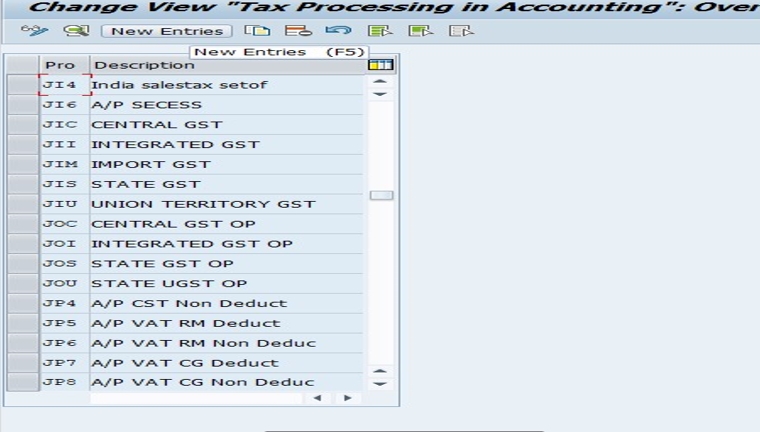
*)CREATE -E.G - JIC-CENTRAL GST
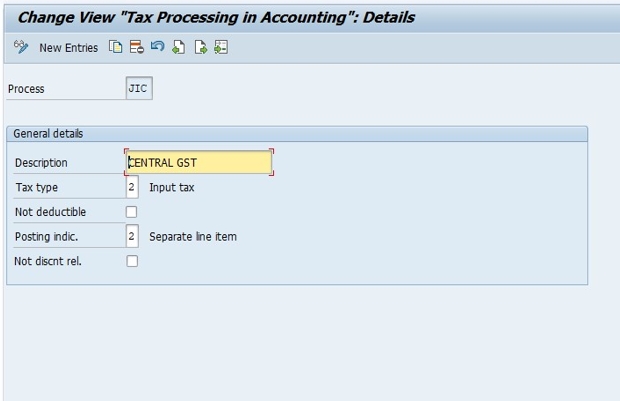
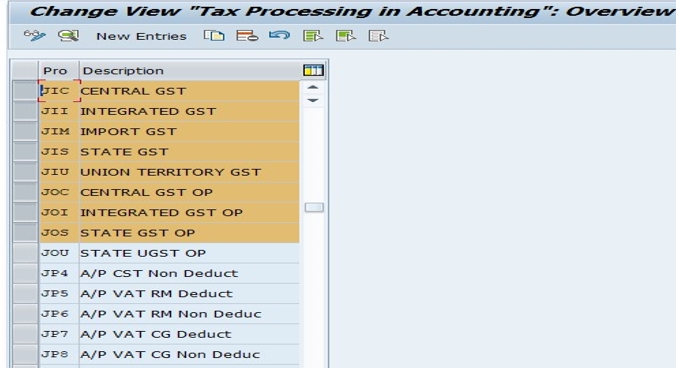
*)SELECT -SAVE
-How To Import Data(LSMW) LEGACY SYSTEM MIGRATION WORKBENCH