SAP FICO TUTORIALS-
Genral Ledger (G/L) Document Reversal in SAP FICO-FB08: A Step-by-Step Guide-
Introduction-
✅ Genral Ledger (G/L) Document Reversal in SAP FICO-FB08 :-
In SAP FICO, FB08 is used to reverse a General Ledger (G/L) document that has been posted incorrectly. This tutorial will guide you through the reversal process step by step...
✅ GO TO TCODE -FB50
✅ Follow Path-
✅ ACCOUNTING → INANCIAL ACCOUNTING → GENERAL LEDGER → DOCUMENT ENTRY-FB50
✅ SELECT -TCODE-FB50
✅ CREATE G/L ENTRY
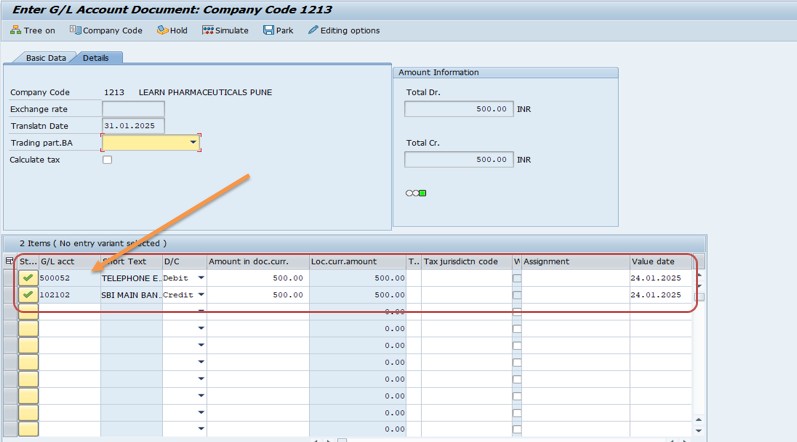
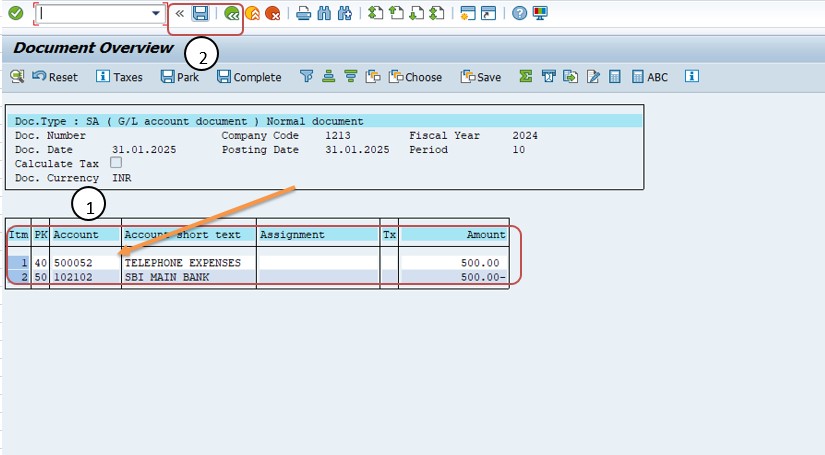
✅ SELECT POST-
✅ THEN CHECK REPORT-FBL3N-(G/L ACCOUNT LINE ITEM DISPLAY)-
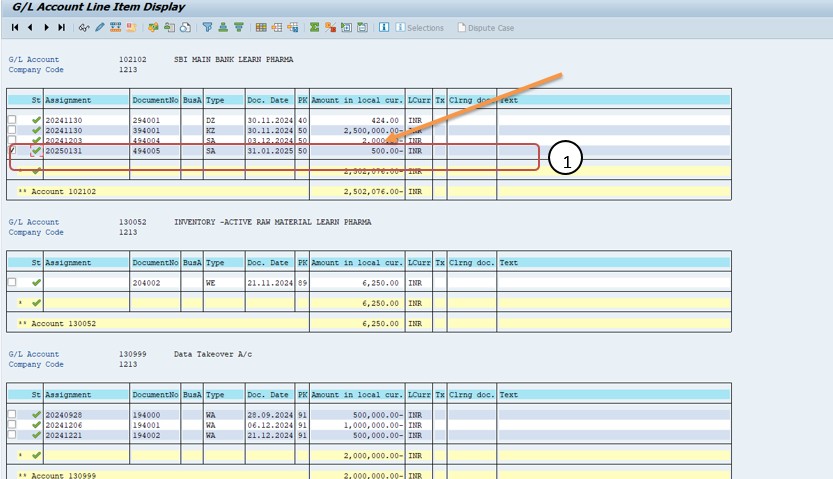
✅ When you need to reverse a document completely instead of adjusting it with another entry.
✅ When no payments or clearings are linked to the document.
Follow -Steps to Reverse a Document Using FB08
✅ SELECT DOCUMENT LIST-494007
✅ SELECT COMPANY CODE-1213
✅ SELECT FY YEAR-2024
✅ SELECT REVERSAK REASON-07
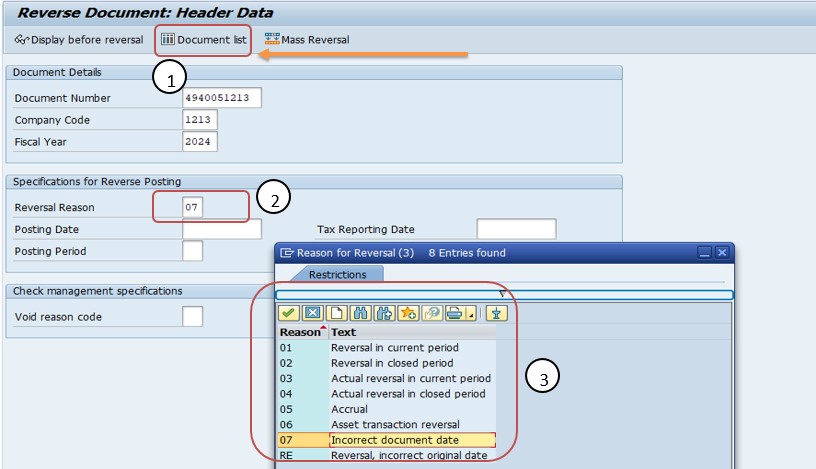
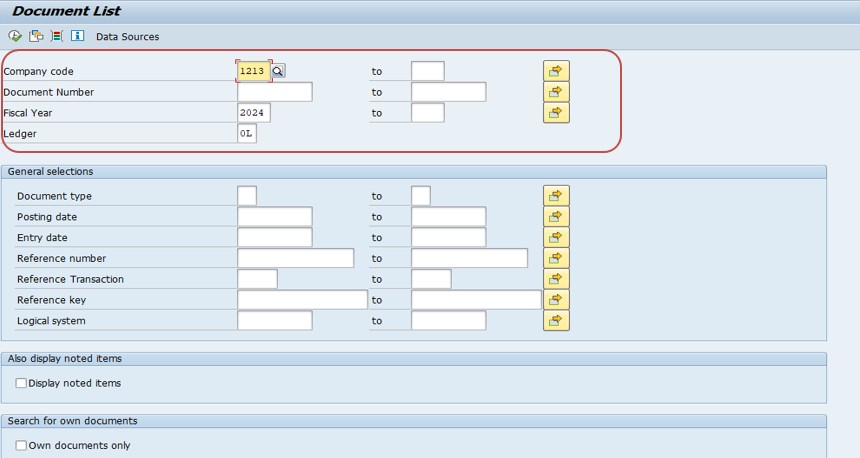
✅ SELECT WHICH DOCUMENT WANT TO REVERSE-494007
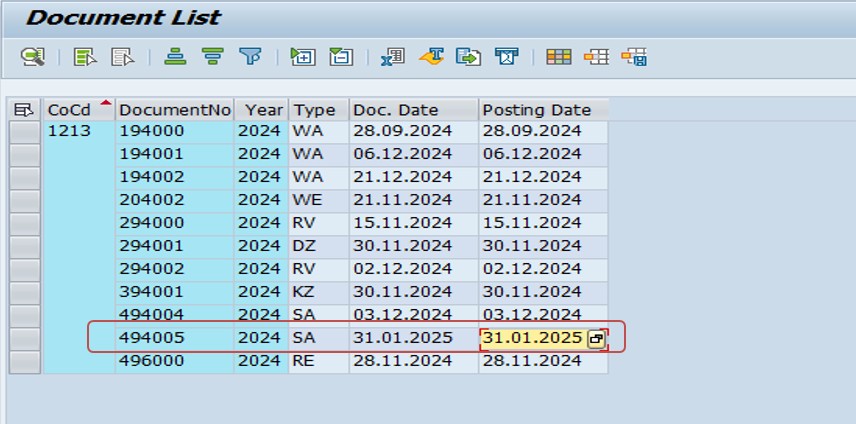
✅ SELECT POST-SAVE BUTTON
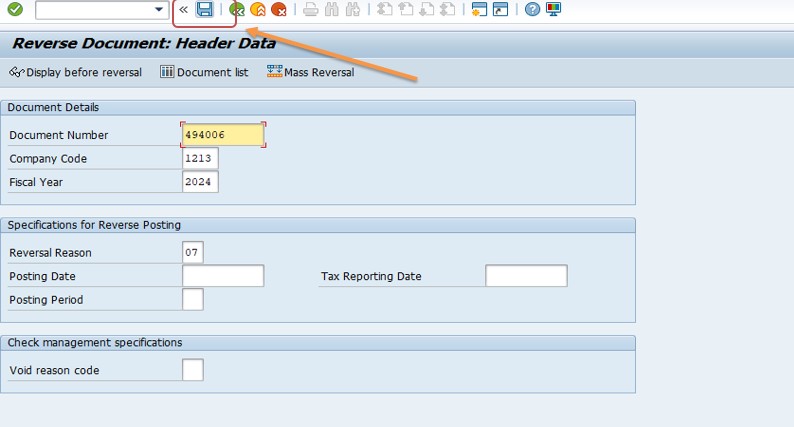
✅ EXECUTE THE REVERSAL AND CHECK –REVERSAL OR NOT IN THIS REPORT-FBL3N
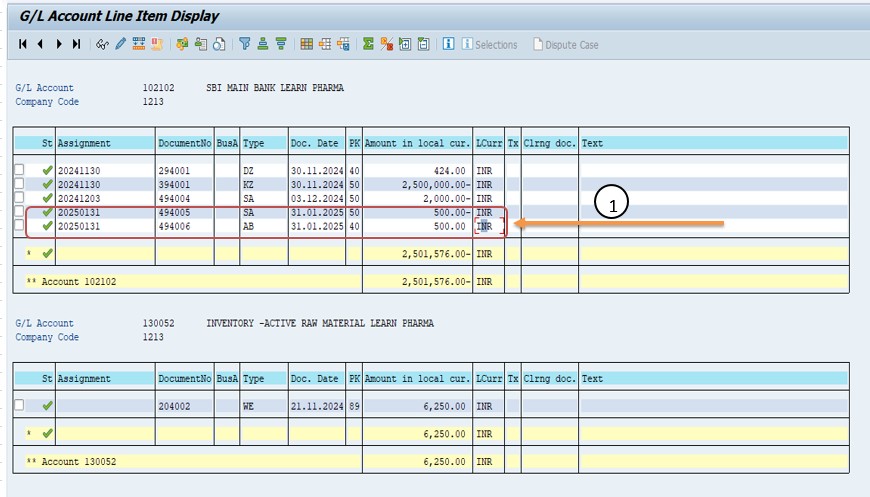
✅ Confirmation-If the reversal is successful, you will receive a confirmation message with a new document number.
✅ SELECT -SAVE
-Display G/L Account Balance Display-FAGLB03
-Valuation class 3000 not allowed for material type SAMSUNG RAW MATERIAL
-Ship.condition 02 loading grp 0003 plant 3005 StLoc FIN Not defined