SAP FICO TUTORIALS-
SAP ERP HOW TO SEARCH LOGIN USERS TRANSACTION HISTORY-ST03N: A Step-by-Step Guide-
Introduction-
1)SAP ERP HOW TO SEARCH LOGIN USERS TRANSACTION HISTORY-ST03N :SAP ERP HANA AND ECC 6.0 OBSERVE USER ACTIVITY AND SCAN ALL TRANSACTION HISTORY IS IMPORTANT ROLE FOR SECURITY, AUDITING, AND IMPROVING PURPOSES. Transaction code ST03N in SAP provides a useful to track and analyse user transaction data. Also you can access this system specific date. (DAY, WEEK, MONTH) with specific users. We will explain how to search login user transaction history using this transaction code ST03N. -
1)Step 1: Accessing Transaction ST03N- Select–ST03N (click)
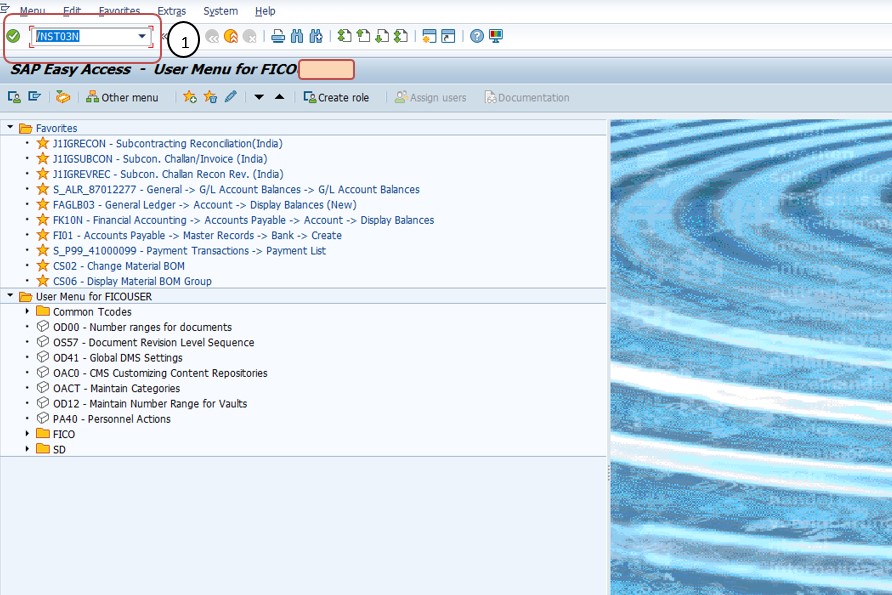
2)PATH-SYSTEM->PERFORMANCE->SAP SYSTEM PERFORMANCE->WORKLOAD
*) Workload Login User Data: Select –wokload-click on EV_00
search for login user transaction History, navigate to click the "Expert Mode" tab.
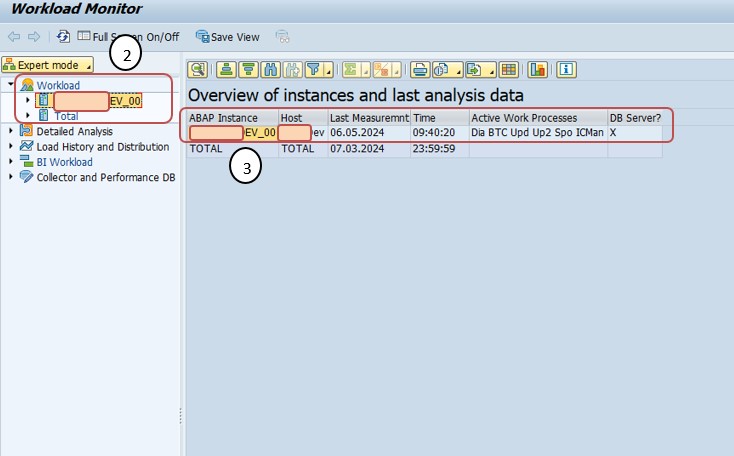
*)FOLLOW STEPS-Select –2)wokload-click on EV_00
3)THEN CLICK-INSTANCE
4)THEN SELECT USER-SAPSYS
5)THEN SELECT -DATE
6)THEN SELECT -USER PROFILE
And select date-which date you want to see users login history (DAY, WEEK, MONTH)
Also Many options available-Times, Database, Parts of Response Times, GUI times, all data
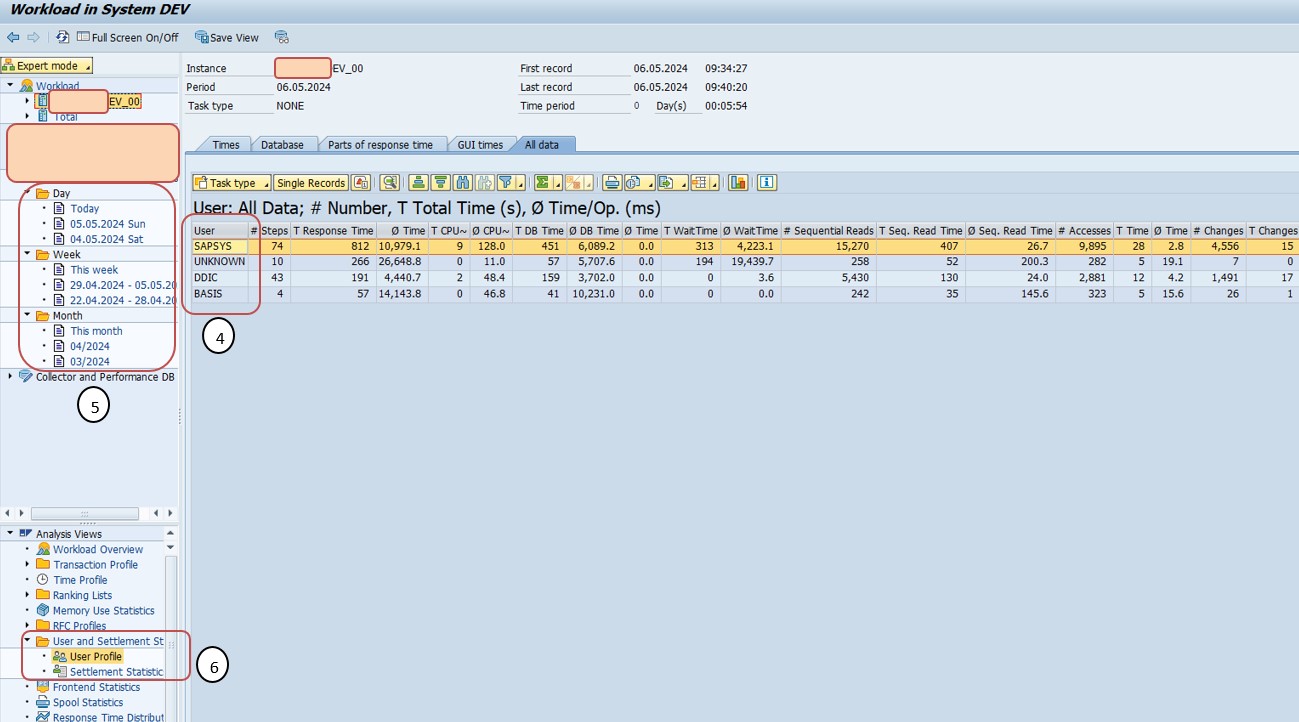
7)Transaction Reports-select specific user-you can see this user SAPSYS transaction reports utilized.
8)See All Transaction Reports-Batch etc...
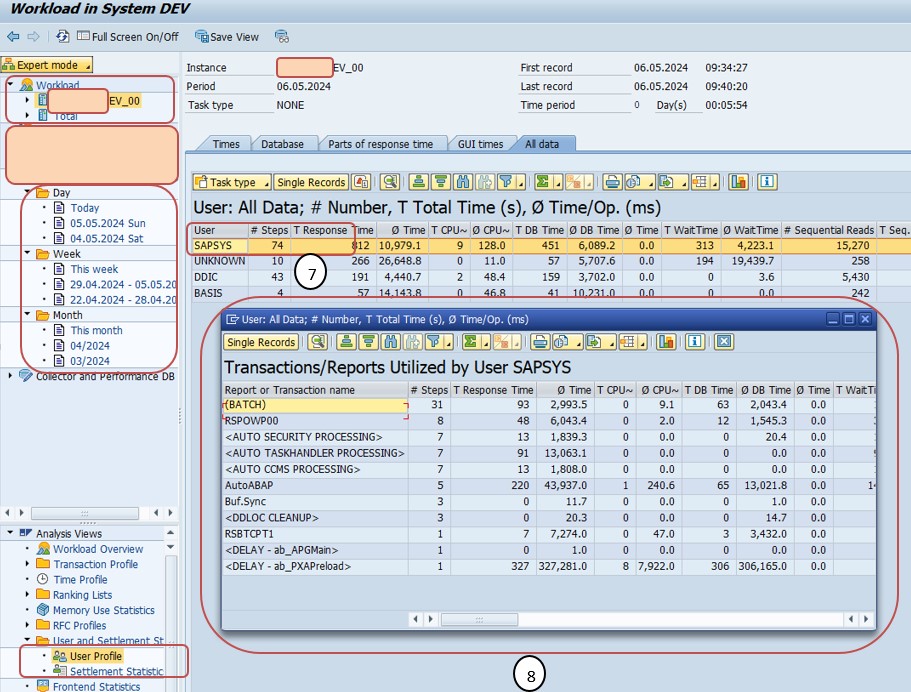
*)SELECT -SAVE
-Display G/L Account Balance Display-FAGLB03
-Valuation class 3000 not allowed for material type SAMSUNG RAW MATERIAL
-Ship.condition 02 loading grp 0003 plant 3005 StLoc FIN Not defined