SAP FICO TUTORIALS-
How to Define Fiscal Year Variant in SAP (Tcode OB29) – Step-by-Step Guide
Introduction-
✅ 1)FISCAL YEAR VARIANT :In Fico configuration you can also set up the start and end dates of your fiscal year,define posting periods, specify the number of posting periods, and assign posting periods to the fiscal year variant.-
DURATION OF A BUSINESS ACTIVITES /TRANSACTION OR REPORTING PERIODS TWO TYPES PHYSICAL YEAR....
1)CALENDER YEAR-START WITH 1 JAN END WITH 31 DEC. TOTAL OF 365 DAYS OF 12 MONTHS
2)FINACIAL YEAR-START WITH 1ST APRIL END 31 MARCH -1 APRIL 31 MARCH (ONE YEAR)
✅ *)SHORTEND FISCAL YEAR- Shortend Fisical variant is used when a fiscal year is shorter than a regular fiscal year.It can be used for purposes like mergers, acquisitions, or changes in fiscal periods.
✅GO TO TCODE -OB29
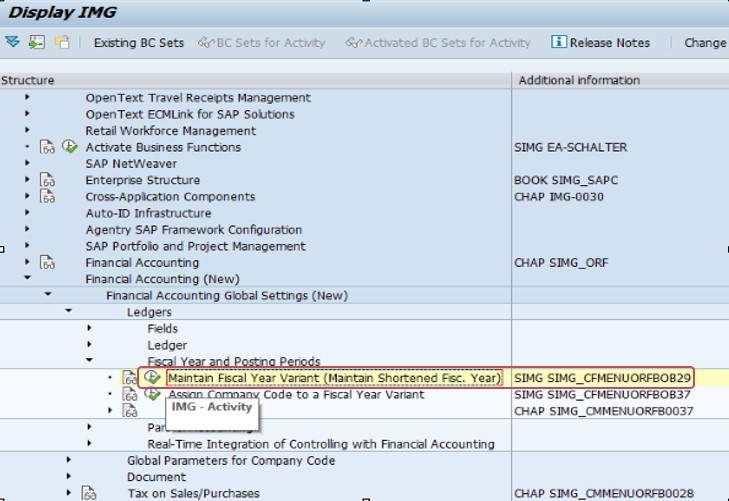
NEW ENTRY
COPY-K4
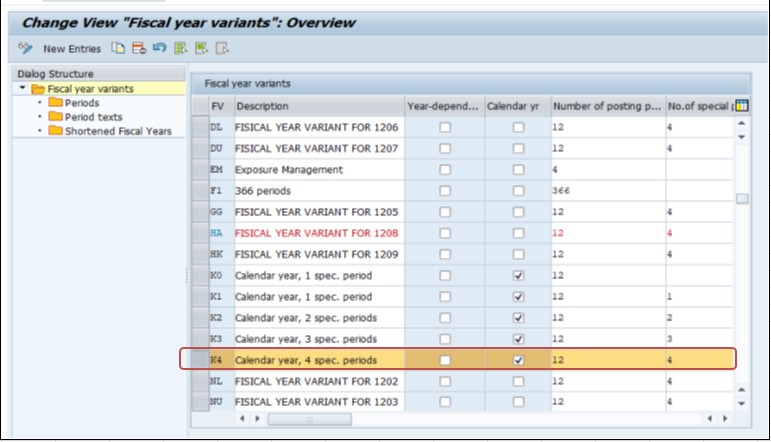
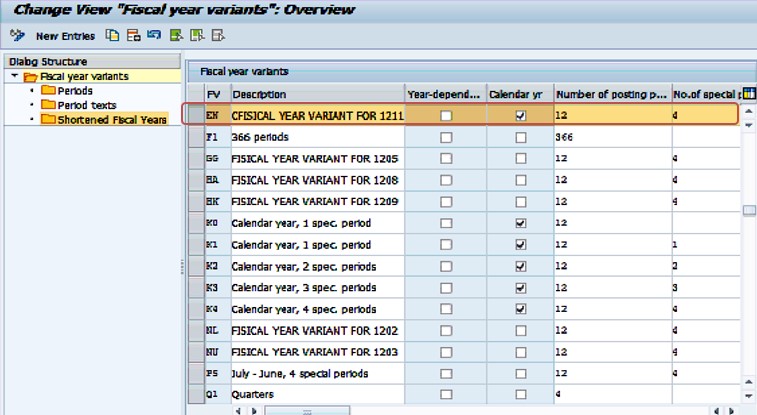
SAVE
SELECT-EN -FISICAL YEAR VARIANT FOR 1211 :-
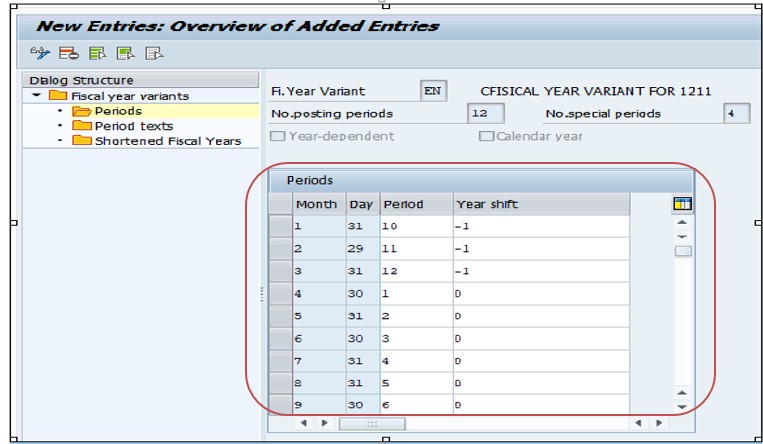
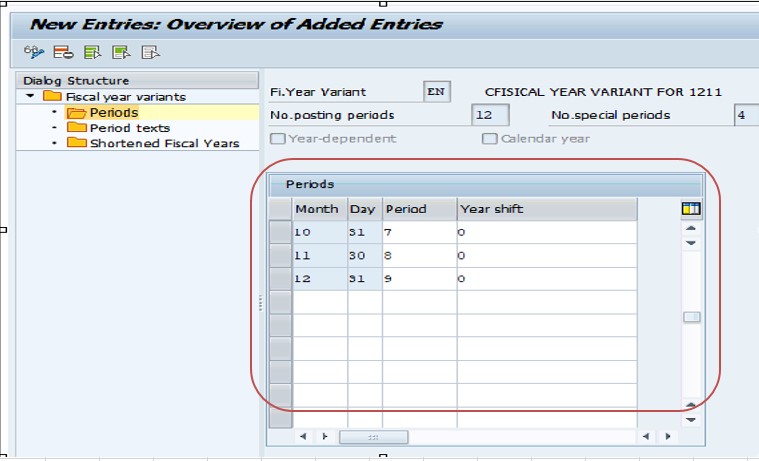
*)SELECT -SAVE
ASSIGN COMPANY CODE TO A FISICAL YEAR-OB37
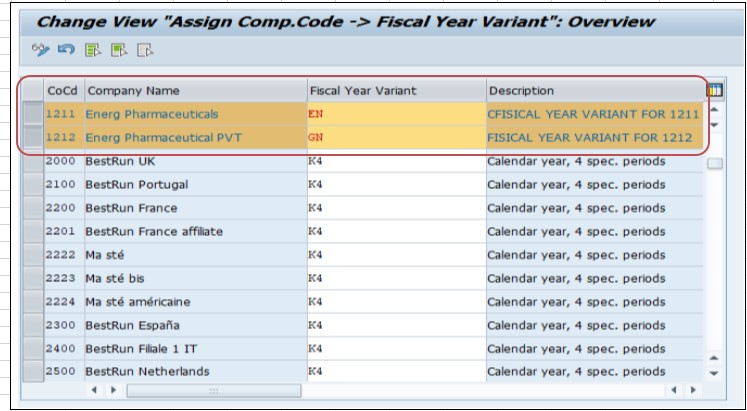
*)SELECT -SAVE
-Display G/L Account Balance Display-FAGLB03
-Valuation class 3000 not allowed for material type SAMSUNG RAW MATERIAL
-Ship.condition 02 loading grp 0003 plant 3005 StLoc FIN Not defined