SAP FICO TUTORIALS-
Create one time customer: A Step-by-Step Guide-
Introduction-
✅ ONE TIME CUSTOMER :-
Using one-time customer master data (FD01) in SAP FICO streamlines processes by avoiding the creation of permanent customer records for infrequent transactions. It reduces data clutter, improves data security, and offers flexibility, cost-efficiency, and enhanced control. This functionality is particularly useful for organizations dealing with varying payment methods, business units, or rapidly changing market conditions, enabling quick adaptation to transaction-specific needs while maintaining clean and organized customer data..
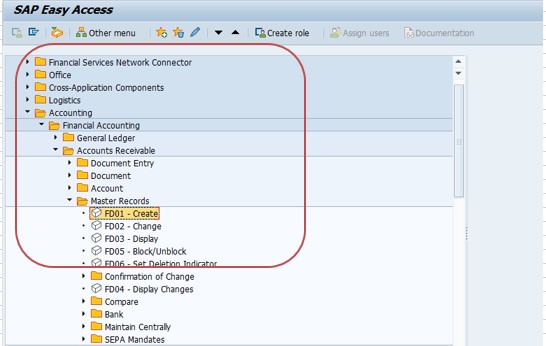
✅ GO TO TCODE -FD01
✅ Follow Path-
ACCOUNTING->FINANCIAL ACCOUNTING->MASTER RECORDS->FD01
SELECT ACCOUNT GROUP-ONE TIME CUSTOMER
COMPANY CODE-1211
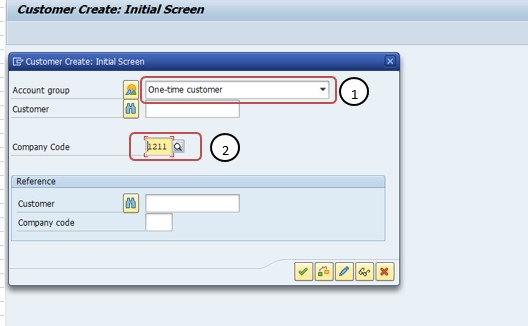
✅ General Data-
This includes the customer's name, address, and communication details. Using one-time customers is beneficial when dealing with sporadic or infrequent transactions with a specific entity.By not cluttering your customer database with unnecessary data,you maintain a cleaner and more manageable system..
✅ Company Code Data-
specify the relevant company code for the one-time customer. This is especially useful when you have multiple company codes and want to keep financial transactions segregated.One-time customers can help keep your customer data organized and prevent errors that might occur when dealing with different codes
✅ Accounting Information-
The third tab is where you set up accounting information for the one-time customer. This data includes payment terms, reconciliation accounts, and payment methods. One-time customers can be advantageous when you need to quickly adapt to specific payment requirements or when dealing with different payment methods for various transactions.
✅ Sales Area Data-
If you're using the one-time customer for sales purposes, this tab allows you to define sales area data such as sales organization, distribution channel, and division. By having a separate one-time customer, you can easily manage transactions in distinct sales areas without confusion.
✅ Company Code Data-
This tab is where you assign the one-time customer to a specific company code. Again, it helps maintain financial transparency and prevents errors in your accounting records.
✅ Control Data-
The sixth tab lets you control certain aspects of the one-time customer, such as dunning, interest calculation, and payment block. This level of control is beneficial when you need to enforce specific financial policies or rules for individual transactions.-
✅ Payment Transactions-
The last tab is dedicated to payment transactions. Here, you can specify data related to payments, such as payment methods, bank details, and currency information. Managing payment-related data separately for one-time customers ensures that financial transactions are processed correctly.-
✅ GO TO TCODE -FD01
*)SELECT CREATE-NAME-NEW TEST PHARMA VENDOR
*)SELECT SERCH TERM-TEST112
*)SELECT GENRAL DATA
*)SELECT -RECON ACCOUNT-190000
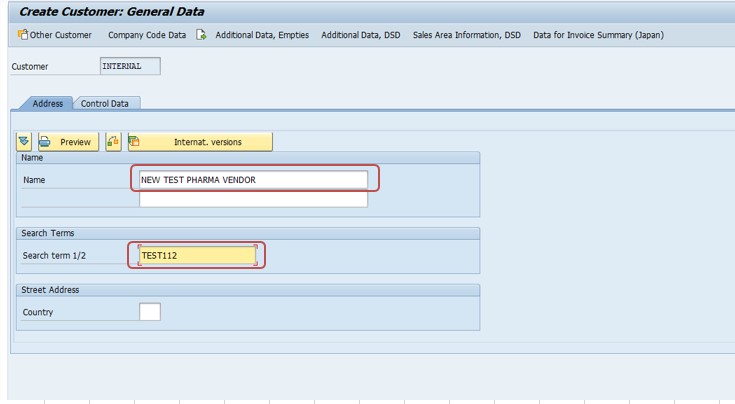
*)SELECT GENRAL DATA
*)SELECT -RECON ACCOUNT-190000
*)SELECT -PAYMENT DATA
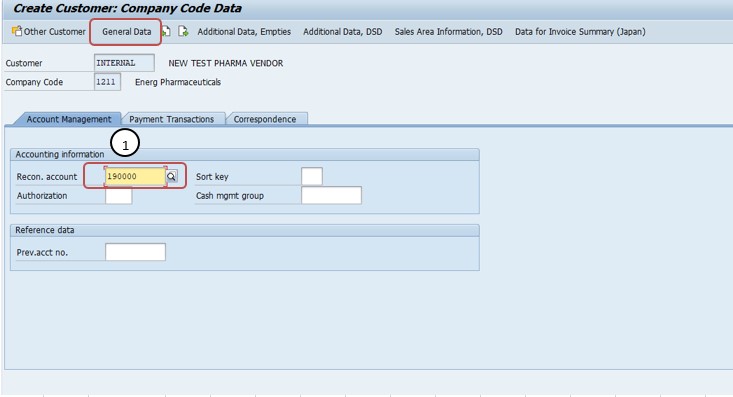
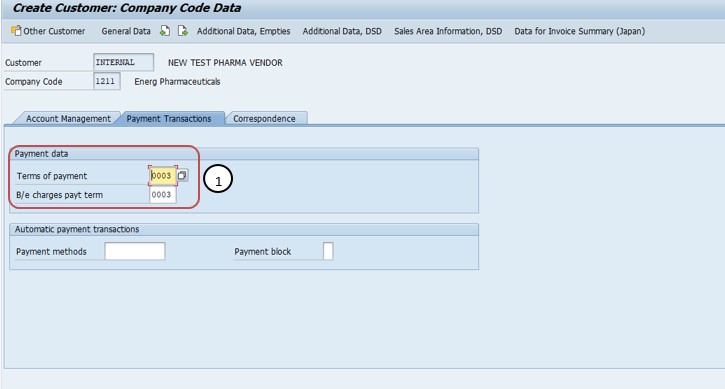
SAVE