SAP FICO TUTORIALS-
SAP Posting Key: Debit and Credit Explained with Examples
Introduction-
✅ What Is Posting Key in SAP? Debit vs. Credit with TCodes-
Learn how SAP posting keys control debit and credit entries in financial accounting. Understand their use with examples and transaction codes .In SAP 6.0 ECC and HANA Posting keys in used to define whether a line item is a debit or a credit and to specify the account type (example. general ledger, vendor, customer, Asset).Each posting key controls the following:...
NOTE-NEW POSTING KEYS NEED NOT BE CREATED AND EXISTING POSTING KEYS SHOULED NOT BE CHANGED-
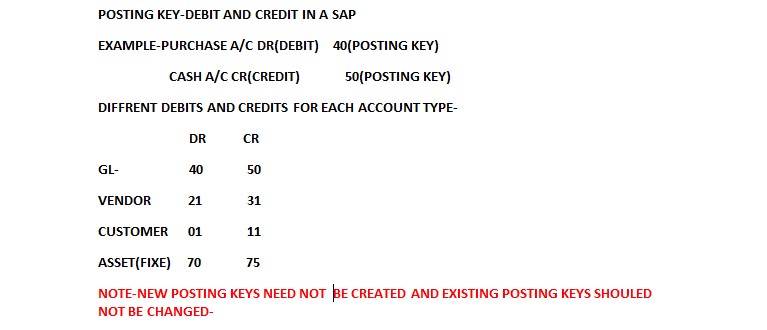
CONFIGURATION POSTING KEY-OB41
PATH-SPRO-Financial Accounting (New) -> Financial Accounting Global Settings (New) -> Document -> Line Item -> Define Posting Keys
GO TO TCODE -OB41
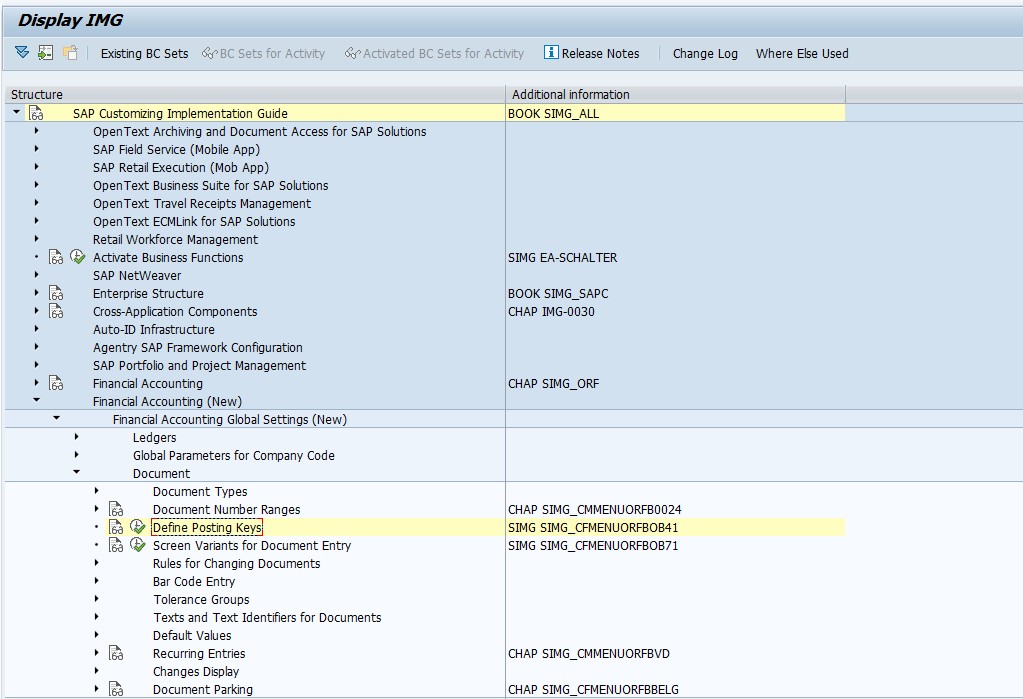
SELECT -CREATE
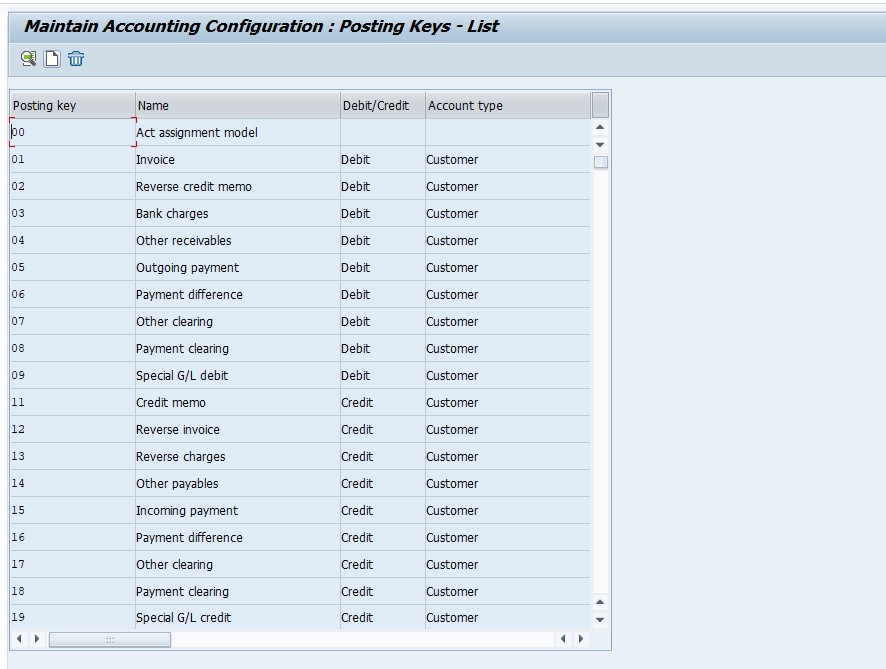
SELECT -DEBIT ENTRY-40
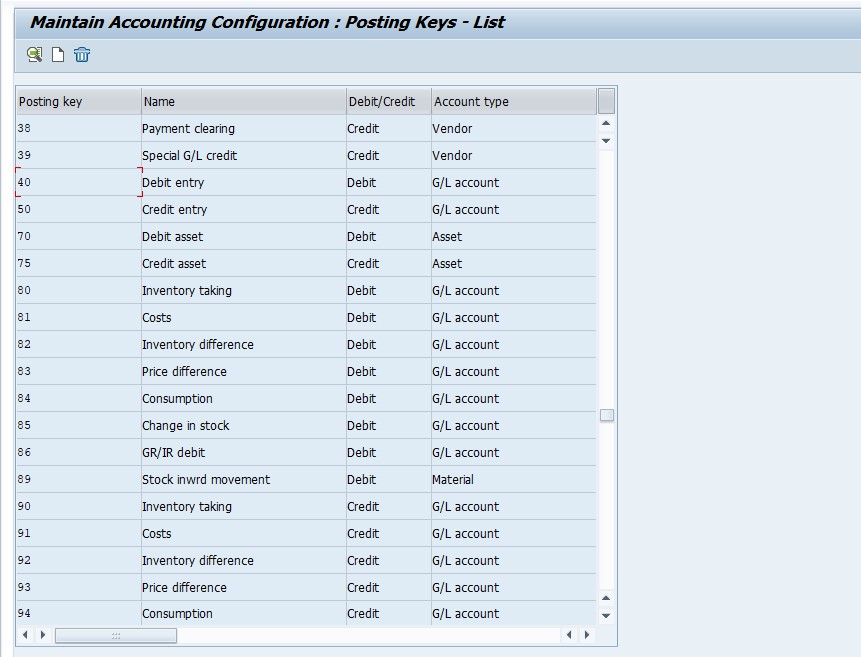
SELECT -40
REVERSAL POSTING KEY -50
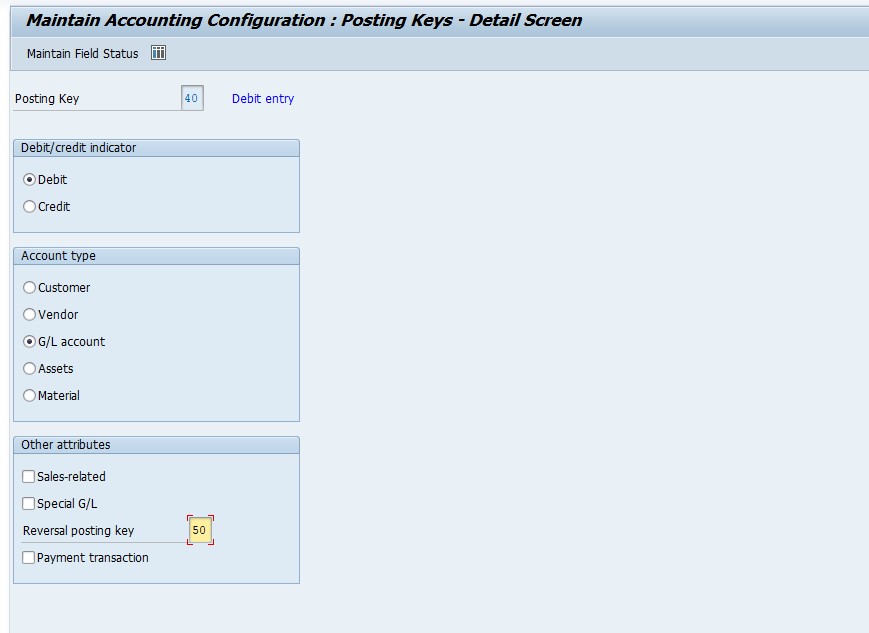
SELECT -CREDIT ENTRY-50
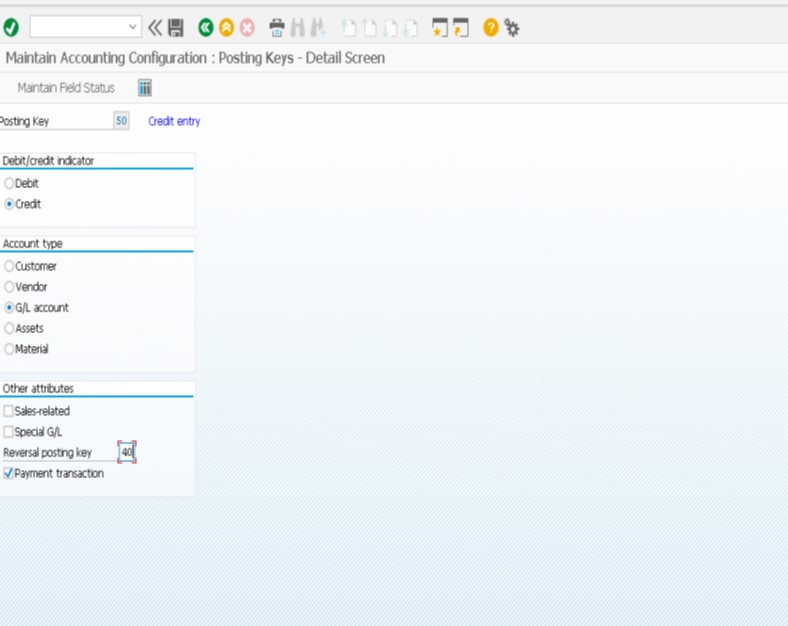
SELECT -50
REVERSAL POSTING KEY -40
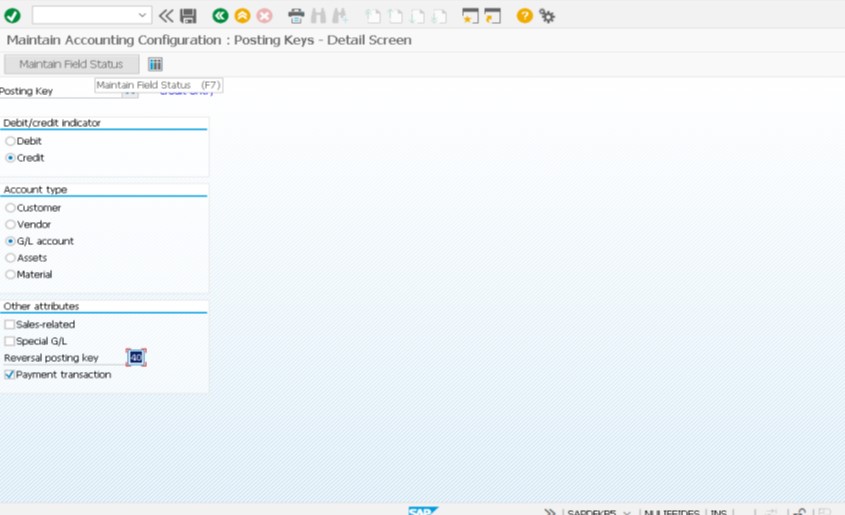
*)SELECT -SAVE
*)EXAMPLE-
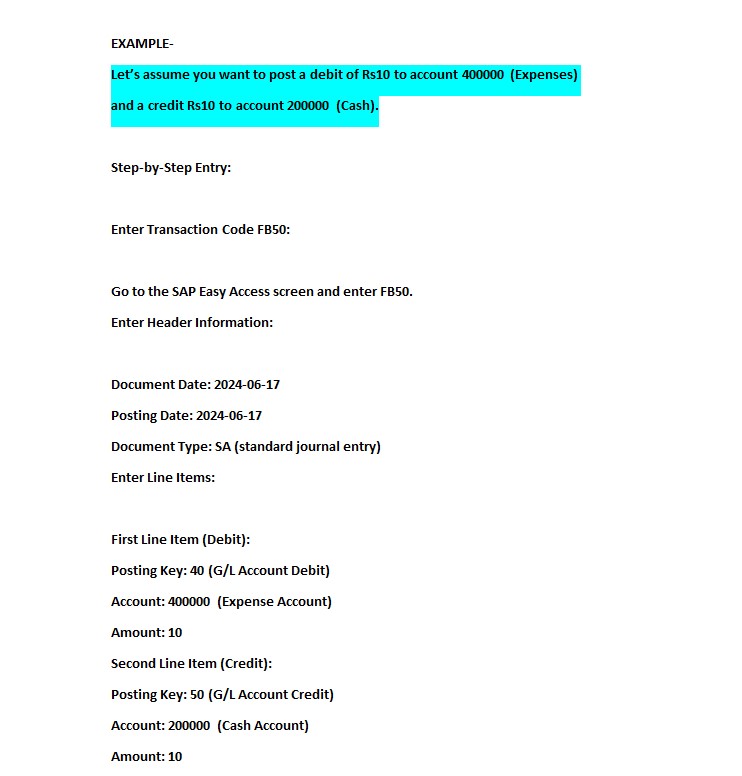
✅ Let’s Assume you want to post a debit of Rs10 to account 400000 (Expenses) and a credit Rs10 to account 200000 (Cash).
Step-by-Step Entry:-
Enter Transaction Code FB50:-
✅ Go to the SAP Easy Access screen and enter FB50.
Enter Header Information:
Document Date: 2024-06-17
Posting Date: 2024-06-17
Document Type: SA (standard journal entry)
Enter Line Items:-
First Line Item (Debit):
Posting Key: 40 (G/L Account Debit)
Account: 400000 (Expense Account)
Amount: 10
Second Line Item (Credit):
Posting Key: 50 (G/L Account Credit)
Account: 200000 (Cash Account)
Amount: 10
-Display G/L Account Balance Display-FAGLB03
-Valuation class 3000 not allowed for material type SAMSUNG RAW MATERIAL
-Ship.condition 02 loading grp 0003 plant 3005 StLoc FIN Not defined