HTML TUTORIALS-
HTML Elements-Start Tag And End Tag-
Introduction-
✅ HTML Elements-Start Tag And End Tag-
-HTML element is a units of a webpage, like a heading, paragraph, image, or link. This is Start tag, content, and an End tag..Example. <h1>...</h1> , <head>...</head> <div>...</div> ...

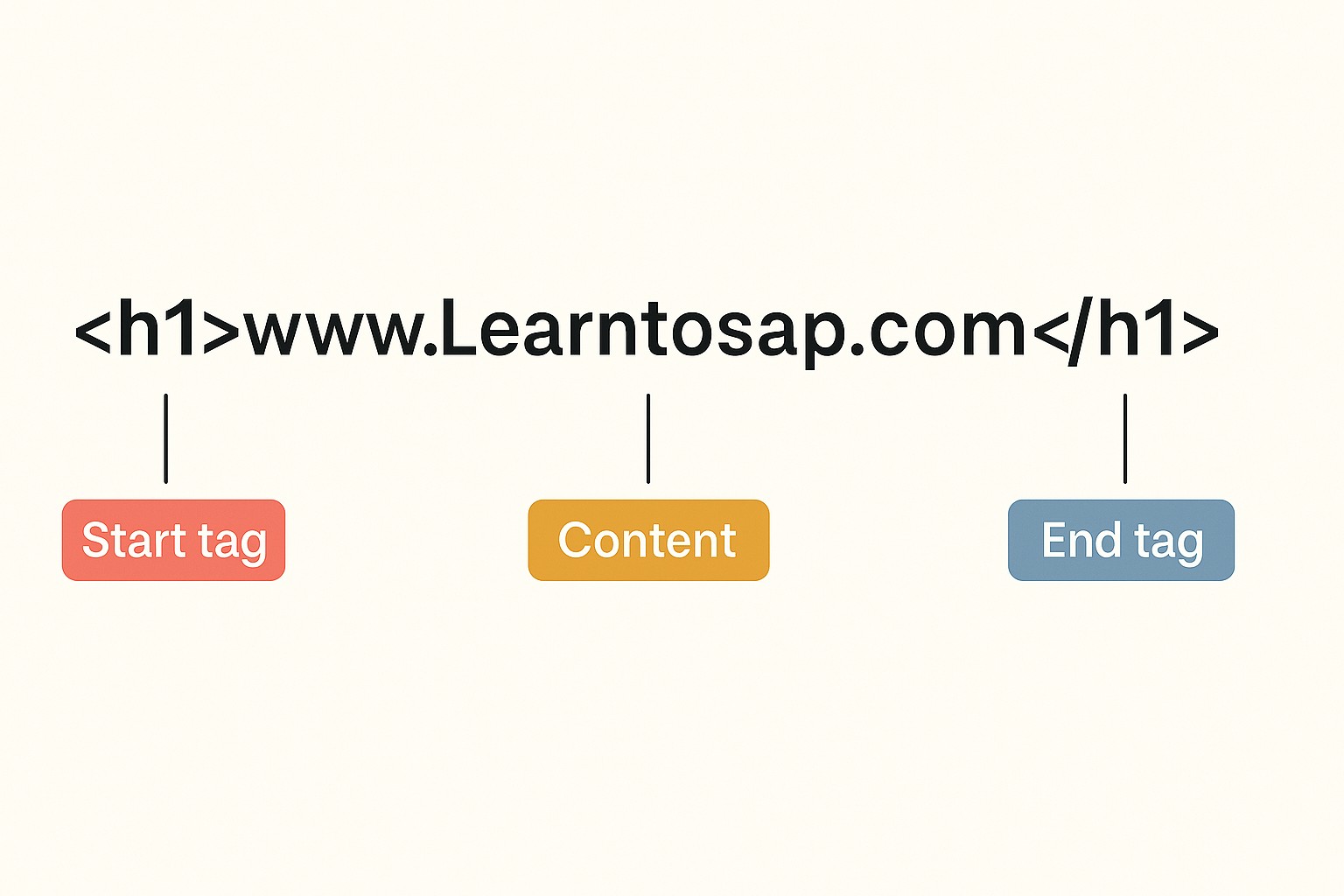
✅ Examples of some HTML elements:-Heading
<!DOCTYPE html>
<html>
<head>
<title>My First HTML Page</title>
</head>
<body>
<h1>Welcome to My Website</h1>
</body>
</html>
✅ Examples of some HTML elements:-Paragraph
<html>
<head>
<title>Example Page</title>
</head>
<body>
<p>This is a sample webpage.</p>
</body>
</html>
✅ Examples of some HTML elements:-Body
<body>
<h1>Welcome!</h1>
<p>This is a simple HTML page.</p>
</body>
✅ Examples of some HTML elements:-Image
<img src="image.jpg" alt="Sample Image" width="700">
-)HTML Tag Elements Reference:-
| NO | TAG | DESCRIPTIONS |
|---|---|---|
| 1. | <title>!</title> | Sets the title of the webpage (shows in the browser tab). |
| 2. | <img>!</img> | Displays an image. Self-closing tag. |
| 3. | <br>!</br> | Adds a line break. Self-closing tag. |