SAP MM TUTORIALS-
Creating a Purchase Requisition TO Purchase Order in SAP: A Step-by-Step Guide-
Introduction-
✅ Purchase Requisition SAP-GO TO TCODE ME21N-
✅ 1)ME21N(CREATING PO)⇒
✅ 2)SELECT DOCUMENT OVERVIEW ON ⇒
✅ 3)SELECT SELECTION VARIANT ⇒
✅ 4)SELECT MY PURCHASE REQUISITIONS ⇒
✅ 4)SELECT PURCHASE REQUISITIONS NO 0010047999 ⇒
✅ 4)SELECT ADOPT BUTON ⇒
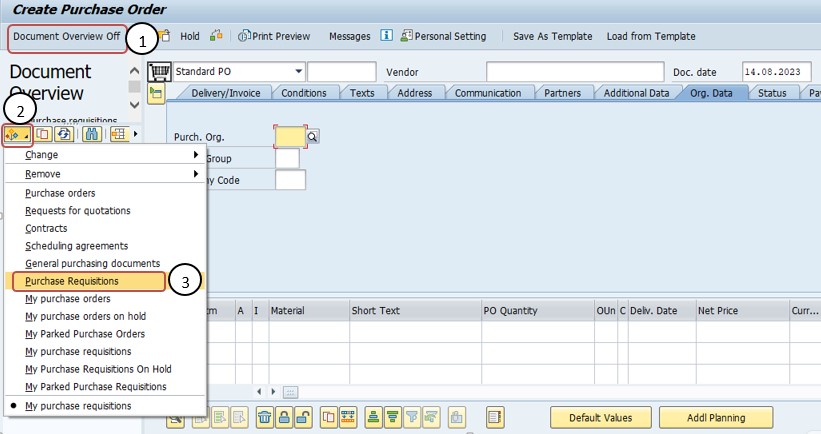
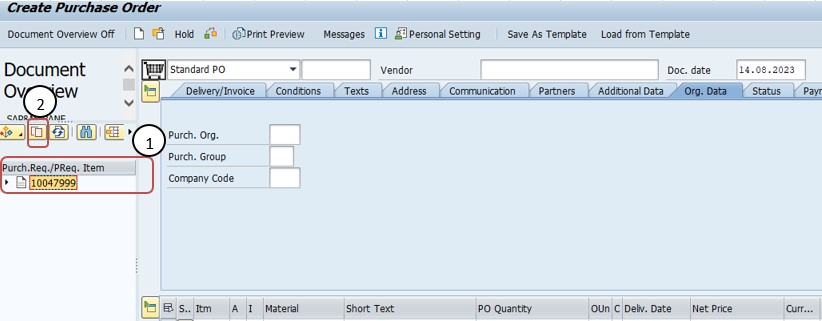
✅ 5)THEN SELECT VENDOR NAME AND PURCH ORG,PURCH GROUP,COMPANY CODE, ⇒
✅ 6)CHECK AND SAVE ⇒
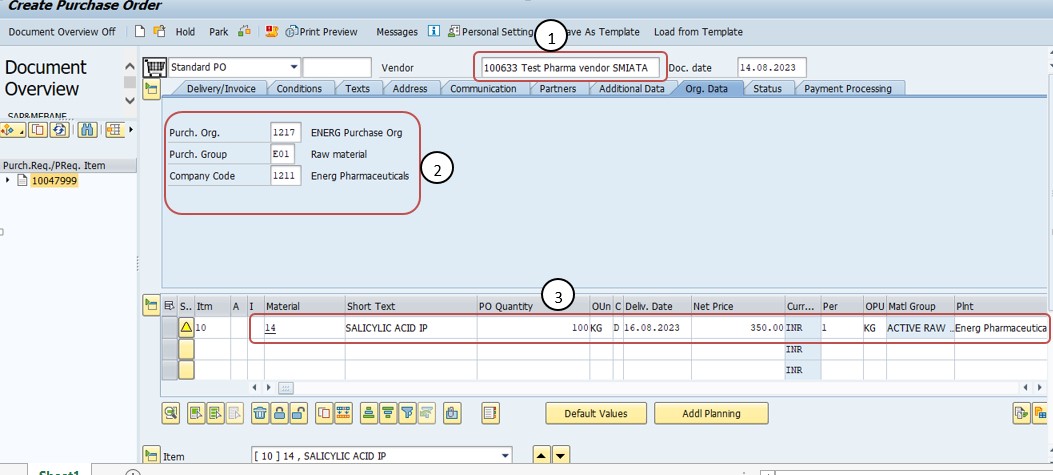
-How To Import Data(LSMW) LEGACY SYSTEM MIGRATION WORKBENCH