SAP MM TUTORIALS-
Creating a Subsequent Debit in SAP: A Step-by-Step Guide-
Introduction-
✅ SUBSEQUENT DEBIT-
"Subsequent Debit" refers to a crucial financial process conducted within the Material Invoice Receipt Order (MIRO) transaction. This process enables businesses to adjust the value of an invoice upwards after it has been posted initially. This detailed blog post will delve into the concept of subsequent debit in SAP, its significance, and the step-by-step process involved.....
✅ Understanding Subsequent Debit in SAP:-Subsequent Debit in SAP represents an alteration to an invoice that has already been recorded in the system.This alteration involves increasing the value of the invoice due to various reasons such as additional charges,fees,or corrections to the original invoice.
TCODE-MIRO-
SUBSEQUENT DEBIT-
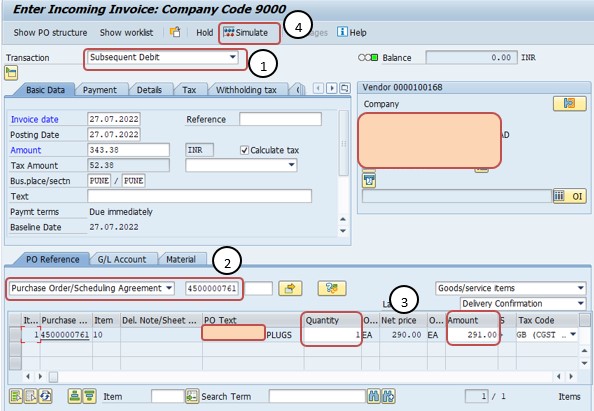
✅ FOLLOW STEPS-
✅ GO TO-ME21N
-CREATE MIGO
-CREATE MIRO
🟡 -Subsequent Debit is a financial document that is created after an initial invoice has been posted. It is used to make adjustments to the original invoice due to various reasons such as corrections,additional charges, or changes in pricing.This memo helps in maintaining accurate and up-to-date financial records.
🟡-Importance of Subsequent Debit :
✅ 1)Error Correction:If there are errors in the original invoice, a subsequent debit is used to rectify them.
✅ 2)Additional Charges:If there are extra charges or costs associated with the original invoice,a debit can be created to reflect these changes
✅ 3)Price Adjustments:If there are changes in pricing after the initial invoice is posted,a debit can be used to adjust the amount accordingly.
✅ *)GO TO TCODE- MIRO
✅ 1)SELECT SUBSEQUENT DEBIT
✅ 2)SELECT PURCHASE ORDER NO -4500000671
✅ 3)FILL MATERIAL CODE, QTY, PRICE, ADDITIONAL CHARGES, TAX, ETC
✅ 4)SELECT SIMULATE BUTTON
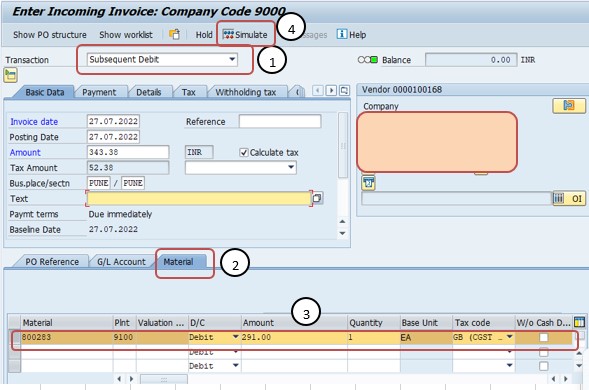
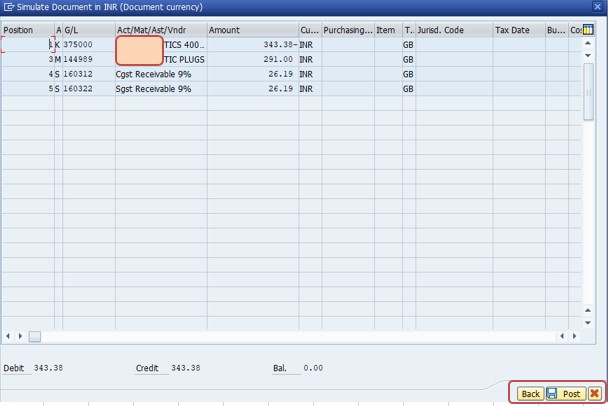
✅ 5)THEN SAVE AND GO TO PO NO-(4500000671) AND CLICK ON PURCHASE ORDER HISTORY -
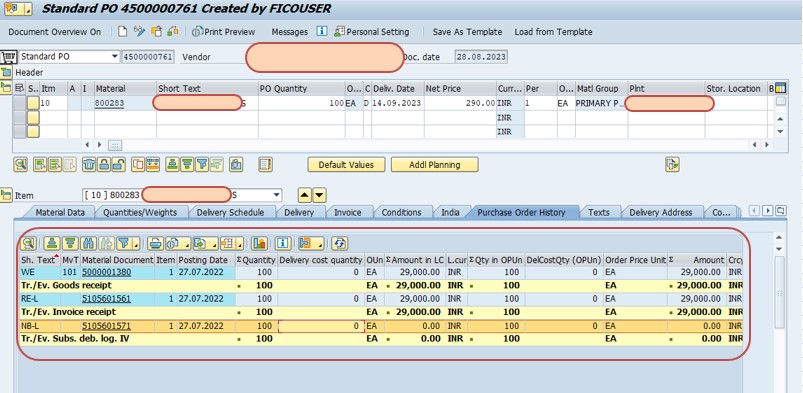
-Display G/L Account Balance Display-FAGLB03
-Valuation class 3000 not allowed for material type SAMSUNG RAW MATERIAL
-Ship.condition 02 loading grp 0003 plant 3005 StLoc FIN Not defined