SAP FICO TUTORIALS-
Tolerance limit configuration-: A Step-by-Step Guide-
Introduction-
✅ TOLERANCE LIMIT CONFIGURATON
Once you are in the tolerance limit configuration, you can configure tolerance limits for various aspects of procurement and payment processes:.
✅ 1.Price Tolerance:
Price tolerance determines the acceptable deviation in purchase order prices compared to invoice prices. To configure it, define the percentage or amount by which the invoice price can differ from the purchase order price.
✅ 2.Quantity Tolerance:
Quantity tolerance defines the permissible variance between the quantity ordered and the quantity received. You can specify this as a percentage or a fixed quantity.
✅ 3.Quantity Tolerance:
3.Over-Tolerance and Under-Tolerance:
Over-tolerance refers to the allowed increase in price or quantity, while under-tolerance allows for a decrease. Define these limits to specify how much deviation is acceptable.
✅ GO TO TCODE -
✅ Follow Path-
SPRO → MATERIAL MANAGEMENT → INVENTORY MANAGEMENTAND PFYSICAL INVENTORY → GOODS RECEIPT → SET TOLERANCE LIMITS
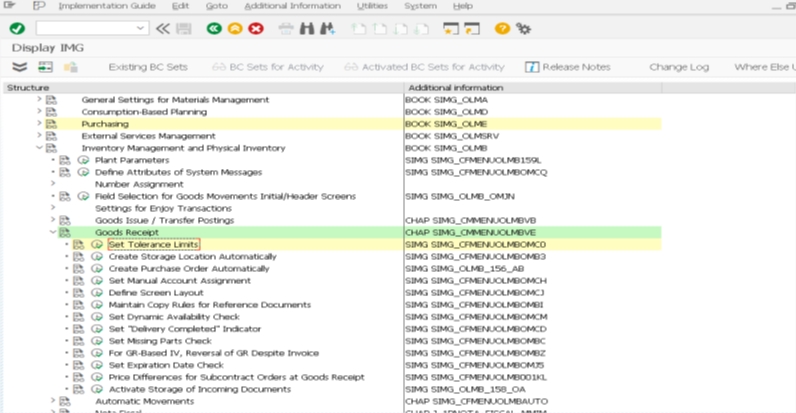
✅ SELECT-COMPANY CODE-1211
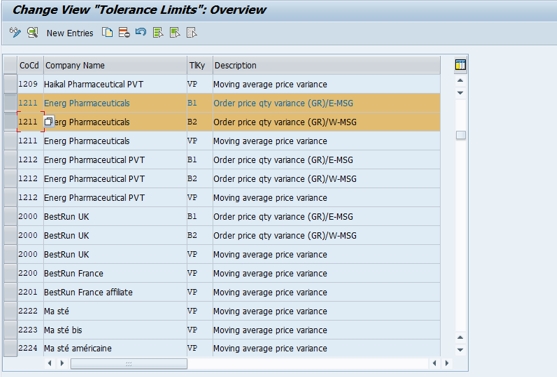
✅ CREATE - TOLERANCE KEY-B1-CHELK LIMIT-20,0 -0B2,CHELK LIMIT-25 ,
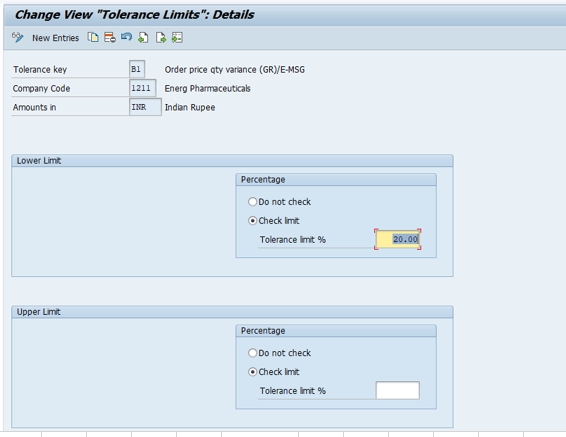
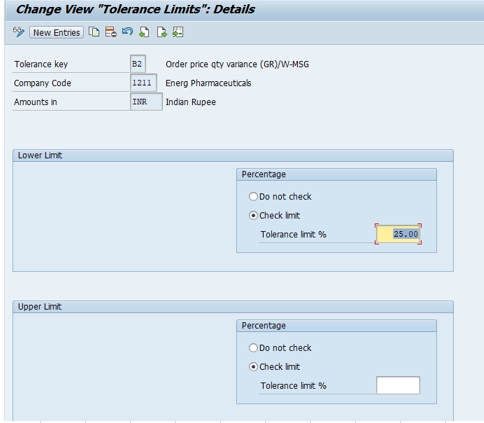
✅ SELECT -SAVE-
-Display G/L Account Balance Display-FAGLB03
-Valuation class 3000 not allowed for material type SAMSUNG RAW MATERIAL
-Ship.condition 02 loading grp 0003 plant 3005 StLoc FIN Not defined