SAP PP ERROR TUTORIALS-
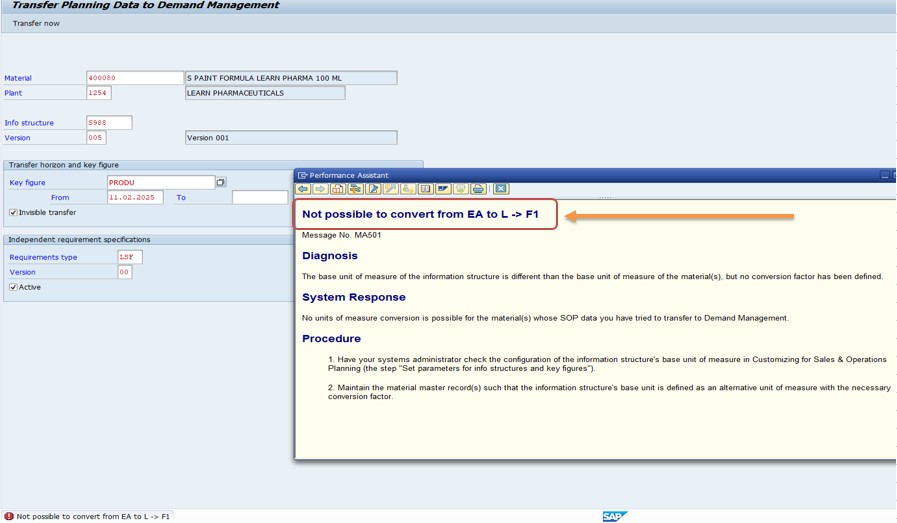
The Common error "Not possible to convert from EA to L -> F1" occurs when you try to convert a material's unit of measure (UoM) from EA (Each) to L (Liters) but no valid conversion is maintained.
-Possible Errors:-
-Missing UoM Conversion in Material Master..
-Incorrect or Missing UoM in Additional Data (MM02 → Additional Data → Units of Measure)..
-Unit of Measure Group (CUNI) Not Defined Properly..
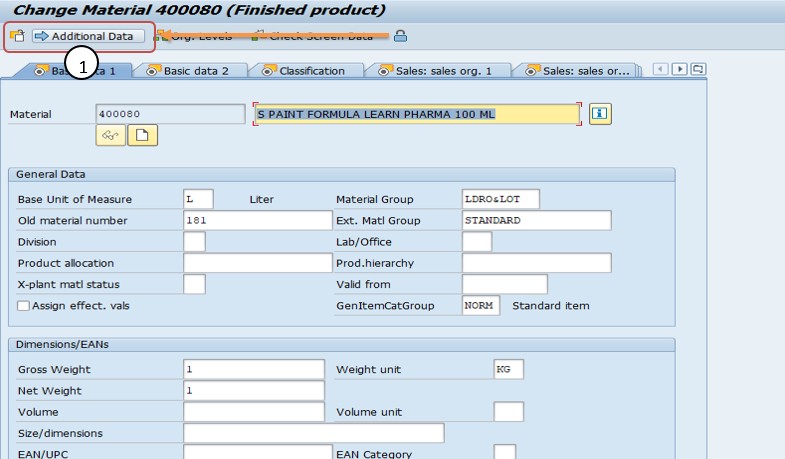
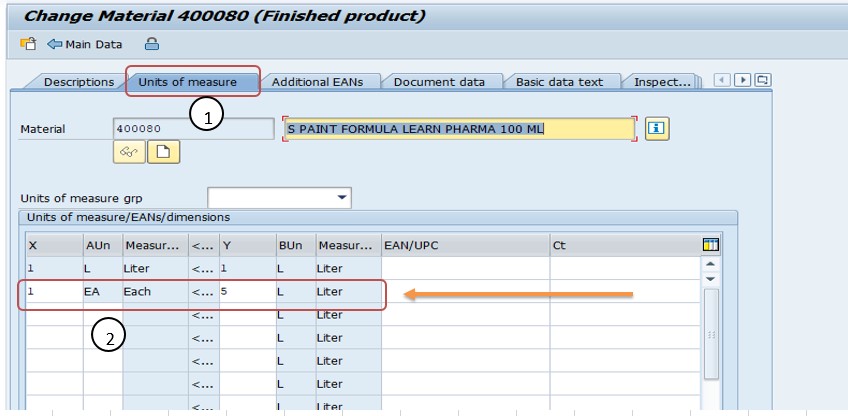
FOLLOW STEPS-
SOLUTION - 1)Go to MM02 and enter the material 400080. Additional Data-
2)Navigate to Additional Data → Click to Unit of Mesure tabconversion is missing, maintain it as:- 1 EA = X L (Define the correct ratio, e.g., 1 EA = 5 L).
SAVE-
-How To Import Data(LSMW) LEGACY SYSTEM MIGRATION WORKBENCH