SAP PP ERROR TUTORIALS-
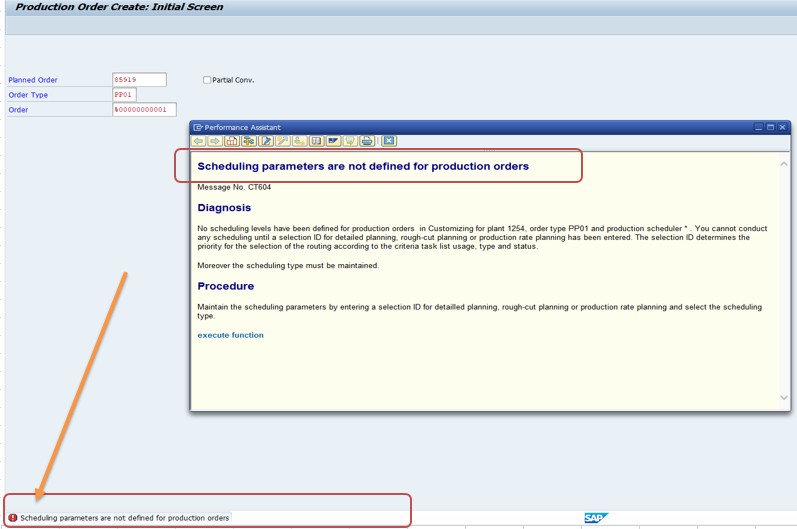
The Common error "If you are getting the error "Scheduling parameters are not defined for production orders," it means that the system is missing scheduling settings for production orders in Plant or Order Type configuration. in SAP"...
-Possible Errors:-
-Check and Define Scheduling Parameters...
-Check if a scheduling profile is missing in the Material Master (MM02) → Work Scheduling View...
FOLLOW STEPS-
-SOLUTION -Go to Transaction: OPU3 (Define Scheduling Parameters for Production Orders)
-)GO TO TRANSACTION CODE-OPU3.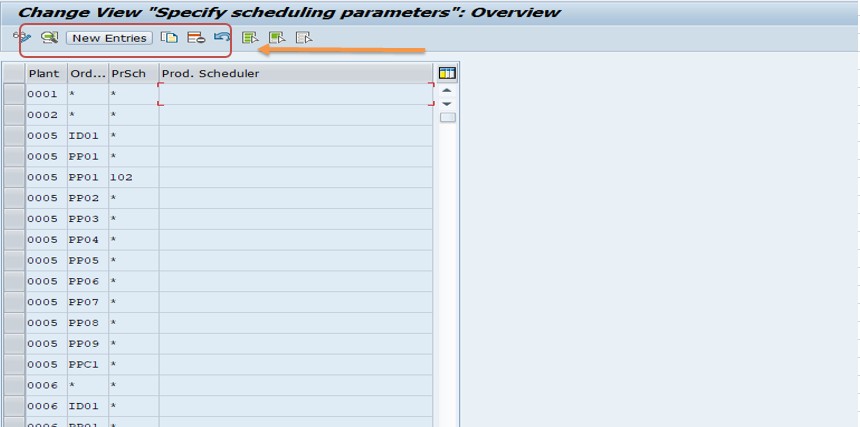
-Select- New Entry Button-Maintain
-Select- Plant-1254
-Select- Order Type-PP01-Standred Production Order-
-Select- Production Superv-*
-Maintain Scheduling Parameters-.
-Sheduling Type-Backward
-Select-Automatic Sheduling-Tick
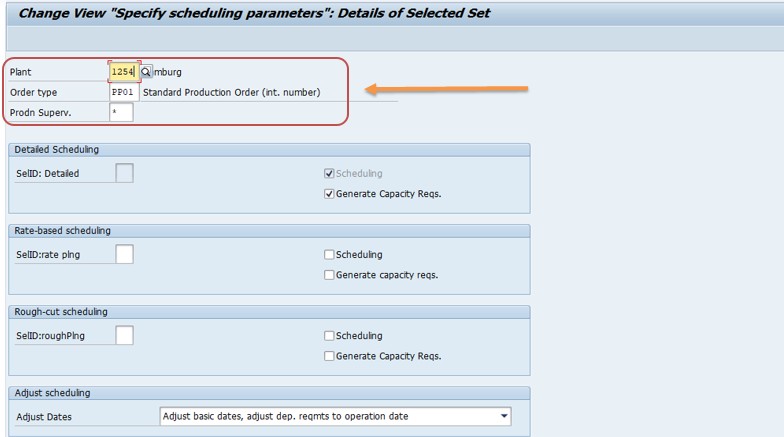
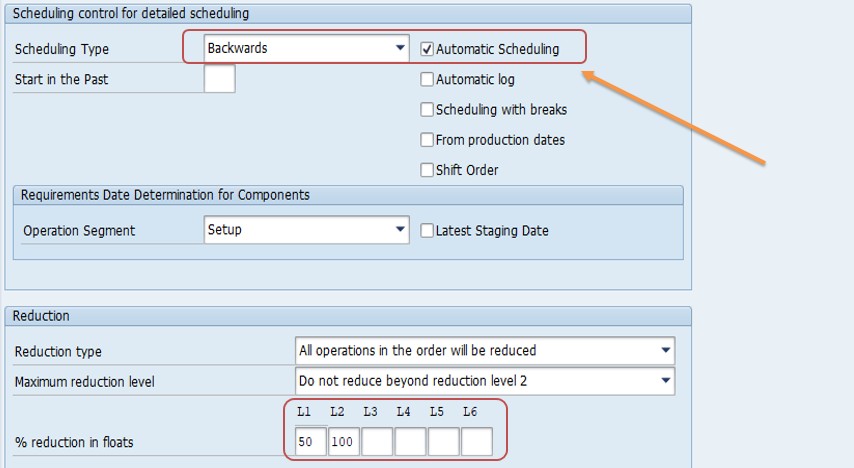
SAVE-
-How To Import Data(LSMW) LEGACY SYSTEM MIGRATION WORKBENCH