SAP PP ERROR TUTORIALS-
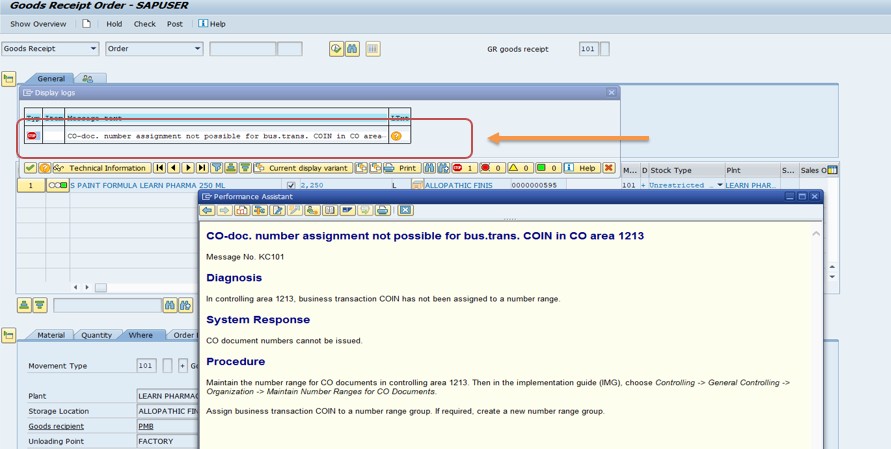
The Common error "This error typically occurs in SAP when the system is unable to assign a controlling (CO) document number for a business transaction (COIN) in a specific controlling area (1213). Here are some possible reasons and solutions.in SAP"...
-Possible Errors:-
-Missing Number Range Configuration...
-Incorrect Number Range Assignment...
FOLLOW STEPS-
-SOLUTION -Go to Transaction: KANK (Check and Maintain Number Ranges for CO Documents)
-)GO TO TRANSACTION CODE-KANK.FOLLOW PATH- SPRO -> CONTROLLING -> GENRAL CONTROLLING -> ORGANIZATION -> MAINTAIN NUMBER RANGES FOR DOCUMENT
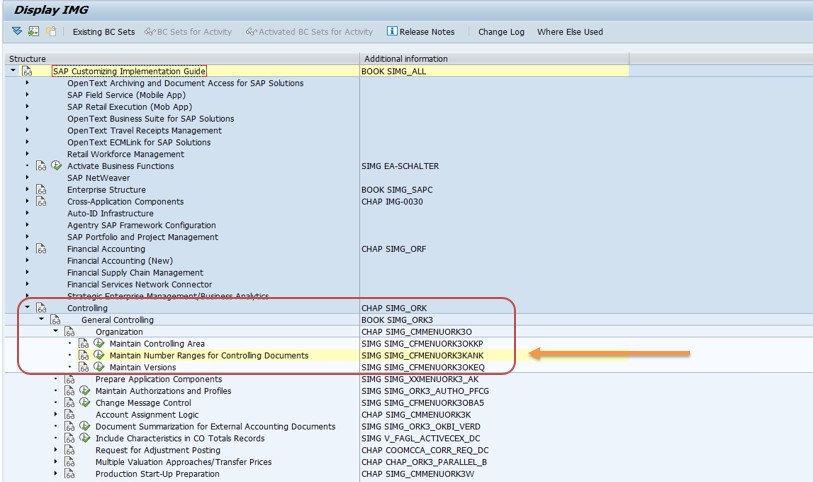
-Select-Controlling area 1213
-Select- Check if a number range exists for COIN-
-Select- Missing, create and assign a new number range-100000001 TO 200000000 Also (you want Create New)
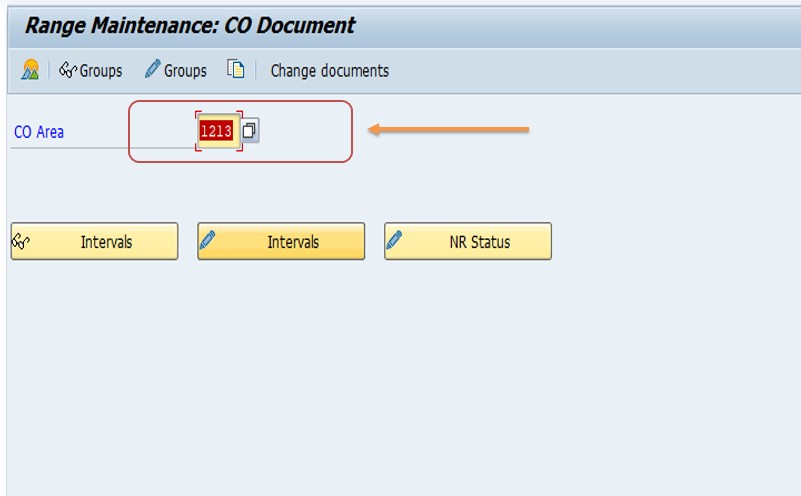
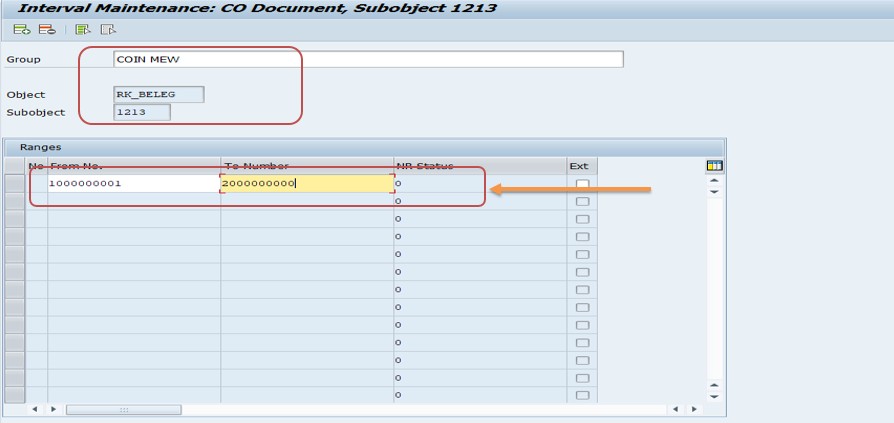
-Click On Group Assign Group Element-1213 COIN- .
-And Assign Proper Element-
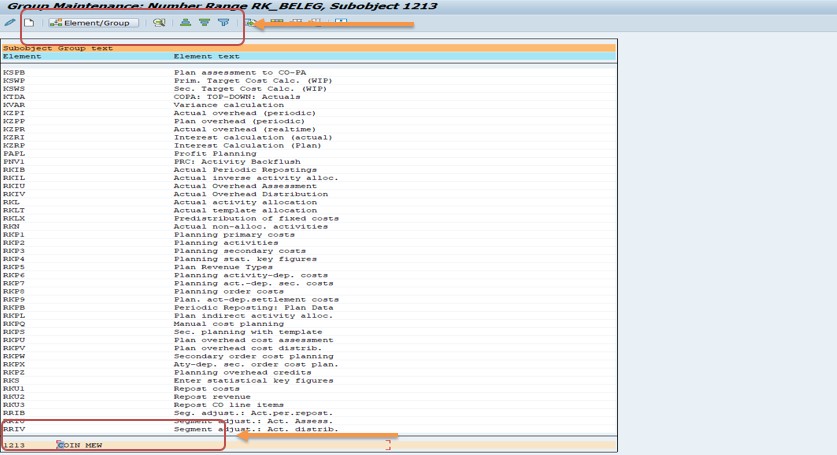
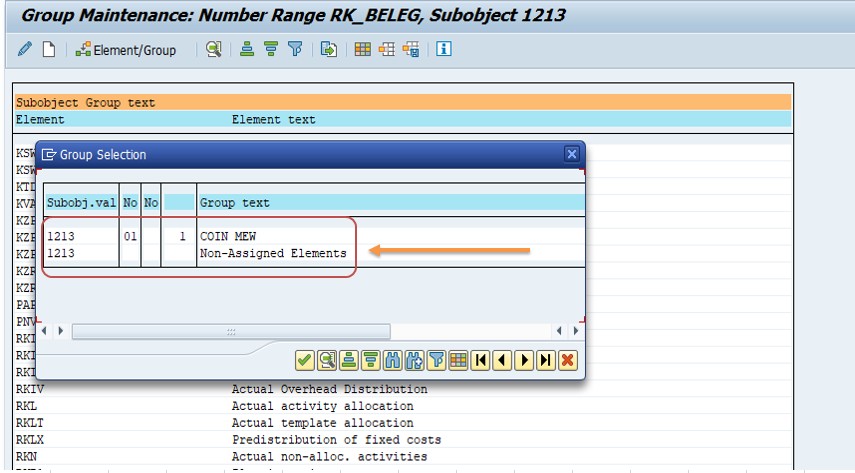
SAVE-
-How To Import Data(LSMW) LEGACY SYSTEM MIGRATION WORKBENCH