SAP TUTORIALS-
SAP S/4HANA Migration? Full Guide with Simple Steps
Introduction-
✅SAP S/4HANA Migration-
SAP S/4HANA migration is one of the most important subject in the SAP world-wide now a Days.Also Many questions in mind But what is this migration? Why is it needed? And what are the steps involved?
Many companies are moving from older SAP systems Example- SAP ECC 6.0 (SAP ERP 6.0) to the new SAP S/4HANA system.
SAP S/4HANA?-SAP S/4HANA is the latest ERP (Enterprise Resource Planning) system from SAP
SAP – The company name.
S – Simple.
4 – 4th generation.
HANA – High-Performance Analytical Appliance.
SAP S4 HANA SAP – The company name, S – Simple, 4 – 4th generation, HANA – High-Performance Analytical Appliance...Migration means moving from the current system
(like SAP ECC) to the new SAP S/4HANA system.
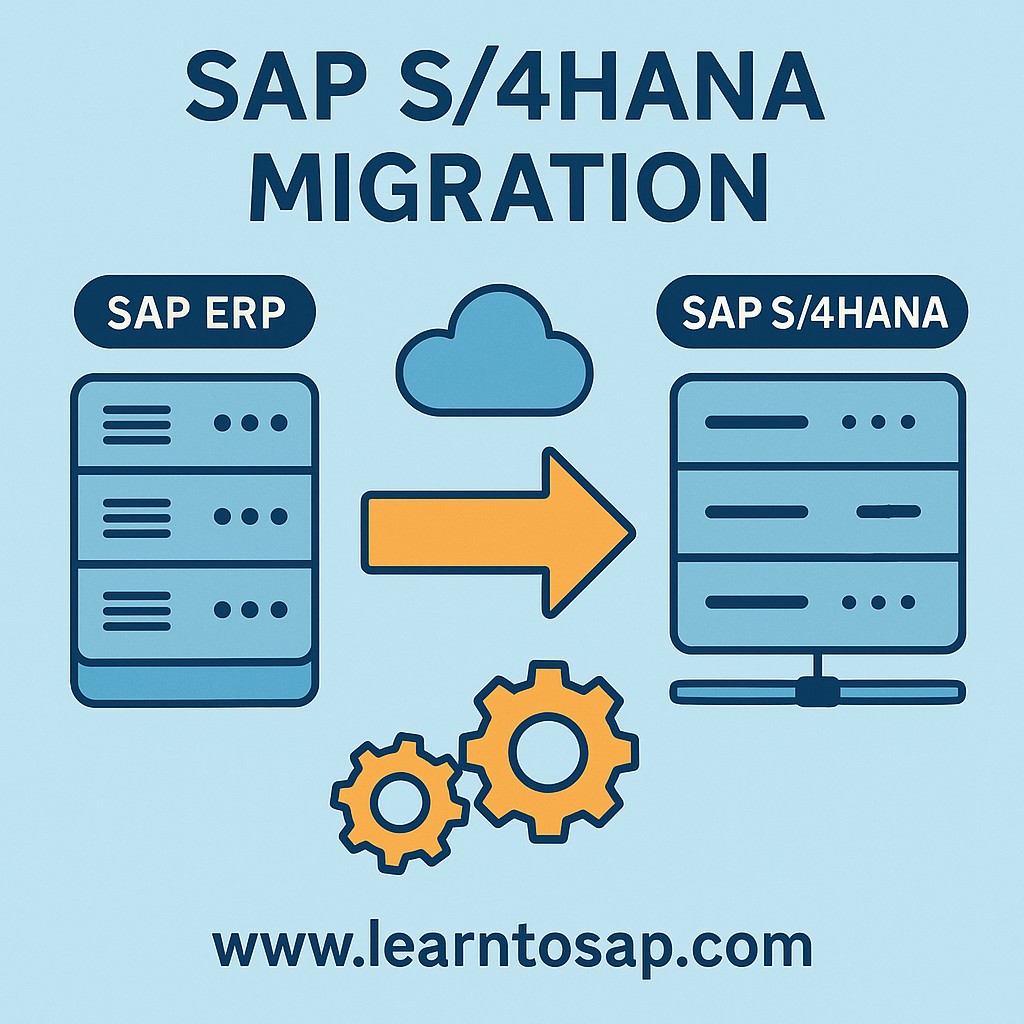
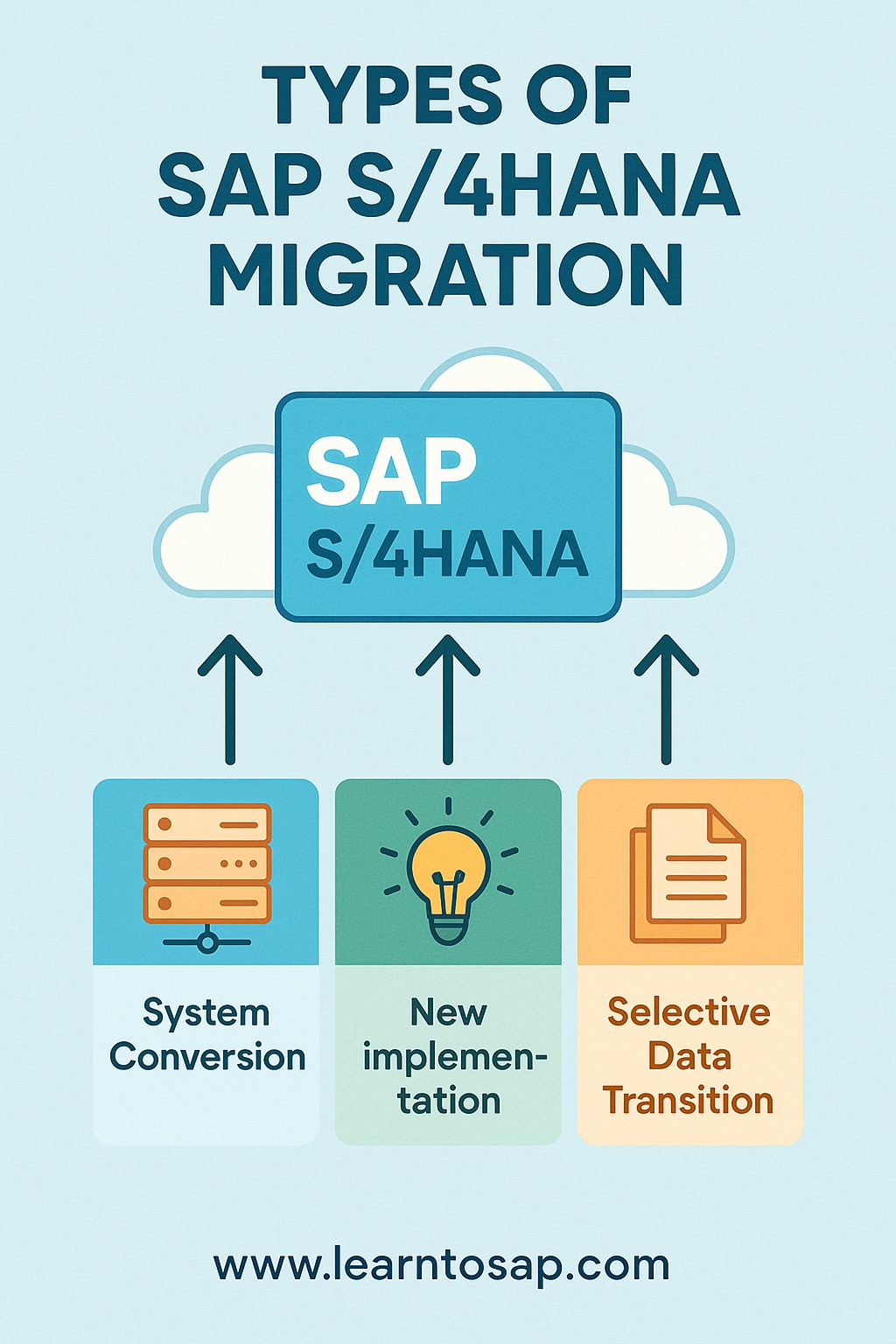
✅Main Benefits of Migrating:-
1)-Real-time analytics and reporting:-
2)-Faster data processing:-
3)-Easy integration with cloud and AI tools:-
✅ Types of SAP S/4HANA Migration-
1)-System Conversion (Brownfield):-
-Move existing ECC system to S/4HANA:-
-Keep old customizations and data:-
-all companies happy with their processes:-
2)-New Implementation (Greenfield):-
-Start fresh (new) with a clean S/4HANA system:-
-(all module) Re-design business processes:-
3)-Selective Data Transition:-
-Mix of both above:-
-Migrate some (small) parts of ECC to S/4HANA:-
-Its very Useful for large or global businesses:-
✅ Follow Step-by-Step SAP S/4HANA Migration Process-

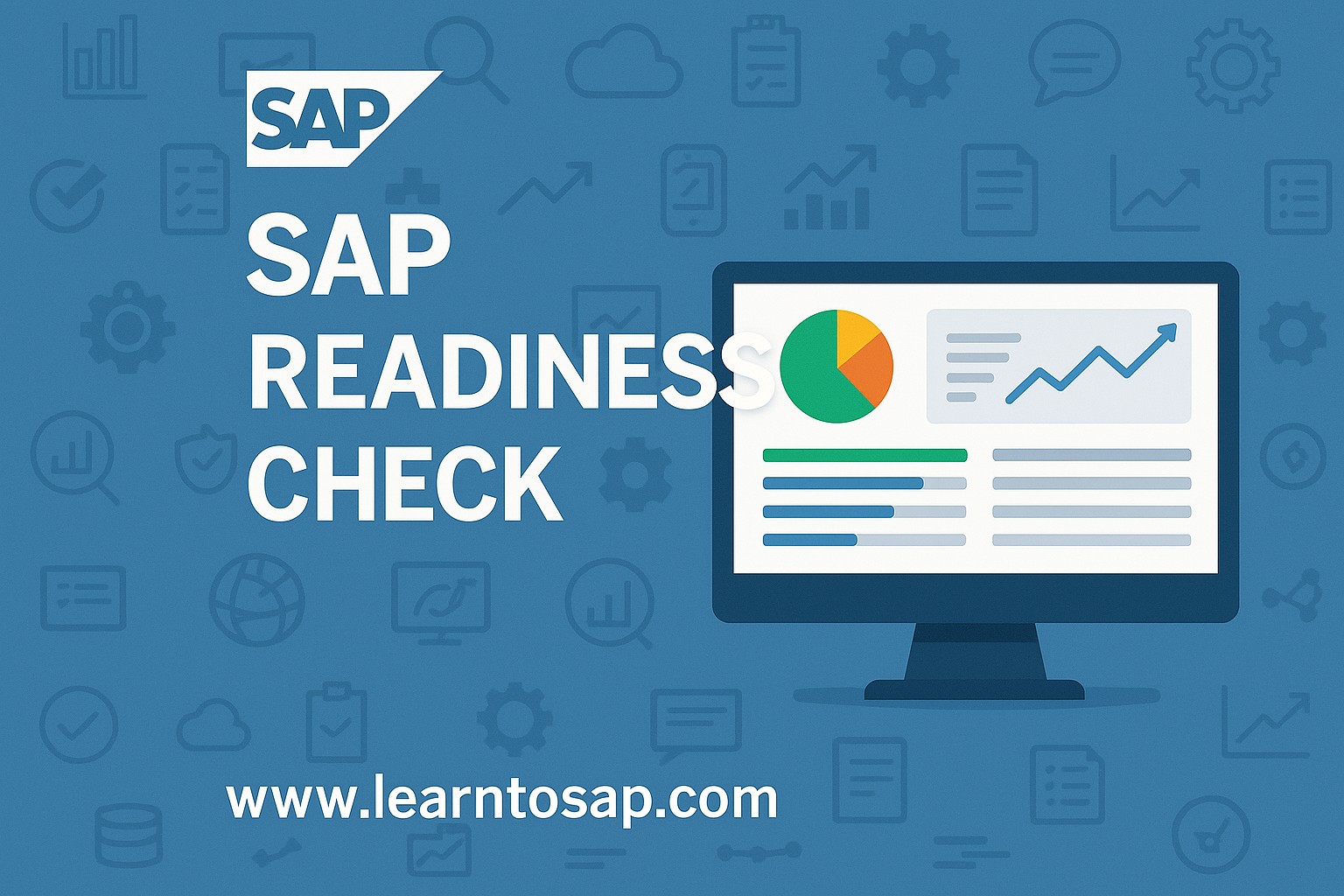
✅Note Key- It Can Be 📌 Tools Used:- 1)-SAP Readiness Check , 2)-SAP Transformation Navigator 3)-SAP Migration Cockpit 4)-ABAP Test Cockpit (ATC)
-Step 1: Planning and Assessment-
-Points:- First Analyze current SAP ECC 6.0 erp system , then Identify custom code and integrations , also your server or system (business) Check compatibility with S/4HANA (Yes Or Not), then choose which type of migration sutable for us(Brownfield, Greenfield, etc.)
-Step 2: System Preparation-
-Points:- Think First Upgrade ECC to the latest version (if needful or not), Then next collect Archive old data, Then check system ready for the technical migration.
-Step 3: Custom Code Analysis-
-Points:- First Find incompatible code. or Modify or remove unused coed
-Step 4: Infrastructure Setup-
-Points:- First Choose system deployment: On-premise, Cloud, or Hybrid, Then Set up SAP HANA database, Next also Prepare for New hardware or cloud environment
-Step 5: Technical Migration (Sandbox)-
-Points:- First migration is done Then check sandbox/test environment , next Move ECC 6.0 data to S/4HANA data
-Step 6: ALL Functional and Integration Testing-
-Points:- Check Test all modules (Example- SAP FI, MM, SD, PP, HR, CRM) Then Check all reports, transactions, and working fine or not
-Step 7: Go-Live-
-Points:- Check changes in the old system, AND Switch to SAP S/4HANA as the live system.
-Cretae New Customer Account Group