SAP FICO TUTORIALS-
OBA7 in SAP: Define Document Type Entry View - Step-by-Step Guide
Introduction-
✅ OBA7 in SAP – Define Document Type Entry View-
Learn how to configure Document Type Entry View in SAP using TCode OBA7. Step-by-step guide with screenshots and examples for SAP FI users.Document types define the attributes of accounting entries, such as whether a document is a debit or credit, its posting keys, and other characteristics.The Document Type Entry View, accessible through transaction OBA7, is a critical tool for customizing document types according to the unique needs of an organization...
*****IMPORTENT NOTE!-if your project required then configure other wise dont tuch*****
SAP OBA7 Configuration- GO TO TCODE -OBA7
Follow Path-
SPRO>ENTERPRISE STRUCTURE > FINANCIAL ACCOUNTING > FINANCIAL ACCOUNTING GLOBAL SETTING(NEW) > DOCUMENT > FIELDS >DOCUMENT TYPES >DEFINE DOCUMENT TYPES ENTRY VIEW
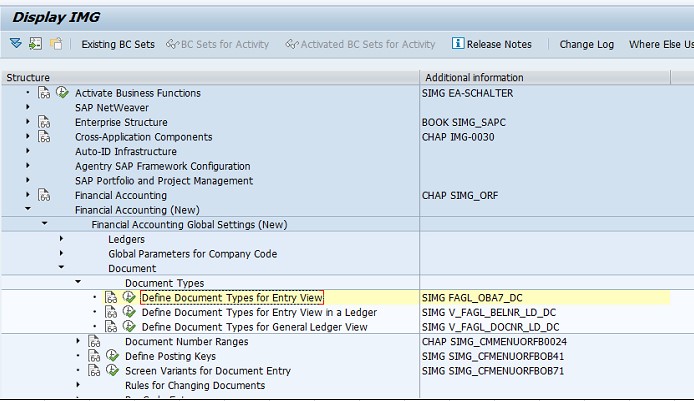
SELECT-DOCUMENT TYPE-AA (ASSET POSTING)
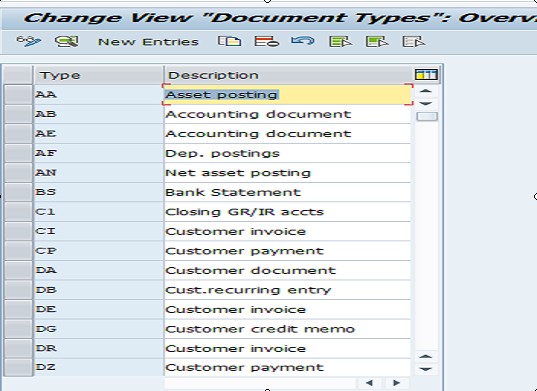
SELECT-DOCUMENT TYPE-JE (G/L ACCOUNT POSTING)
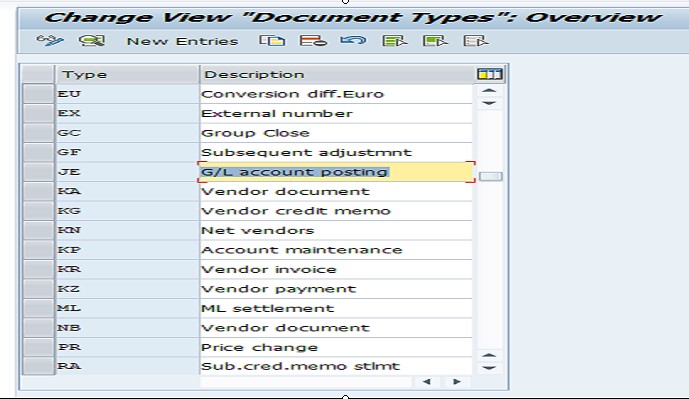
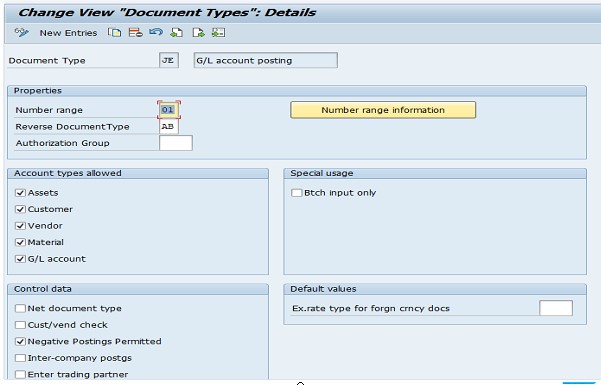
CLICK NUMBER RENG INFORMATION
SELECT-COMPANY CODE-1208
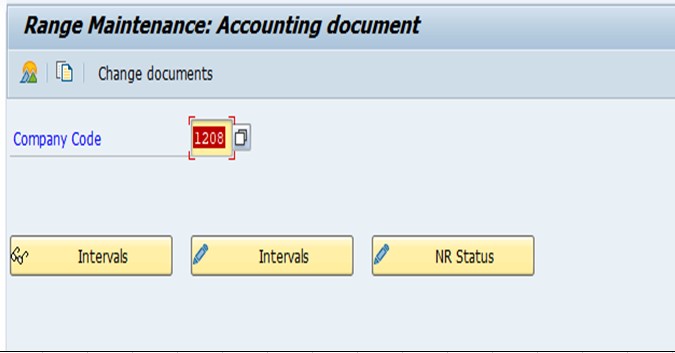
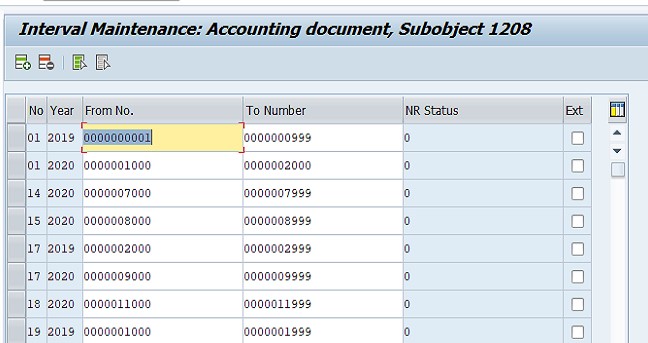
*)SELECT -SAVE
-Maintain Fiscal Year Variant (MAINTAIN SHORTENED FISC.YEAR)