SAP FICO TUTORIALS-
Create Sales Invoice: A Step-by-Step Guide-
Introduction-
✅ How to create invoice in SAP FB70 :-
Sales Invoices(also known as Customer Invoices) is essential for several reasons. It enables organizations to accurately record and manage sales transactions, ensuring proper revenue recognition and compliance. FB70 simplifies the process of creating and posting customer Invoices, allowing for transparent tracking of receivables and comprehensive Financial Reporting ..
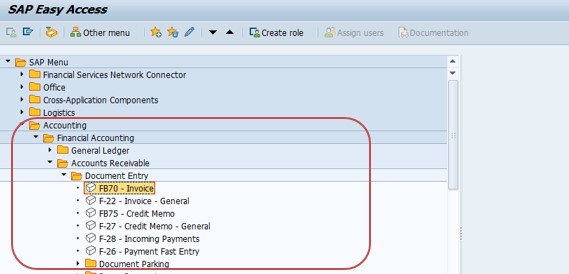
✅ GO TO TCODE -FB60
✅ Follow Path-
Financial Accounting → Accounts Receivable → Document Entry → Invoice →FB70
SELECT -TCODE-FB70
✅ 1)SELECT VENDOR-100184
✅ 2)SELECT INVOICE DATE-27.07.2022
✅ 2)SELECT POSTING DATE-27.07.2022
✅ 3)SELECT AMOUNT-25000
✅ 4)SELECT CALCULATE TAX-TICK
✅ 5)SELECT GL A/C-25001 AND AMOUNT-25000
✅ 6)SELECT SIMULATE BUTTON
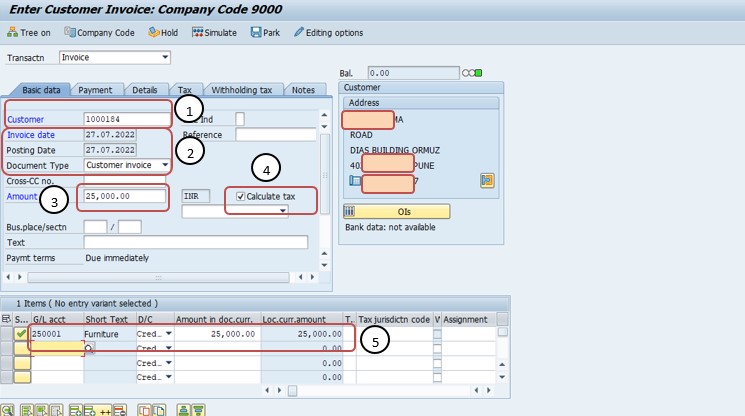
✅ 1)SELECT COMPLETE BUTTON-
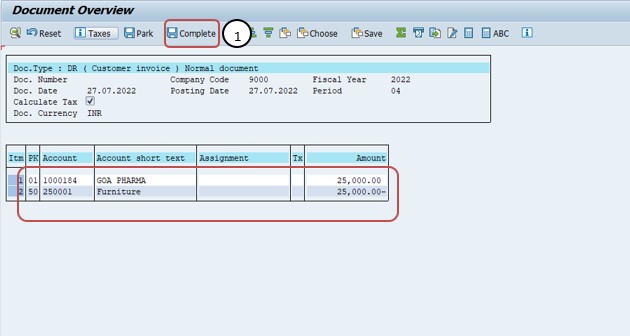
✅ *)SELECT -SAVE
-Specify a valid MRP Procedure
-Movement type 161 is not allowed