SAP MM TUTORIALS-
Create Invoice: A Step-by-Step Guide-
Introduction-
VF01 is a transaction code in SAP SD used to create invoices. It allows businesses to bill their customers for products or services delivered as part of a sales order.Invoice is crucial because it ensures accurate and timely billing, which is essential for financial stability. It also helps in tracking the revenue generated from sales activities.
CREATE INVOICE- VF01
MODIFY INVOICE- VF02
DISPLAY INVOICE-VF03
✅ FOLLOWING PATH-
GO TO-
LOGISTICS EXECUTION -> OUTBOUND PROCESS -> BILLING -> CREATE -> VF01
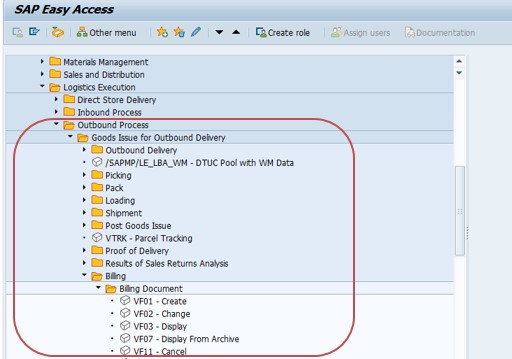
1)SELECT BILLING TYPE- INVOICE(F1)
1)SELECT BILLING DATE-20-09-2023
2)SELECT DOCUMENT NO -80018042
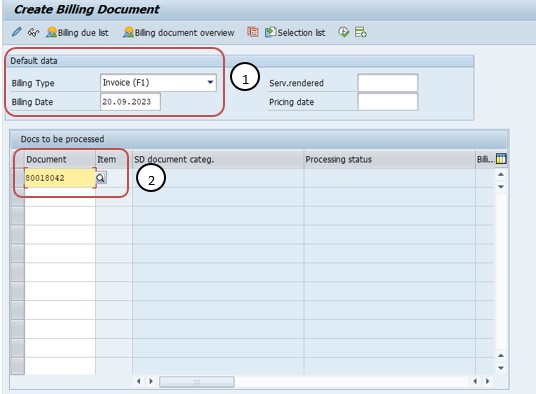
SELECT SAVE BUTTON-
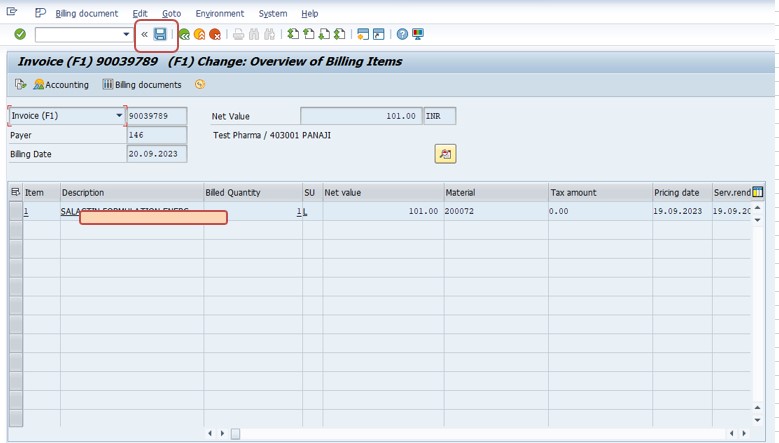
-Maintain Fiscal Year Variant (MAINTAIN SHORTENED FISC.YEAR)