SAP FICO TUTORIALS-
Dispaly Vendor Blance: A Step-by-Step Guide-
Introduction-
DISPALY VENDOR BALANCE :-
SAP FICO's S_ALR_87012082 transaction code is a valuable tool for organizations looking to efficiently manage and access Vendor balances. represent the outstanding financial obligations your organization has toward its suppliers. They include unpaid invoices, credit notes, and other payables. These balances are essential to maintaining a clear financial overview, ensuring timely payments, and optimizing working capital. In SAP FICO, the S_ALR_87012082 transaction code allows you to display vendor balances for this purpose..
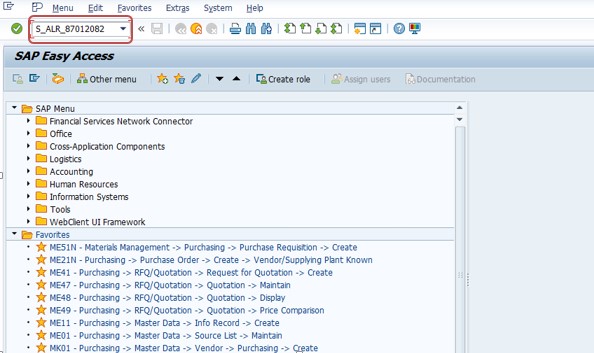
GO TO TCODE -S_ALR_87012082
Follow Path-
1)SELECT VENDOR-100168
1)SELECT COMPANY CODE-9000
2)SELECT FISICAL YEAR-2023-2024
3)SELECT REPORTING PERIOD-1-16
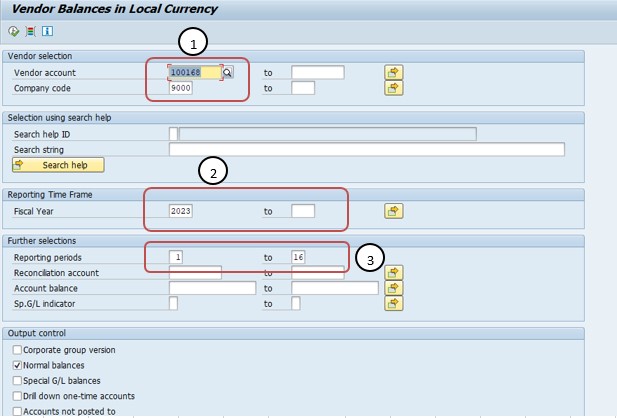
*)SELECT NORMAL BALANCE-TICK
*)SELECT DETAIL LIST-TICK
*)SELECT TOTAL FROM ALL COMPANY CODE-TICK
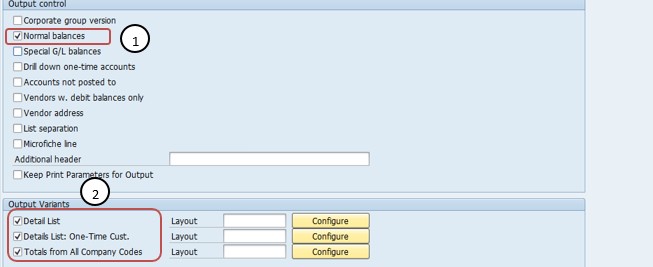
*)SELECT EXECUTE BUTTON-
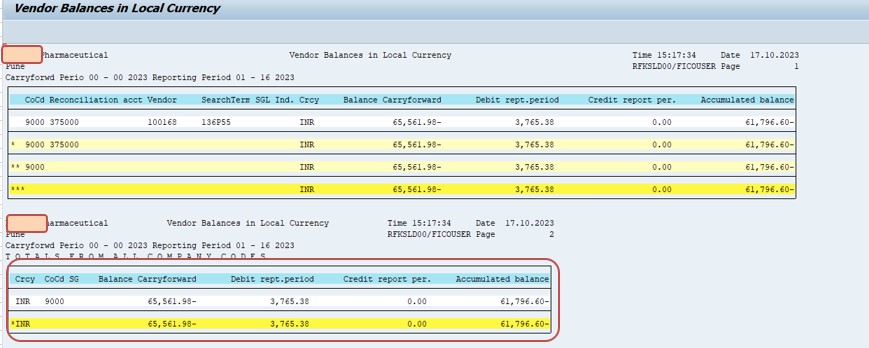
*)SELECT -SAVE