SAP FICO TUTORIALS-
Block/Unblock Vendor and Delete Vendor: A Step-by-Step Guide-
Introduction-
In SAP, vendor management plays a main role in maintaining accurate supplier records and ensuring seamless purchasing and accounting processes. Every vendor you deal with—whether for raw materials, services, or consulting—has a Vendor Master Record in SAP that stores essential details like address, payment terms, and tax data.Accurate vendor master data ensures compliance, reduces financial errors, and streamlines operations. However, there are times when a vendor must be blocked or deleted due to inactivity, errors, or compliance concerns. SAP provides a specialized transaction code — FK06 — to handle these situations efficiently.
✅ DELETE VENDOR-FK06 :-
Blocking a Vendor means temporarily preventing them from being used in any transaction.This can be useful when there are issues with a Vendor,such as disputes or missing documentation. Unblocking a Vendor reverts them to normal status...
✅ GO TO TCODE -FK06
✅ 1)SELECT VENDOR-100619
✅ 1)SELECT COMPANY CODE-1003
✅ 2)SELECT POSTING BLOCK-TICK
✅ 2)SELECT SPECIFIED COMPANY CODE-TICK
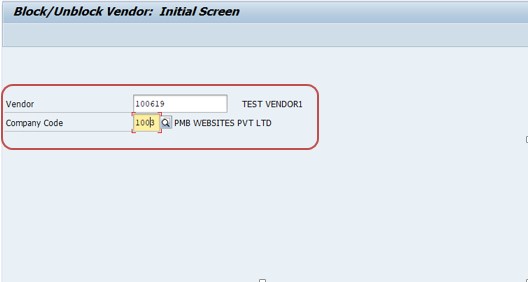
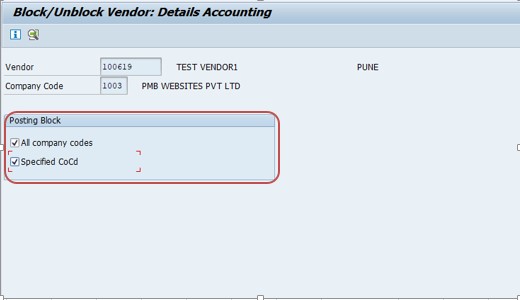
✅ BLOCK/UNBLOCK VENDOR-FK05 :-
Vendors can be flagged for deletion when they are no longer relevant to the organization. However, deletion should be done carefully, as it is irreversible.
✅ GO TO TCODE -FK06
✅ 1)SELECT VENDOR-100619
✅ 1)SELECT COMPANY CODE-1003
✅ 2)SELECT DELETION FLAG-ALL AREAS
✅ 2)SELECT SLECTED COMPANY CODE-TICK
✅ 2)SELECT DELETION BLOCKS-GENERAL DATA -TICK
✅ 2)SELECT SELECTED COMPANY CODE INCL.GENERAL DATA-TICK
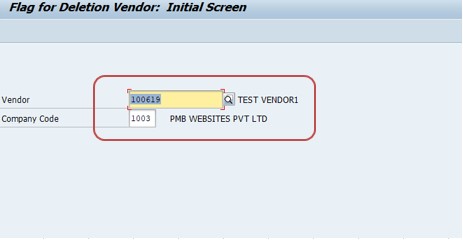
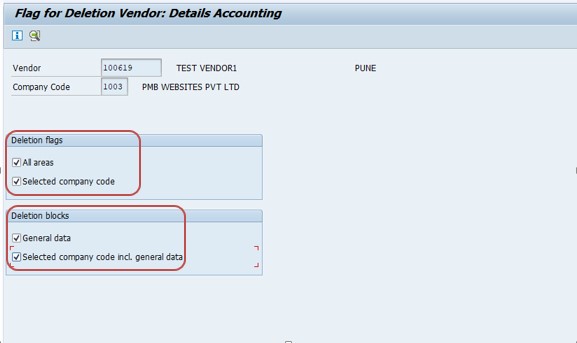
✅ SELECT -SAVE
-Display G/L Account Balance Display-FAGLB03
-Valuation class 3000 not allowed for material type SAMSUNG RAW MATERIAL
-Ship.condition 02 loading grp 0003 plant 3005 StLoc FIN Not defined