SAP FICO TUTORIALS-
Define Automatic Posting-: A Step-by-Step Guide-
Introduction-
✅ DEFINE AUTOMATIC POSTING-OMWB
IN SAP S4 HANA AND ECC 6.0 "Automatic Account Determination," is a process in which the system automatically determines and posts to the correct general ledger accounts during various transactions.This process ensures that financial transactions are recorded correctly without needing manual input. "OMWB" is a transaction code used for configuring Automatic Posting in Inventory Management and Invoice Verification. ....
✅ GO TO TCODE -OMWB
✅ Follow Path-
SPRO → Financial Accounting → Financial Accounting Global Settings → Automatic Postings
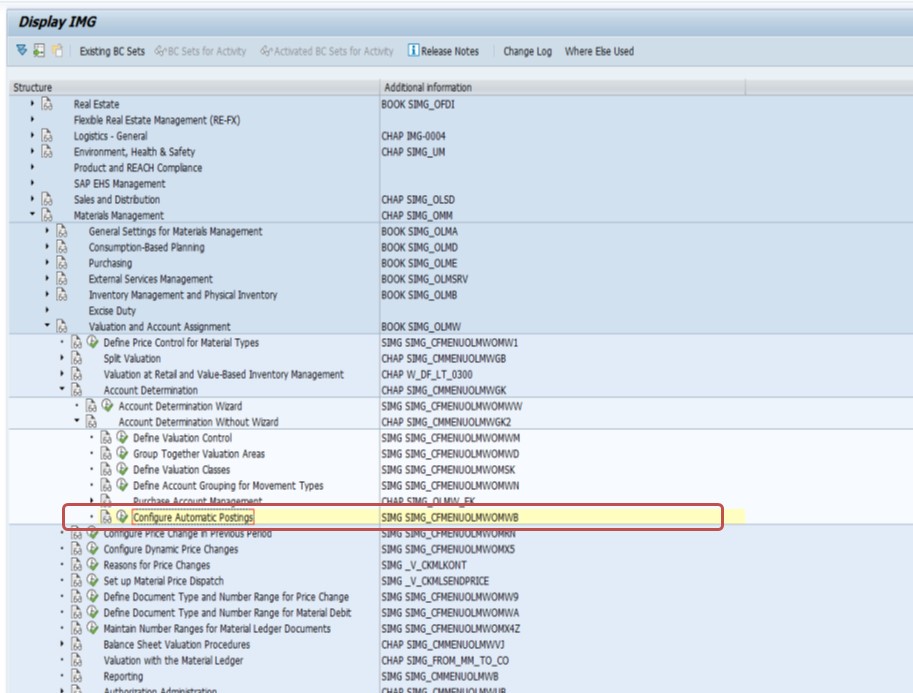
✅ Key Components of Automatic Posting-Transaction Keys (e.g.,GBB, BSX, WRX, PRD):
✅ BUT THIS TUTORIAL DISCUSS THIS TRANSACTION KEY (GBB)-
✅ The GBB transaction key is used to post financial accounting documents for various goods movements and inventory transactions.EXAMPLE-Goods issue,Scrapping, Goods receipt for stock transport orders,Other goods movements that impact inventory valuation
Example of Account Determination
Movement Type: 201 (Goods issue to cost center)
Valuation Class: 3000 (Raw materials)
Transaction Key GBB: The system will use the valuation class and movement type to determine the G/L accounts for the posting.
✅ SELECT KEY -GBB -> OffsettoEntry for inventory Posting)-
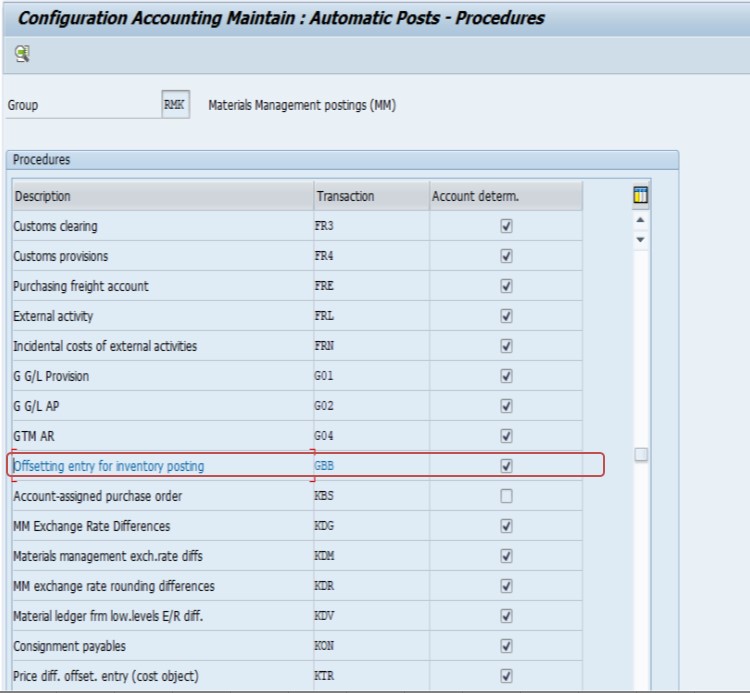
✅ Automatic Postings (GBB)-The General Ledger (GBB) postings in SAP ERP are used for various types of goods movements and valuation updates. Here’s what each key represents:
✅ SELECT CHART OF ACCOUNT-LNER
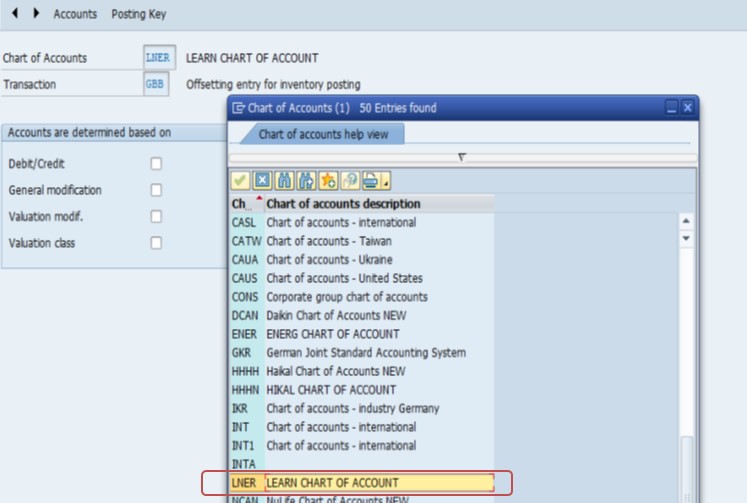
✅ NEXT-IMPORTENT-REQUIRED G/L
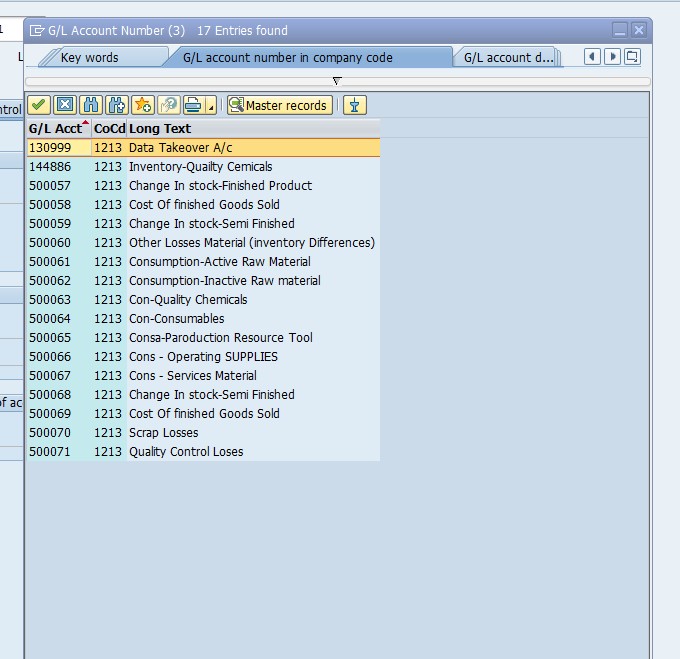
✅ EXAMPLE-G/L-144886
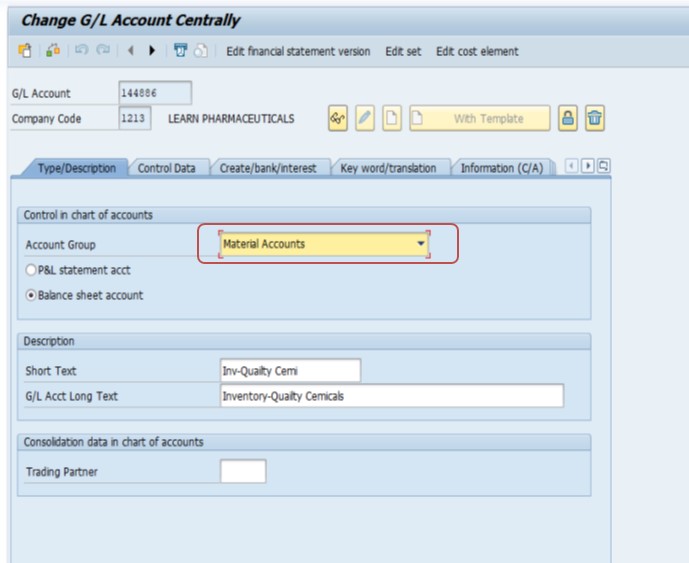
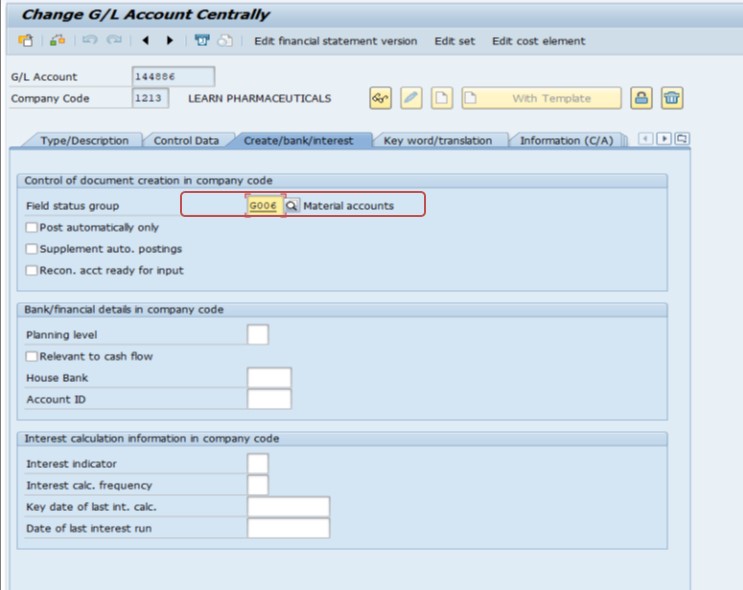
✅ Automatic Postings (GBB)- The General Ledger (GBB) postings in SAP are used for various types of goods movements and valuation updates. Here’s what each key represents:
✅ 1)- AUA (Order Settlement)
Description: Used for posting goods receipts to a manufacturing order without a production order.
Example: When you settle costs of production orders.
✅ 2)- AUF (Goods Receipt)
Description: Used for posting goods receipts to a manufacturing order.
Example: When receiving goods against a production order.
✅ 3)- BSA (Initial Entry of Stock Balances)
Description: Used for initial stock entries during the stock initialization phase.
Example: Initial stock uploads during go-live.
✅ 4)- INV (Inventory Difference)
Description: Used for posting inventory differences found during physical inventory.
Example: Adjustments for discrepancies during stock counts.
✅ 5)- VAX (Goods Issue)
Description: Used for goods issues without a reference to an order, such as unplanned issues.
Example: Issuing goods to cost centers or scrap.
✅ 6)-VAY (Goods Issue for Sales Order)
Description: Used for goods issues related to sales orders.
Example: Delivery of goods to customers.
✅ 7)-VBO (Scrapping)
Description: Used for scrapping materials.
Example: Disposal of obsolete or damaged goods.
✅ 8)-VBR (Returns)
Description: Used for processing returns from customers.
Example: Receiving returned goods from customers.
✅ 9)-VNG (Goods Issue for Sampling)
Description: Used for goods issue for sampling purposes.
Example: Issuing samples for quality checks.
✅ 10)-VQP (Project Issue)
Description: Used for goods issue for project stock.
Example: Issuing goods for project-related activities.
✅ 11)-VQY (Project Receipt)
Description: Used for goods receipt for project stock.
Example: Receiving goods into project stock.
✅ 12)-ZOB (Custom Posting)
Description: Custom GBB entry used for specific business requirements.
Example: Specific Examples defined by the business.
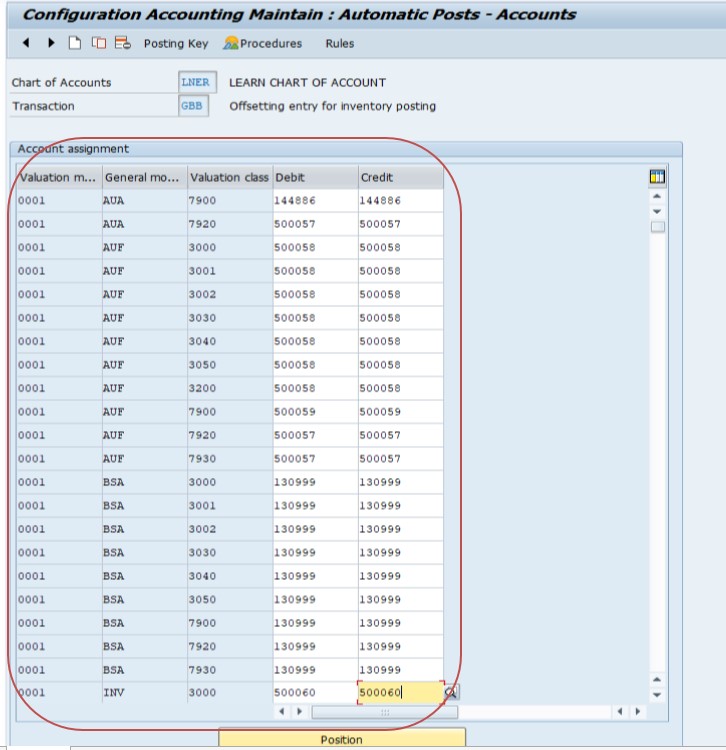
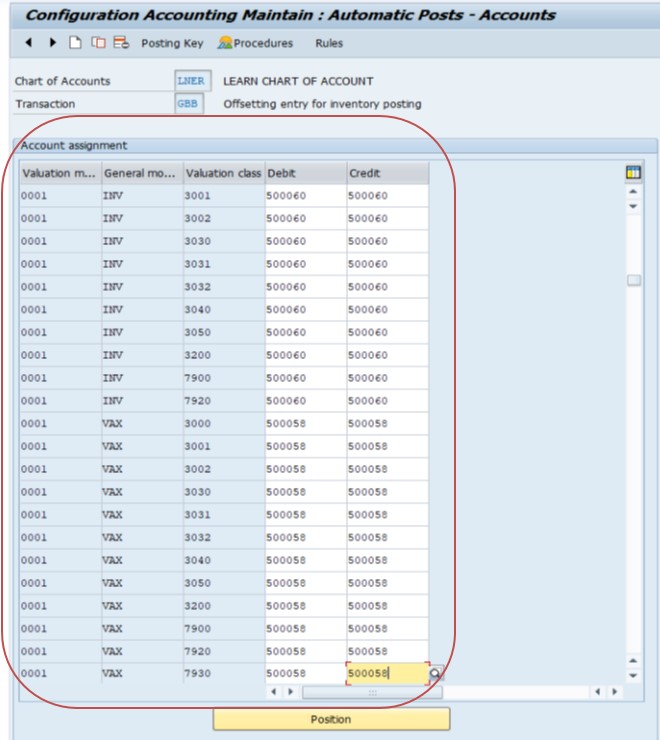
NEXT-E.T.C
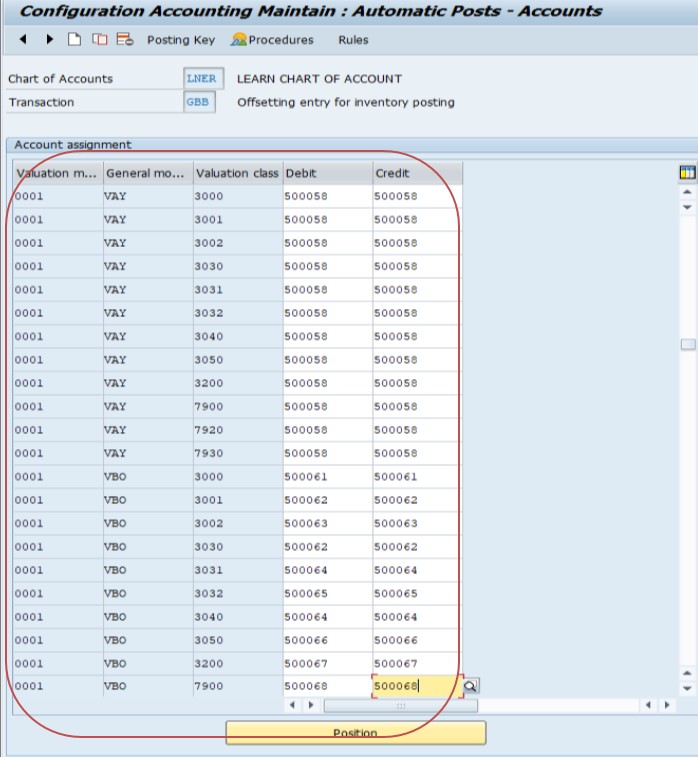
✅ SAVE
-Maintain Fiscal Year Variant (MAINTAIN SHORTENED FISC.YEAR)