SAP MM TUTORIALS-
Creating a How To Close Out Po,s in SAP: A Step-by-Step Guide-
Introduction-
HOW TO CLOSE OUT PO'S-
Managing Purchase Orders (POs) efficiently is a crucial aspect of any procurement process in SAP Materials Management (SAP MM). Purchase Orders often need to be closed out when the goods or services have been received, and the transaction is completed. In this blog, we will explore the significance of closing POs in SAP MM and discuss three essential methods to achieve this: 1)Delivery Completion,2) Blocking, and 3)Delivery Tolerance..
THREE METHODS CLOSE OUT PO'S-
1)Delivery Completion -
2)Blocking-
3)Delivery Tolerance-
CREATE PO-ME21N- 7 QTY
CREATE MIGO - 1 QTY
1)GO TO TCODE -ME22N
2)CHECK -STETUS- OPEN 6 QTY
3)CHECK -DELIVERY SCHEDULE -OPEN QUANTITY - 6 QTY
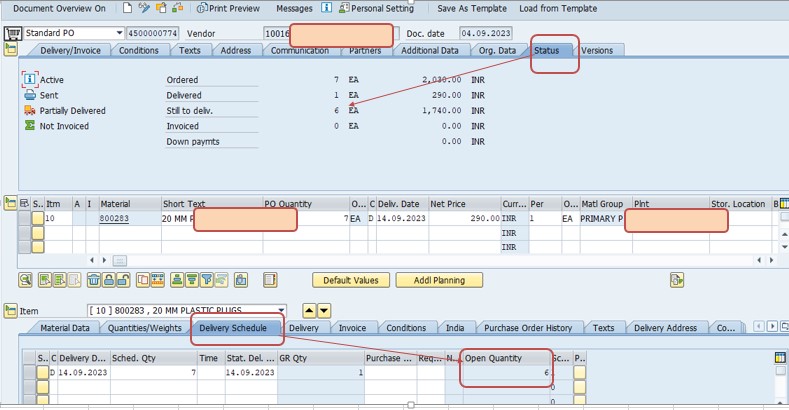
HOW TO CLOSE OUT PO'S- 6 QTY
Two Types Of Contract-
Contracts are long-term agreements specifying terms such as pricing, quantities, and delivery schedules. They are often used for recurring procurement needs over a specified period, providing stability in procurement planning.
1)Delivery Completion −
The most common method to close a Purchase Order in SAP MM is by marking it as "Complete" when all the ordered items or services have been successfully delivered. Here's how to do it:
Following Path-
1)Go to the Purchase Order transaction (T-code: ME22N).
2)Select the PO you want to close.
3)In the "Item Overview" screen, check the ( SELECT ) "Delivery Complete" checkbox.
4) Save your changes. THEN check Open QTY - NIL
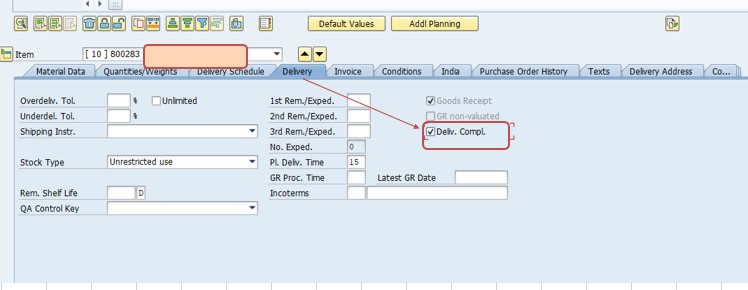
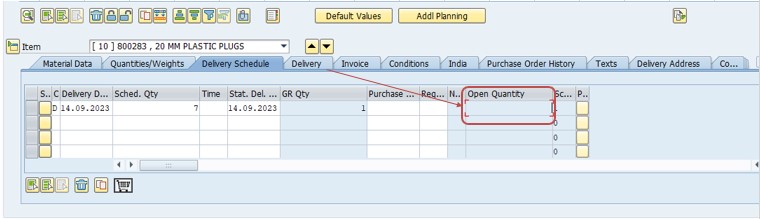
2)Blocking −
Sometimes, you might need to temporarily close a PO for various reasons, such as quality issues or delayed delivery. SAP MM allows you to block a PO.
Following Path-
1)Go to the Purchase Order transaction (T-code: ME22N).
2)Select the PO you want to close.
3)Choose the "Blocked" status.
4) Save your changes. THEN check Open QTY - NIL
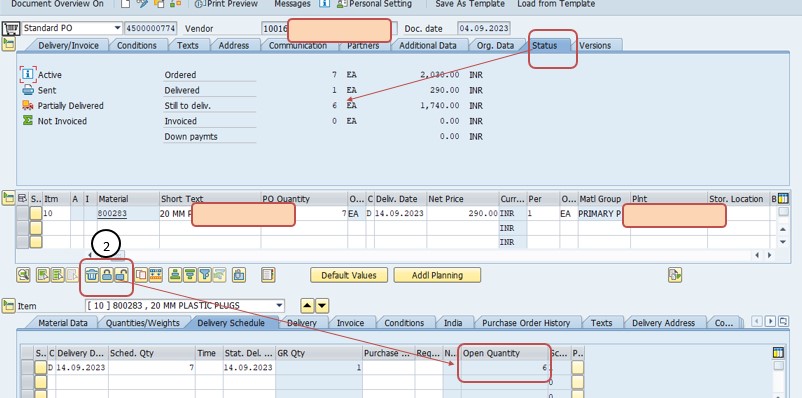
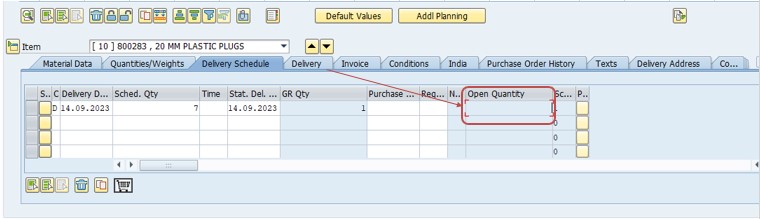
3)Delivery Tolerance −
"Delivery Tolerance" that allows you to automatically close a PO when the delivered quantity exceeds the tolerance limits. This is useful for handling minor overdeliveries. To set up delivery tolerance:
Following Path-
1)GUse transaction code "OMGL" to configure tolerance limits.
2)Define the tolerance limits for overdeliveries.
3)Specify the action to be taken when the tolerance limits are exceeded (e.g., "Close PO").
4)Save your changes. THEN check Open QTY - NIL
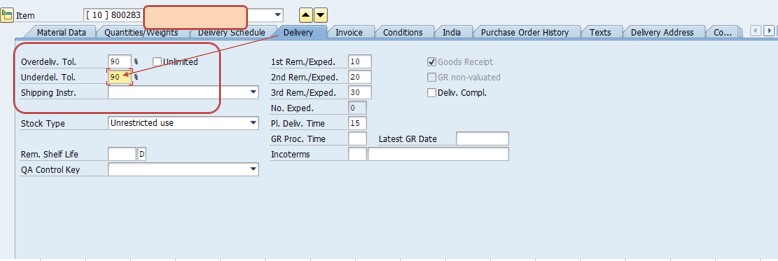
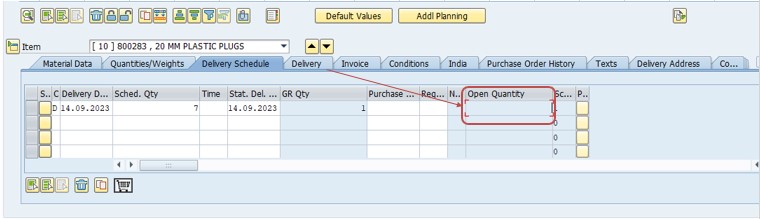
-Specify a valid MRP Procedure
-Movement type 161 is not allowed