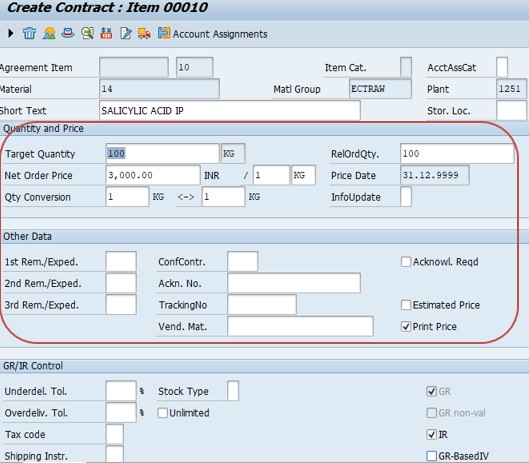SAP MM TUTORIALS-
Creating a Contract in SAP: A Step-by-Step Guide-
Introduction-
✅ Contract-
contracts play a crucial role in ensuring clear communication, defining expectations, and establishing terms for collaboration. In the realm of enterprise resource planning (ERP), SAP offers two distinct types of contracts: Quantity Contracts and Value Contracts. These contracts help streamline procurement processes, manage relationships with suppliers, and ensure that both parties are aligned in terms of quality and value expectations. In this blog post, we'll delve into the meaning of contracts within the context of SAP and explore the specifics of Quality Contracts and Value Contracts.
CREATING CONTRACT TCODE-ME31K-
MODIFY CONTRACT TCODE-ME32K-
DISPLAY CONTRACT TCODE-ME33 K-
✅Following Path-
Logistics ⇒ Materials Management ⇒ Purchasing ⇒ Outline Agreement ⇒ Contract ⇒ Create
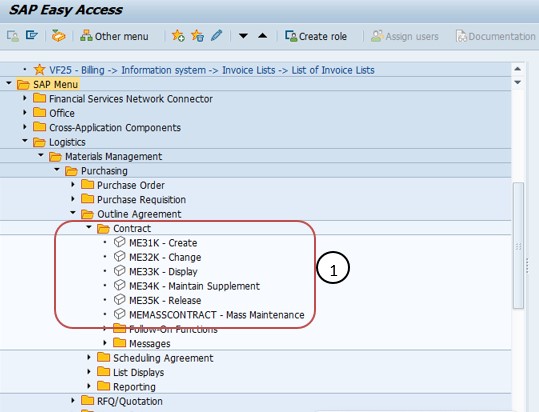
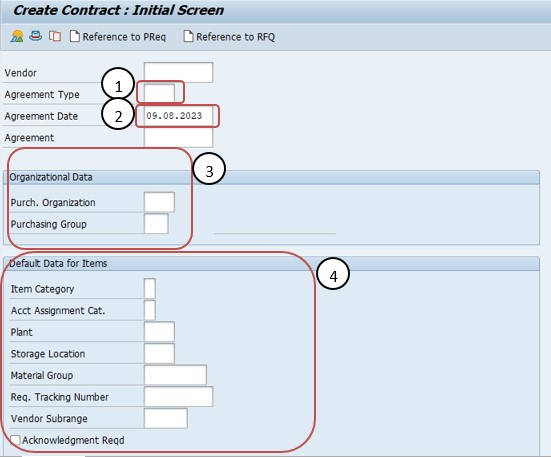
Contracts are long-term agreements specifying terms such as pricing, quantities, and delivery schedules. They are often used for recurring procurement needs over a specified period, providing stability in procurement planning.
✅ 1)Quantity Contract −
✅ 2)Value Contract−
✅ Quantity Contract − Quantity Contract is a type of Outline Agreement in SAP Materials Management (MM) where the vendor agrees to supply a specific quantity of material over a specified period of time at pre-defined conditions (price, delivery terms, etc.)
✅ Value Contract −Quantity-based contracts are agreements where the procurement is based on specific quantities of materials or services. This type of contract is suitable when the company has a clear idea of the quantities it needs to procure.
✅ Following Path-
GO TO PATH ENTER TCODE ME31K -
1) ENTER THE VENDOR NO (e.g)-100633-
2) CLICK ON AGREEMENT TYPE (MK) QUANTITY CONTRACT -
*) SELECT ON AGREEMENT DATE (MK) QUANTITY CONTRACT -
3) SELECT ON PURCHASE ORG AND PURCHASING GROUP -
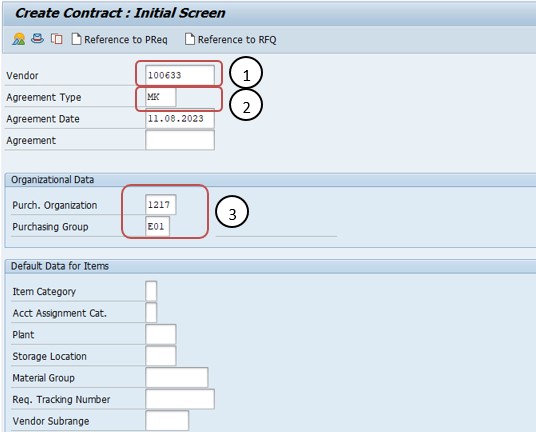
*) SELECT VALIDITY DATE -
*) MAINTAIN TARGET VALUE -
*) MAINTAIN PAYMENT TERMS -
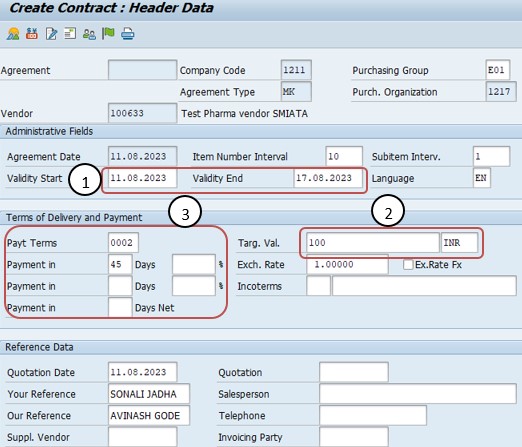
*) SELECT VENDOR ADDRESS -
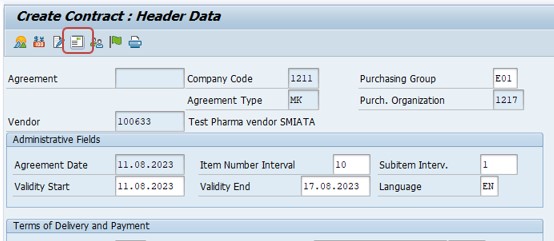
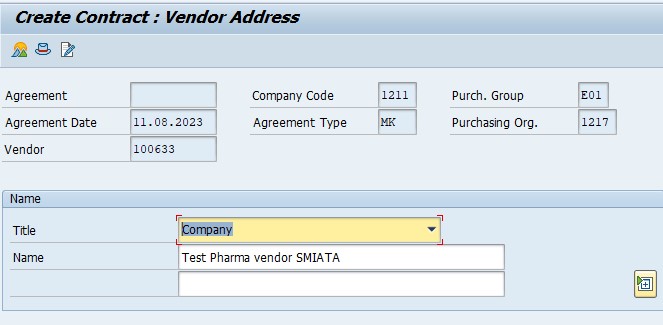
*) maintain Material and select Item Detailes -
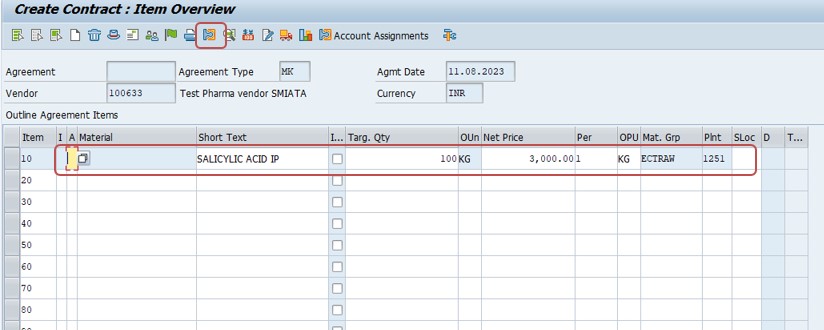
*)Select Item Detailes -