SAP MM TUTORIALS-
Creating a Purchase Order (PO) in SAP: A Step-by-Step Guide-
Introduction-
Purchase Order (PO) is a formal document issued by a buyer to a supplier, indicating the intent to purchase specific products or services at predefined terms and conditions. In SAP MM, the Purchase Order process is designed to ensure accurate ordering, efficient communication with suppliers, and seamless integration with other business processes...
Create Purcahse Order TCODE-ME21N-
Modify Purcahse Order TCODE-ME22N-
Display Purcahse Order TCODE-ME23N-
✅ SERVICE PO-
✅ 2)Service Purchase Order(PO):
service PO is used to procure services rather than physical goods. It is used when the organization needs to purchase non-material services, such as consulting, maintenance, or repair services. In a service PO, the description of the service, quantity (if applicable), unit of measure, and service provider information are specified.✅ GO TO-
Logistics -> Materials Management -> Purchasing ->Purchase Order -> Create-ME21N
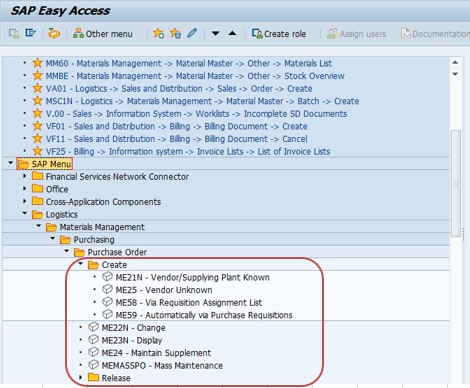
✅ FOLLOW STEPS-
✅ 1)Standard Purchase Order (PO)->:
*)GO TO TCODE- ME21N
1)SELECT PURCHASE -> ORG-1217, PURCH GROUP ->E01, COMPANY CODE -> 1211
2)SELECT (A)ACCOUNT ASS CAT - > K (COST CENTER ), THEN SELECT (I) ITEM CAT- >D(SERVICE)
3)ENTER SHORT TEXT, PO QTY, DELIVERY DATE, NET PRICE, MATERIAL GROUP, PLANT, ETC,
*)✅ Account Assignment Category-
account assignment category is used to determine how the costs incurred on a purchase order item will be assigned or distributed within the organization. In the context of a Service Purchase Order, common account assignment categories include
K (Cost Center): This category indicates that the cost of the service will be charged to a specific cost center within the organization
*)✅ Item Category-
In SAP MM, the Item Category is a classification used to differentiate between different types of items being procured or managed within a purchase order For service-related purchase orders, the item category might be labeled as 'D' (for Services) or something similar. This helps the system understand how to process and manage the procurement of different types of items.
D(Service): This item category is used for services and allows you to enter service-specific details such as service description, service quantity,and service unit of measure
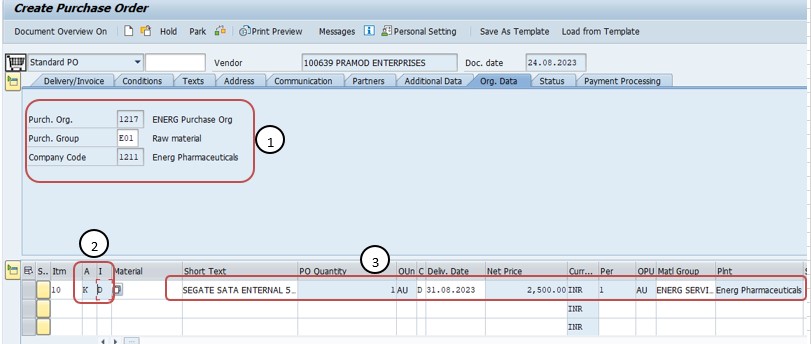
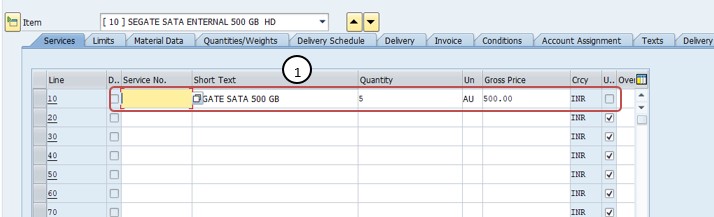
4)ENTER- G/L ACCOUNT ->500018 ENTER- COST CENTER ->95000
*)✅ G/L Account (General Ledger Account)-
G/L Accounts are used to record financial transactions in a company's general ledger. In the context of a Service Purchase Order, G/L accounts are used to track and classify the financial postings related to the services being procured. For example, the G/L account might represent an expense category related to the type of service being purchased.
*)✅ Cost Center-
Cost Center is a specific organizational unit within a company that is responsible for incurring costs. It helps in tracking and controlling expenses related to specific functions or departments. When creating a Service Purchase Order (PO), you can assign a relevant cost center to allocate the costs associated with the services being procured.
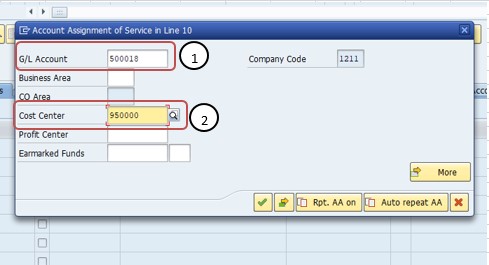
5)THEN CHEK AND SAVE PO-