SAP MM TUTORIALS-
Create Debit Memo Request in SAP SD | Step-by-Step Guide
Introduction-
Debit Memo Request (DMR) is a document used in the SAP SD module to correct an incorrect invoice or billing document. It serves as a formal request to adjust the customer's account by reducing the amount they owe due to an error or discrepancy.Debit Memo Requests are often necessary when:
✅ Pricing Errors:-If the customer was charged the wrong price for a product or service.
✅ Quantity Discrepancies:-When the customer was billed for more items than they received or fewer items than they ordered.
✅ Damaged Goods:-If goods were damaged during transit, and the customer shouldn't be charged for them.
✅ Quality Issues:-When the quality of delivered goods does not meet the agreed-upon standards.
CREATE DEBIT MEMO REQUEST-VA01
1)SELECT CREATE WITH REFERENCE-
2)SELECT ORDER TYPE -DEBIT MEMO REQUEST
3)SELECT SALES ORGANIZATION -2001
3)SELECT DISTRIBUTION CHANNEL-31
3)SELECT DIVISION-31
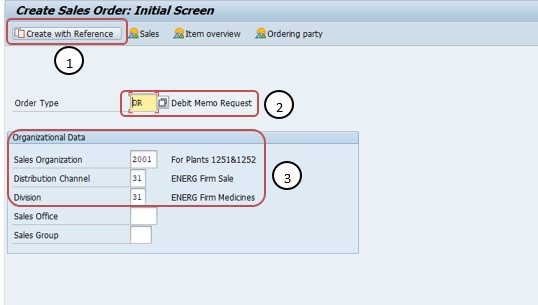
3)SELECT ORDER NO-20210
3)SELECT -COPY
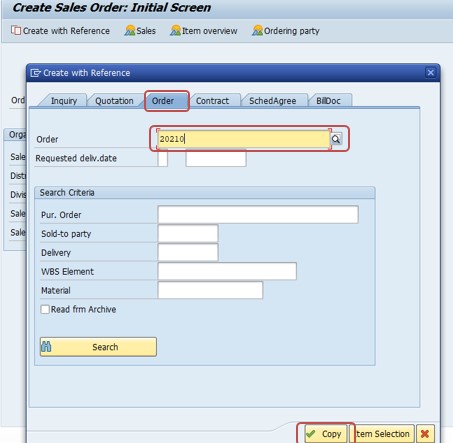
4)SELECT BILLING BLOCK -PRICES INCOMPLETE
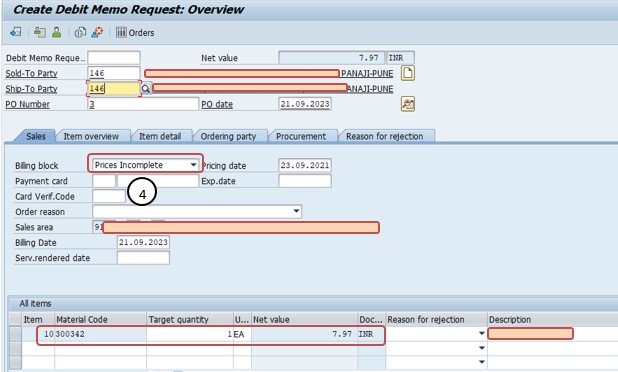
SAVE DEBIT MEMO REQUEST
-Maintain Fiscal Year Variant (MAINTAIN SHORTENED FISC.YEAR)