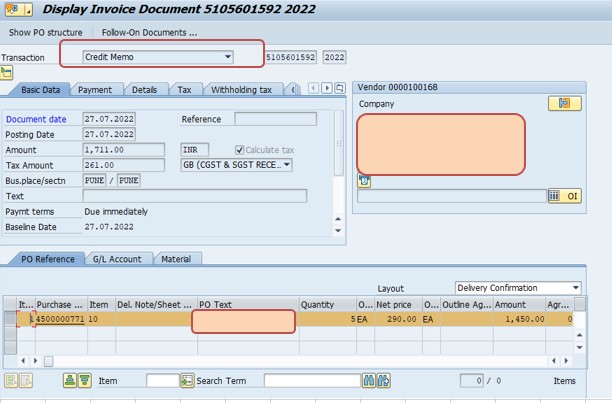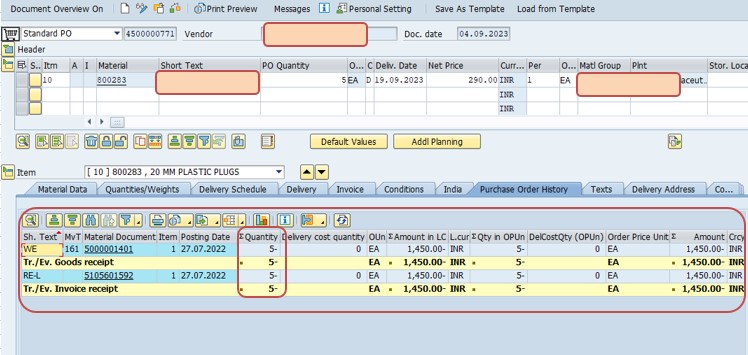SAP MM TUTORIALS-
Creating a Credit Memo and Return Po in SAP: A Step-by-Step Guide-
Introduction-
✅ Credit Memo Process-
"Credit Memo Process" A credit memo is issued by a vendor to correct a previously recorded invoice or to compensate for returned goods.Here's how to process a credit memo....
✅ Return Purchase Order (PO)-A return PO is used when you need to return goods to a vendor. Here's how to create a return
✅ Step 1: Create a Purchase Order.
1)Enter transaction code ME21N to create a new PO.
2)Fill in the required information, including vendor, material, quantity, and price.
3)Save the PO.
✅ Step 2: Record Goods Receipt (GR)
1)Use transaction code MIGO to record a goods receipt for the PO.
2)Enter the PO number and other relevant information.
3)Save the GR document.
✅ Step 3: Invoice (GR).
1)Use transaction code MIRO to post the invoice.
2)Enter the PO number and other invoice details.
3)Save the invoice.
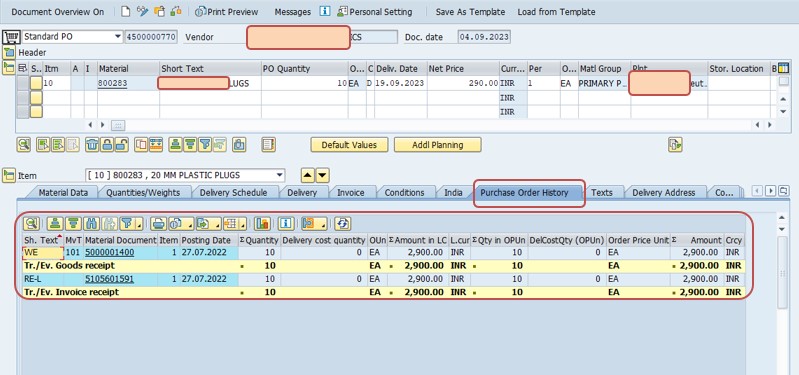
✅ 1)THEN SELECT NEW PO -ME21N
✅ 2)Fill in the required information, including vendor, material, quantity, and price.
✅ 3)SELECT RETURN ITEM (TICK)
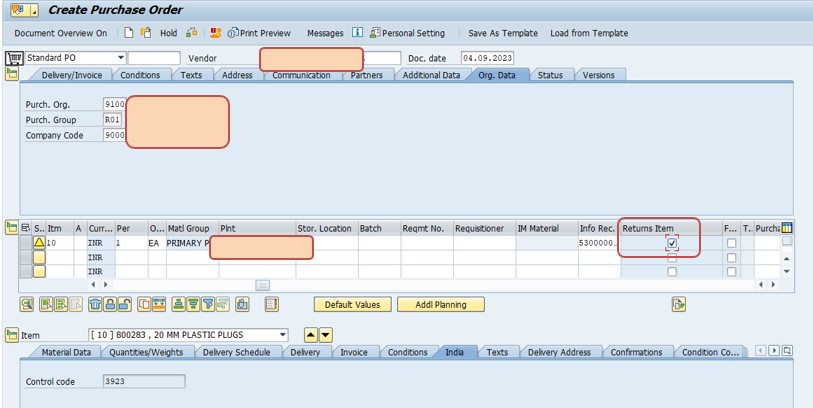
✅ 1)THEN SELECT MIGO (GR)- MOVEMENT TYPE-161
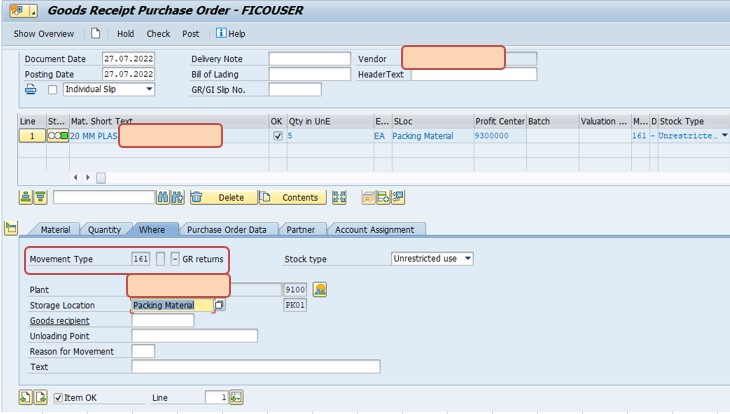
✅ 1)THEN SELECT MIRO (INVOICE)- CREDIT MEMO