SAP MM TUTORIALS-
Creating a Miro (INVOICE) in SAP: A Step-by-Step Guide-
Introduction-
✅ MIRO-
"MIRO" stands for "Invoice Verification." It is a key process within the Procure-to-Pay (P2P) cycle that involves the verification and processing of vendor invoices. The MIRO transaction code in SAP is used to enter and process invoices received from vendors for goods and services provided. This process ensures that invoices are accurate and match the corresponding purchase orders and goods receipts...
✅ Understanding SAP MIGO:
✅ TCODE-MIRO-
✅ GO TO -
Logistics -> Materials Management -> Logistic invoice verification -> MIRO -> ENTER INVOICE-MIRO
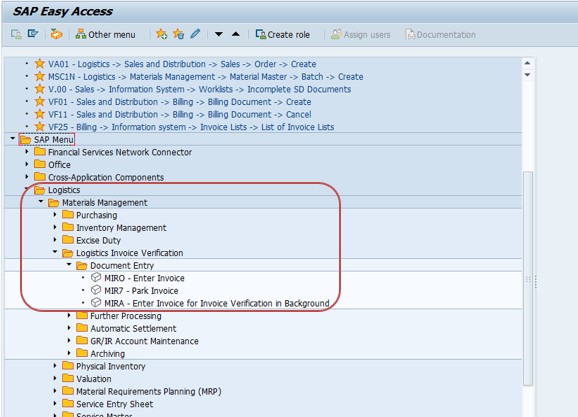
✅ FOLLOW STEPS-
*)GO TO TCODE- MIRO
1)SELECT INVOICE-
2)SELECT INVOICE DATE- 27.07.2023
2)SELECT POSTING DATE- 27.07.2023
3)SELECT PURCHASE ORDER- 4500000761
4)SELECT AMOUNT - 34220
*)SELECT SIMULATE BUTTTON - POST
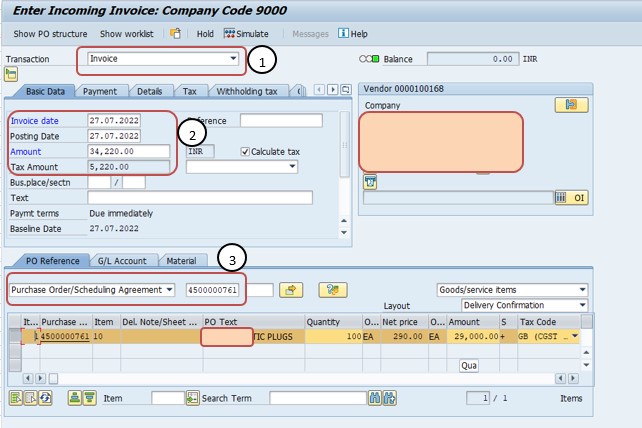
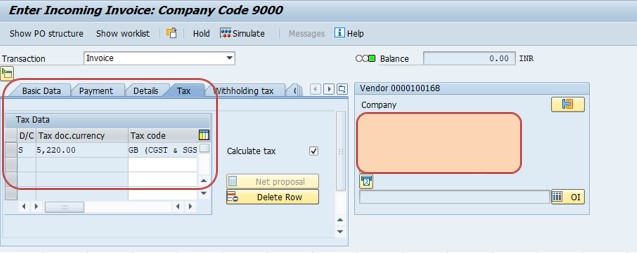
SELECT SIMULATE BUTTON -:
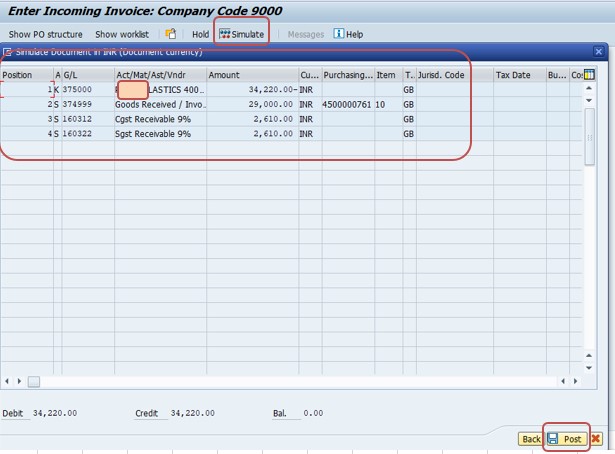
5)THEN POST INVOICE-