SAP MM TUTORIALS-
Define Account Group with Screen Layout (Customers)-: A Step-by-Step Guide-
Introduction-
✅ Define Account Group with Screen Layout (Customers):-
Account groups are essential for classifying and managing customer master data in SAP. They determine the fields that are displayed on the customer master data screen, which simplifies data entry and ensures consistency. Here's how to define account groups for customers.In SAP Sales and Distribution (SD) module, managing customer data is a crucial aspect of business operations. To ensure efficient customer data management, SAP SD allows you to define account groups and customize screen layouts for customers..
✅ GO TO TCODE -OBD2
✅ FOLLOW PATH-
SPRO → FINANCIAL ACCOUNTING (NEW) → ACCOUNTS RECEIVABLE AND ACCOUNTS PAYBLE → MASTER DATA → PREPARATIONS FOR CREATING CUSTOMERS MASTER DATA → DEFINE ACCOUNT GROUP WITH SCREEN LAYOUT(CUSTOMERS) →
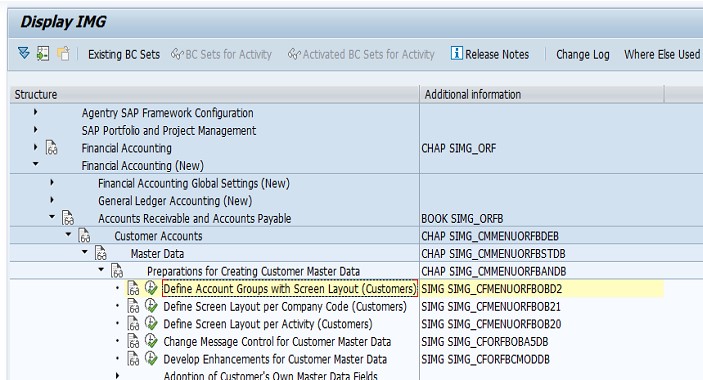
✅ SELECT- NEW ENTRY -COPY-0001
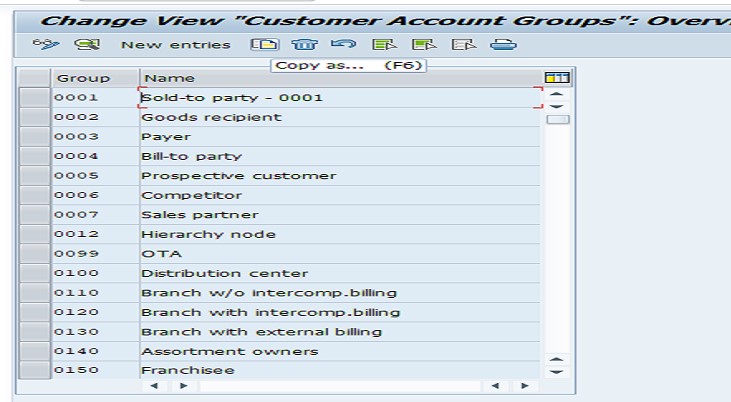
✅ SELECT-GROUP-EXAMPLE-0001
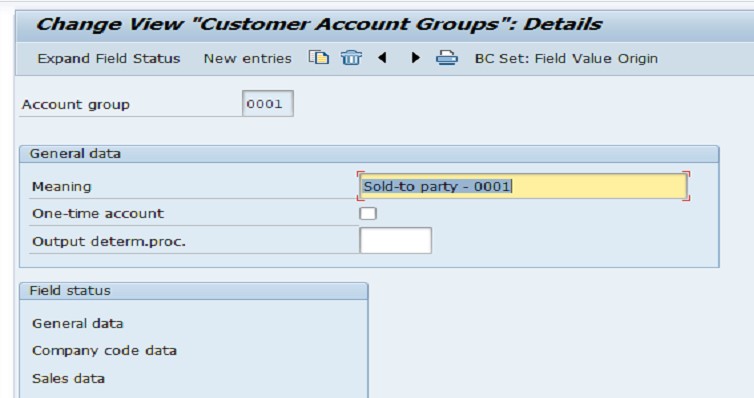
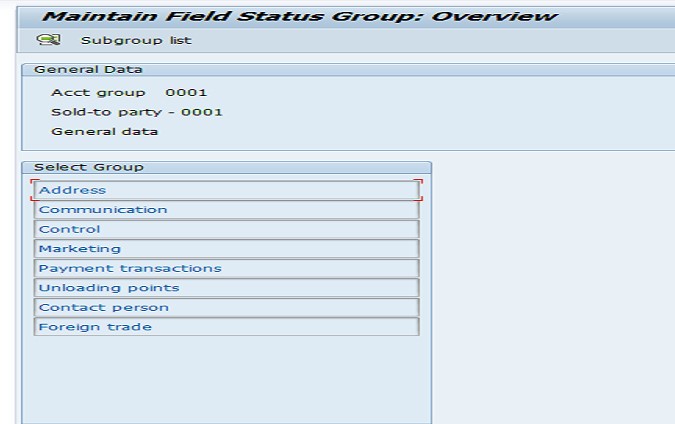
✅ SELECT-MAINTAIN FIELD STS-
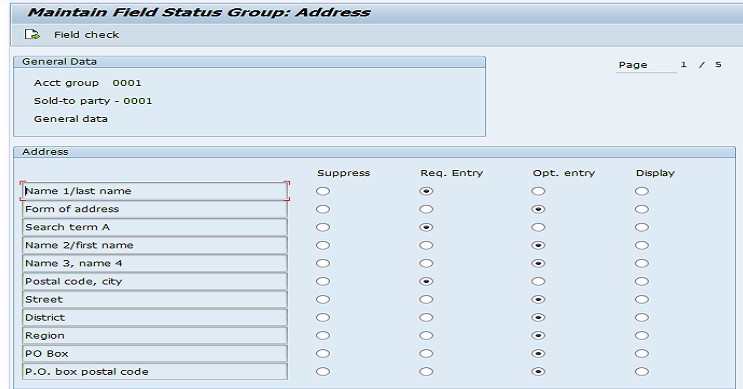
✅ SELECT-SAVE
-Maintain Fiscal Year Variant (MAINTAIN SHORTENED FISC.YEAR)