SAP MM TUTORIALS-
How to Create Customer Material Info Record in SAP | Step-by-Step Guide
Introduction-
✅ EXAMPLE-Imagine you run a business that sells various products to different customers. Each customer may have unique requirements, such as specific packaging or labeling for the products they order from you. A Customer Material Info Record (CMIR) in SAP SD is like a special note that helps you keep track of these individual customer preferences and requirements for each product..
CREATE INVOICE- VD51
MODIFY INVOICE- VD52
DISPLAY INVOICE-VD53
FOLLOWING PATH-
GO TO-
LOGISTICS -> SALES AND DISTRIBUTION ->MASTER DATA -> AGREEMENTS -> CUSTOMER MATERIAL INFORMATION -> CREATE -VD51
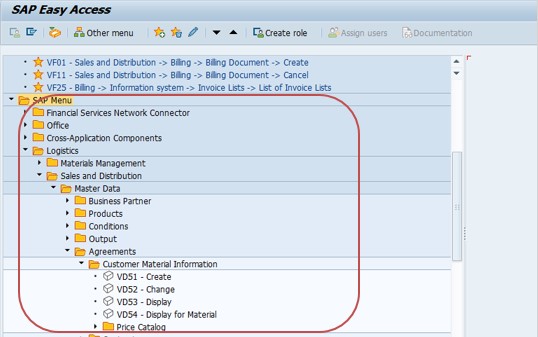
GO TO TCODE -VD51
1)SELECT CUSTOMER NO -146
1)SELECT SALES ORGANIZATION -2001
1)SELECT DISTRIBUTION CHANNEL-31
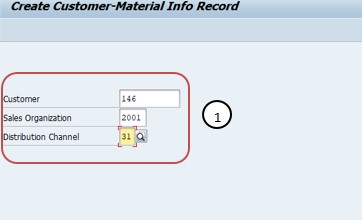
SELECT MATERIAL NO -20072
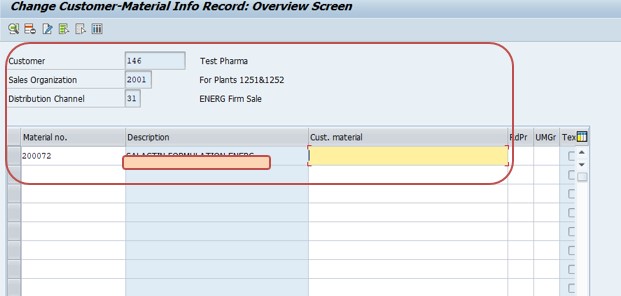
SAVE CUSTOMER MATERIAL INFO RECORD
-Maintain Fiscal Year Variant (MAINTAIN SHORTENED FISC.YEAR)