SAP MM TUTORIALS-
Create Number Ranges for Customer Accounts XDN1 : A Step-by-Step Guide-
Introduction-
✅ Create Number Ranges for Customer Accounts XDN1 :-
In Sap SD Configuring number ranges for customer accounts in SAP SD through transaction XDN1 is a foundational step in maintaining a well-organized and efficient customer master data structure. By following these steps, businesses can tailor the system to their specific needs, ensuring accurate and structured handling of customer account numbers...
✅ GO TO TCODE -XDN1
✅ FOLLOW PATH-
SPRO → FINANCIAL ACCOUNTING → ACCOUNTS RECEVABLE AND ACCOUNTS PAYBLE → CUSTOMER ACCOUNTS → MASTER DATA → PREPARATION FOR CREATING CUSTOMER MASTER DATA → CREATE NUMBER RANGES FOR CUSTOMER ACCOUNTS-XDN1
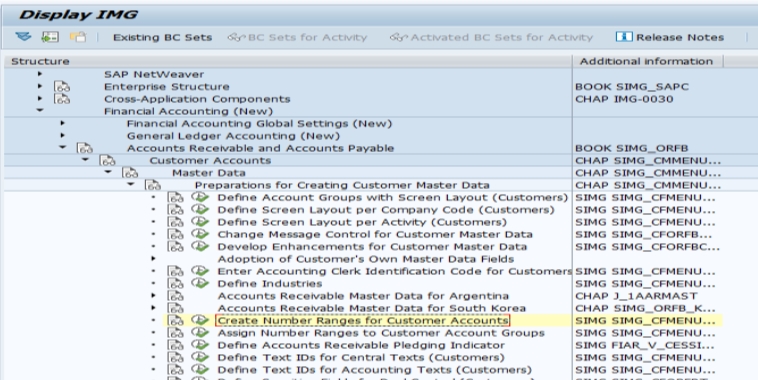
✅ SELECT- INTERVALS
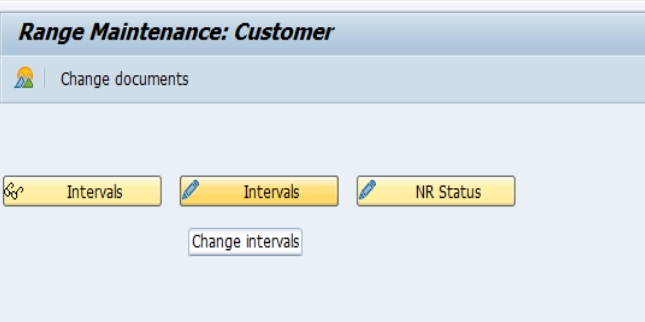
✅ CREATE NEW RENG-01 FROM NO-0000100000 TO NUMBER 0000199999
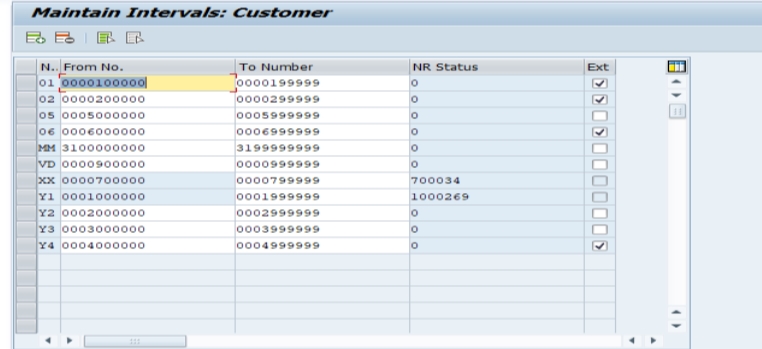
✅ SELECT-SAVE
-Maintain Fiscal Year Variant (MAINTAIN SHORTENED FISC.YEAR)