SAP MM TUTORIALS-
How to Reverse PGI in SAP SD Using VL09 – Step-by-Step Guide
Introduction-
✅ Post Goods Issue (PGI) signifies the moment when goods are removed from the warehouse and delivered to the customer. However, due to various reasons such as delivery discrepancies, damaged goods, or incorrect quantities, it becomes essential to reverse the PGI. Reversing the PGI not only corrects inventory inaccuracies but also ensures the integrity of order fulfillment processes...
✅ GO TO TCODE-VL09-
✅ FOLLOW STEPS-
SELECT SHIPPING POINT- 9100-
SELECT INBOUND/OUTBOND DELIVERY- 84000039-
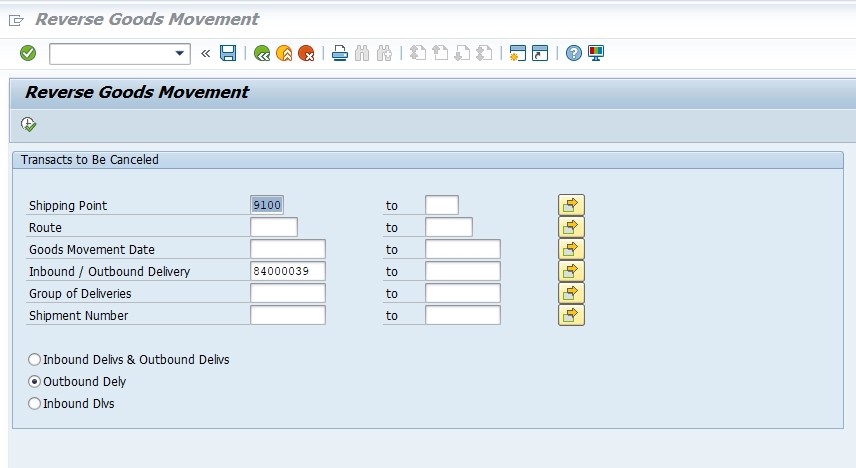
*)SELECT EXECUTE BUTTON
*)SELECT -DELIVERY NO -84000039
*)SELECT -REVERSE
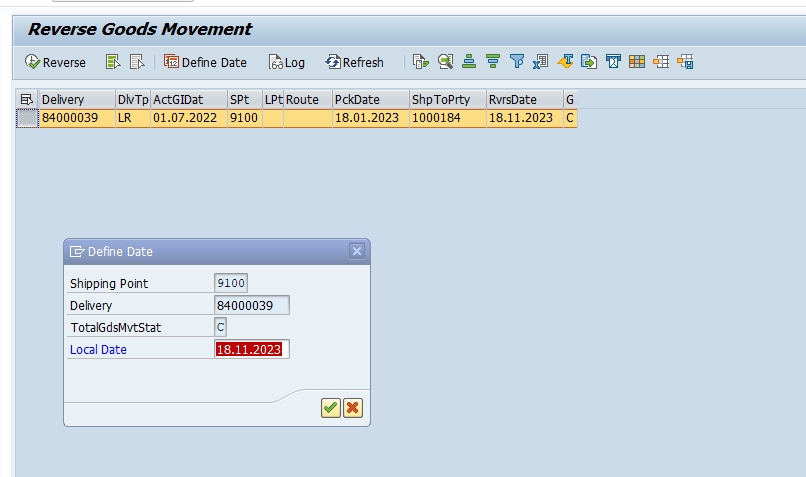
*)SELECT -DEFINE DATE -18-11-2023
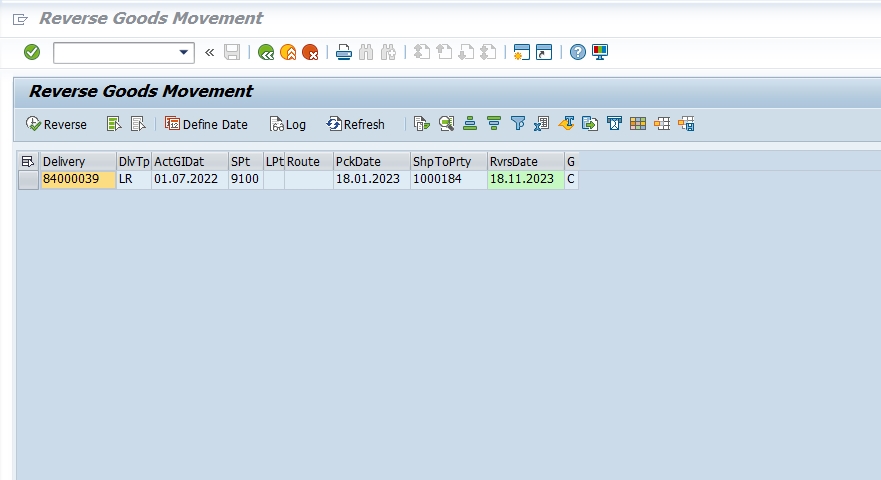
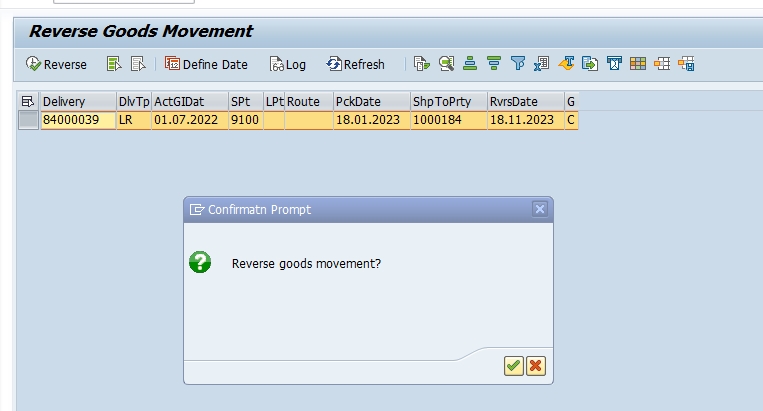
*)SELECT- DOCUMENT FLOW
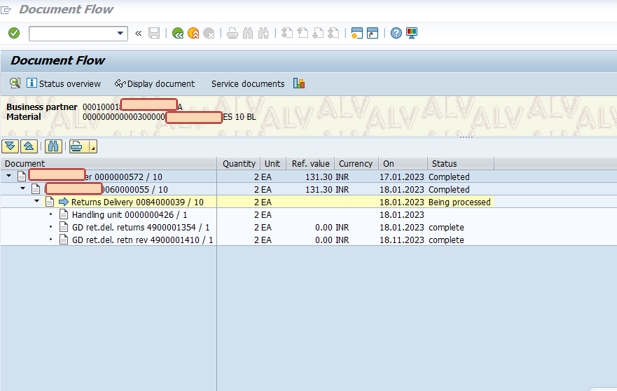
SAVE
-Display Customer Payment History-s_ALR_87012177
-Create Expenses Paid BY Employee-FB01
-No taxes on sales/purch.are allowed for account 110002 1003,F1 is not allowed