SAP MM TUTORIALS-
Assign Sales Organization to Company Code-OVX3: A Step-by-Step Guide-
Introduction-
✅ Assign Sales Organization to Company Code-OVX3:-
The SAP Sales and Distribution (SD) module plays a critical role in managing a company's sales processes. One of the key steps in SAP SD configuration is the assignment of a sales organization to a company code. Assigning a sales organization to a company code is a critical configuration step in SAP SD.It establishes a seamless connection between sales and finance, ensuring accurate revenue recognition, data segmentation, and compliance with legal and tax regulations...
✅ GO TO TCODE -OVX3
✅ FOLLOW PATH-
SPRO → ENTERPRISE STRUCTURE → ASSIGNMENT → SALES AND DISTRIBUTION → ASSIGN SALES ORGANIZATION TO COMPANY CODE → OVX3
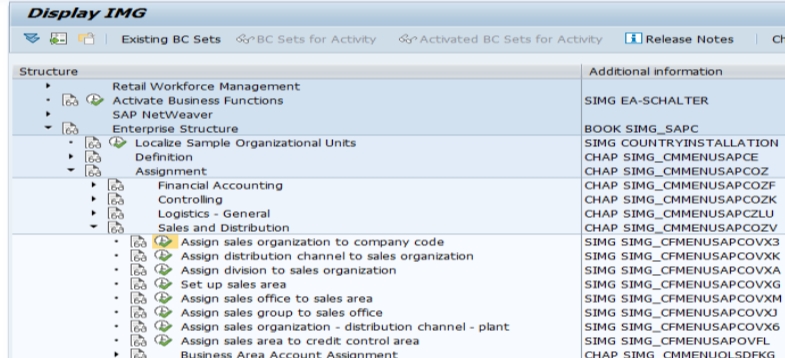
✅ SELECT- SALES ORG- 2001 TO CO CODE-1211
✅ SELECT- SALES ORG- 2002 TO CO CODE-1212

✅ SELECT-SAVE
-How To Create Debit Memo Request
-Create Genral Ledger Account(GL A/C)FS00