HTML TUTORIALS-
HTML Links Tag –
Introduction-
HTML Links Tag -
-HTML (HyperText Markup Language) is the standard language used to create web pages. HTML, links are created using the <a> (anchor) tag. These are used to navigate from one page to another or to link to files, email addresses, sections of the same page, and more..

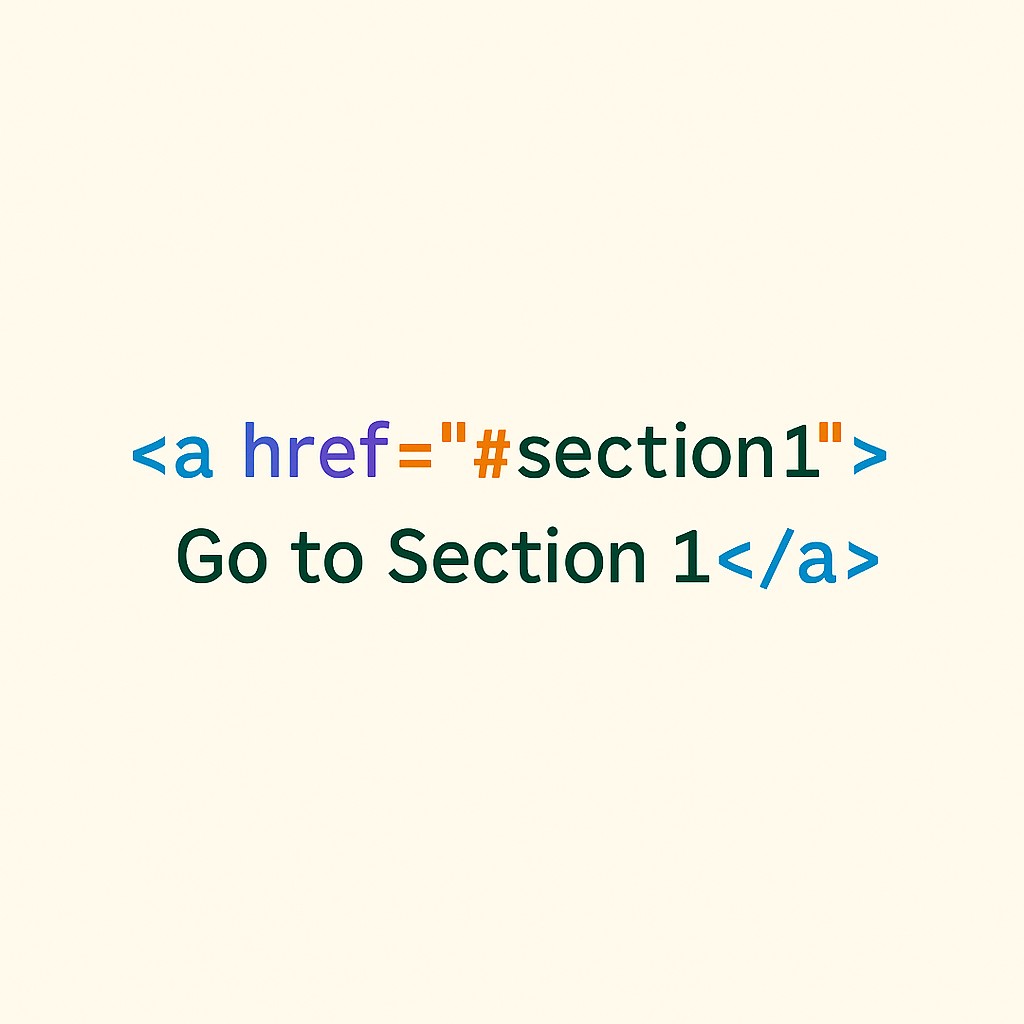
-)🔗 Basic HTML Link Syntax:-
✅ href: Specifies the URL of the page the link goes to.
✅ Text between <a> and </a> is what users click on.
<a href="https://www.example.com">Visit Example</a>
<a href="https://www.google.com">Go to Google</a> <a href="https://www.google.com" target="_blank">Open Google in new tab</a> <a href="files/sample.pdf" download>Download PDF</a> <a href="mailto:info@example.com">Send Email</a>
<a href="#contact">Go to Contact Section</a>
<!-- Somewhere below on the same page -->
<h2 id="contact">Contact Us</h2>
<!DOCTYPE html>
<html>
<head>
<style>
.code-link {
font-family: monospace;
background-color: #f4f4f4;
padding: 4px 8px;
display: inline-block;
color: #1e90ff;
text-decoration: underline;
}
.code-link:hover {
color: #ff4500;
}
</style>
</head>
<body>
Check this guide:
<a href="https://learntosap.com" class="code-link">https://learntosap.com</a>
</body>
</html>
<h2 id="section1">Section 1</h2> <a href="#section1">Go to Section 1</a> -How To Import Data(LSMW) LEGACY SYSTEM MIGRATION WORKBENCH
-Genral Ledger Chart Of Accounts-OBD4
-Document 90039783 saved (no accounting document generated)