HTML TUTORIALS-
-HTML Responsive Web Design Tag –
Introduction-
🔹This HTML responsive web design examples that demonstrate how to make a website look good on all devices (desktops, tablets, and phones) using basic HTML and CSS....
🔹"In today's world of multiple devices, it's necessary to develop websites that adapt to all responsive screen sizes." that's why responsive web design works a critical role. Responsive design check this website suitable to different devices like smartphones, tablets, laptops, and desktops without breaking this layout.
✅ What Is Responsive Web Design?
🔹Responsive Web Design means develop (created) a website that automatically adjusts its layout and looks (seen) good on any all devices it’s a phone, tablet, laptop, or desktop. Instead of creating separate versions for mobile and desktop, one responsive site works smoothly and faster on all of this screen sizes...
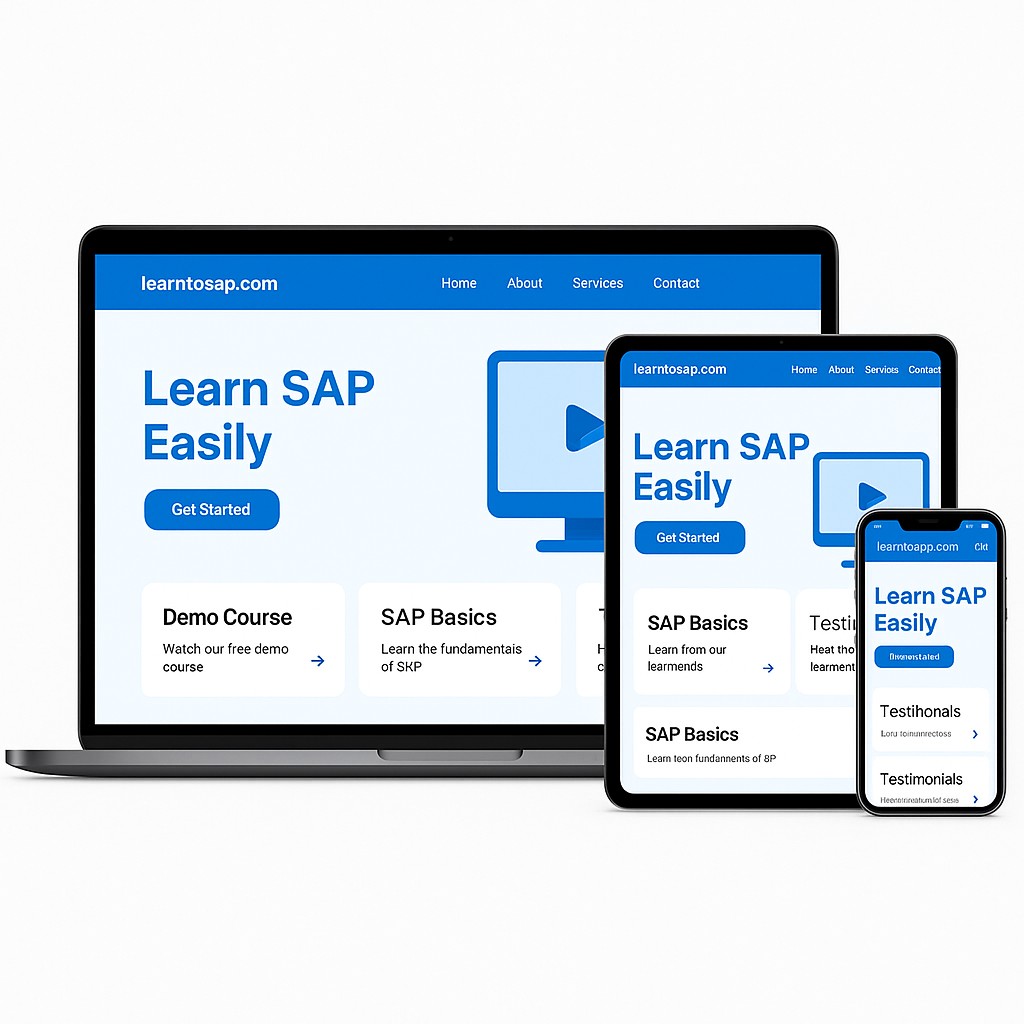
✅ Example 1: Responsive Layout with Media Queries:-
<!DOCTYPE html>
<html lang="en">
<head>
<meta charset="UTF-8">
<meta name="viewport" content="width=device-width, initial-scale=1.0">
<title>Responsive Layout</title>
<style>
.container {
display: flex;
flex-wrap: wrap;
}
.box {
flex: 1 1 200px;
margin: 10px;
padding: 20px;
background-color: #90caf9;
text-align: center;
}
@media (max-width: 600px) {
.box {
flex: 1 1 100%;
}
}
</style>
</head>
<body>
<h2>Responsive Flexbox Layout</h2>
<div class="container">
<div class="box">Box 1</div>
<div class="box">Box 2</div>
<div class="box">Box 3</div>
</div>
</body>
</html>